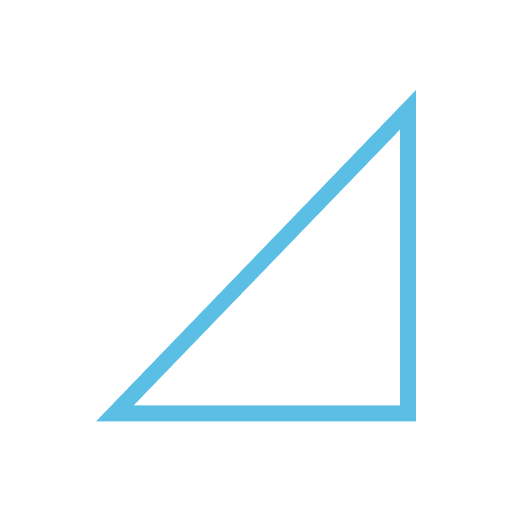このページには広告が含まれます

けやきスクエア - 欅坂46 ブログ・ニュースリーダー
エンタメ | YITT
BlueStacksを使ってPCでプレイ - 5憶以上のユーザーが愛用している高機能Androidゲーミングプラットフォーム
Play Keyaki Square - Blog, News Reader for Keyakizaka46 on PC
⊿ Blog and News Reader for Keyakizaka46 ⊿
◆ Features ◆
・Can read blog comfortably with readable and simple.
・Can receive latest information about blog and news by push notification.
・Can download images that you favourite in blog and news
◆ Main Functions ◆
・Read official blog
・Read official news
・See member's profile
・Download images in blog and news.
・Update notification of blog and news
→ You can set push notification for each member.
◆ Push Notification for Each Member ◆
・Tap [Settings] at Main Screen, turn on [Blog Notification], and Tap [Select Member to Receive Notifications] in Settings. Now you can set it!
・By default, notifications of all of members are enabled.
※ This application is unofficial.
◆ Features ◆
・Can read blog comfortably with readable and simple.
・Can receive latest information about blog and news by push notification.
・Can download images that you favourite in blog and news
◆ Main Functions ◆
・Read official blog
・Read official news
・See member's profile
・Download images in blog and news.
・Update notification of blog and news
→ You can set push notification for each member.
◆ Push Notification for Each Member ◆
・Tap [Settings] at Main Screen, turn on [Blog Notification], and Tap [Select Member to Receive Notifications] in Settings. Now you can set it!
・By default, notifications of all of members are enabled.
※ This application is unofficial.
けやきスクエア - 欅坂46 ブログ・ニュースリーダーをPCでプレイ
-
BlueStacksをダウンロードしてPCにインストールします。
-
GoogleにサインインしてGoogle Play ストアにアクセスします。(こちらの操作は後で行っても問題ありません)
-
右上の検索バーにけやきスクエア - 欅坂46 ブログ・ニュースリーダーを入力して検索します。
-
クリックして検索結果からけやきスクエア - 欅坂46 ブログ・ニュースリーダーをインストールします。
-
Googleサインインを完了してけやきスクエア - 欅坂46 ブログ・ニュースリーダーをインストールします。※手順2を飛ばしていた場合
-
ホーム画面にてけやきスクエア - 欅坂46 ブログ・ニュースリーダーのアイコンをクリックしてアプリを起動します。