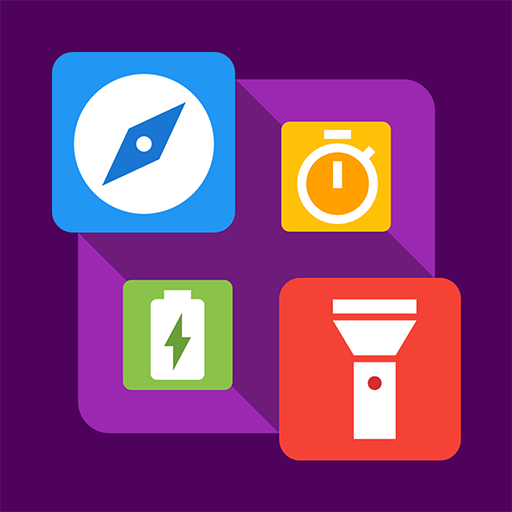このページには広告が含まれます

Smart Tools - ツールボックス
ツール | Smart Tools co.
BlueStacksを使ってPCでプレイ - 5憶以上のユーザーが愛用している高機能Androidゲーミングプラットフォーム
Play Smart Tools on PC
Smart Tools® is the complete package of 6 individual apps. It has 6 sets below for a total of 15 tools. In a word, All-in-One.
Set 1. Length, Angle, Slope, Level, Thread : Smart Ruler Pro
Set 2. Distance, Height, Width, Area : Smart Measure Pro
Set 3. Compass, Metal detector, GPS : Smart Compass Pro
Set 4. Sound level meter, Vibrometer : Sound Meter Pro
Set 5. Flashlight, Magnifier, Mirror : Smart Light Pro
Set 6. Unit : Unit Converter
For more information, watch YouTube video and visit the blog of the apps: http://androidboy1.blogspot.com/
Do you want to get more features? Please send me an email. androidboy1@gmail.com
I hope my apps are useful to your SMART Life. Thank you.
** This app does not compatible with the devices without a magnetic sensor (e.g Moto G series, Galaxy J series, Micromax).
** Off-line support : You can open this app without any connection. After installation, open the app 2-3 times with your device connect to Wi-Fi or 3G/4G.
** This app does not include Google Maps and Exchange rates due to the lack of internet access.
** Google has recommended this app as one of the essential apps of [Google Play for Education].
Set 1. Length, Angle, Slope, Level, Thread : Smart Ruler Pro
Set 2. Distance, Height, Width, Area : Smart Measure Pro
Set 3. Compass, Metal detector, GPS : Smart Compass Pro
Set 4. Sound level meter, Vibrometer : Sound Meter Pro
Set 5. Flashlight, Magnifier, Mirror : Smart Light Pro
Set 6. Unit : Unit Converter
For more information, watch YouTube video and visit the blog of the apps: http://androidboy1.blogspot.com/
Do you want to get more features? Please send me an email. androidboy1@gmail.com
I hope my apps are useful to your SMART Life. Thank you.
** This app does not compatible with the devices without a magnetic sensor (e.g Moto G series, Galaxy J series, Micromax).
** Off-line support : You can open this app without any connection. After installation, open the app 2-3 times with your device connect to Wi-Fi or 3G/4G.
** This app does not include Google Maps and Exchange rates due to the lack of internet access.
** Google has recommended this app as one of the essential apps of [Google Play for Education].
Smart Tools - ツールボックスをPCでプレイ
-
BlueStacksをダウンロードしてPCにインストールします。
-
GoogleにサインインしてGoogle Play ストアにアクセスします。(こちらの操作は後で行っても問題ありません)
-
右上の検索バーにSmart Tools - ツールボックスを入力して検索します。
-
クリックして検索結果からSmart Tools - ツールボックスをインストールします。
-
Googleサインインを完了してSmart Tools - ツールボックスをインストールします。※手順2を飛ばしていた場合
-
ホーム画面にてSmart Tools - ツールボックスのアイコンをクリックしてアプリを起動します。