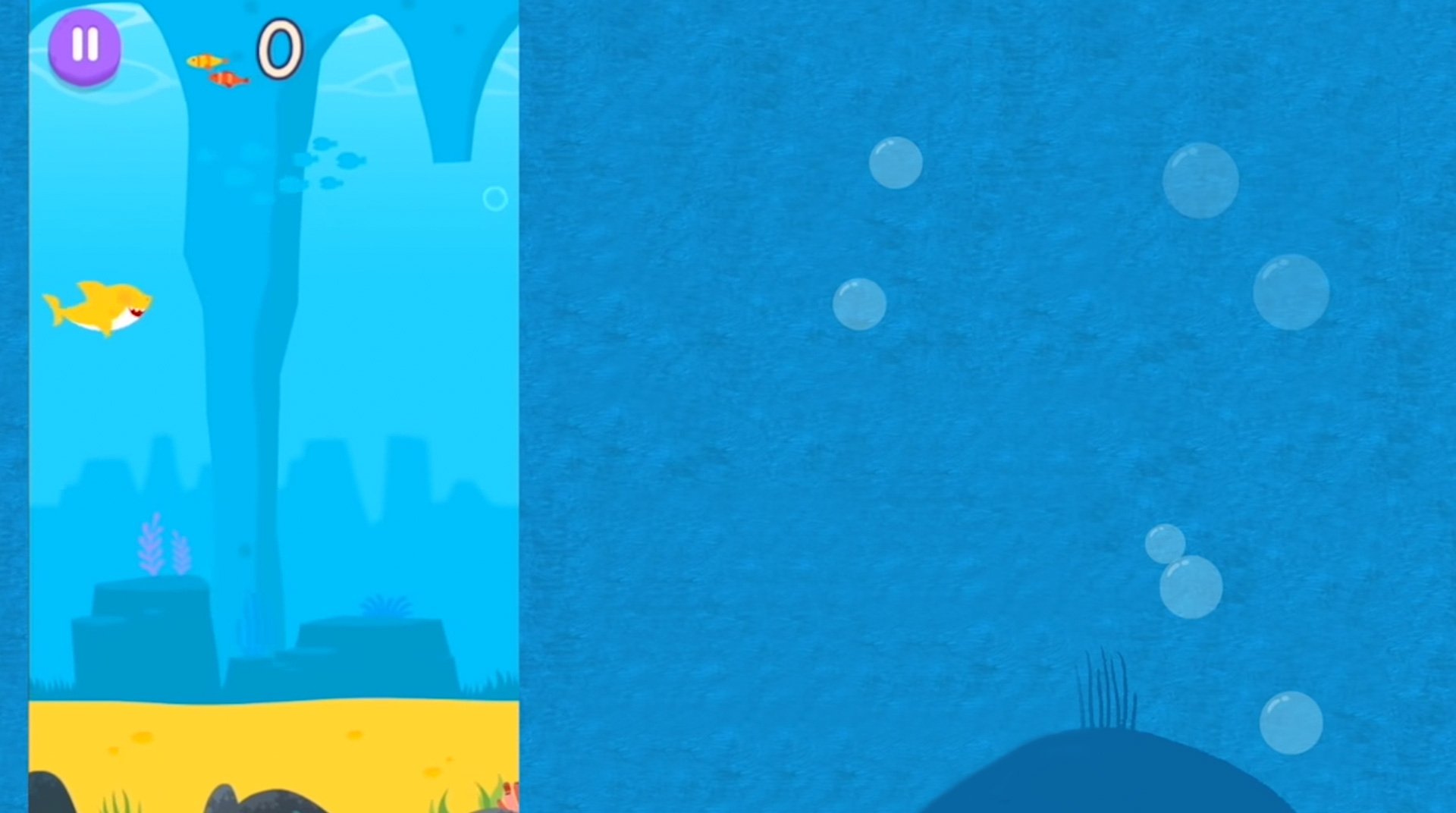

サメのかぞくRUN
BlueStacksを使ってPCでプレイ - 5憶以上のユーザーが愛用している高機能Androidゲーミングプラットフォーム
Play 상어가족 RUN on PC or Mac
Do you know those scary and teethy sharks that definitely scare the hell out of you when you even consider going on deeper waters on the ocean? Well, forget about them! Play Baby Shark RUN on PC and MAC with BlueStacks and prepare yourself to reconsider your idea about this gigantic, but also cute creatures! Help Baby Shark swim around the ocean and gobble up Star Bubbles as you avoid many obstacles and overcome countless challenges. Put all your curiosity to use and explore the seven seas in this beautiful adventure. Download Baby Shark RUN on PC with BlueStacks and take your swimming deeper in the ocean with ultimate freedom and prove wrong who says sharks can’t run. Prepare yourself for this intense and thrilling adventure filled with not so scary teeth as you would imagine and swim your way out of countless obstacles!
サメのかぞくRUNをPCでプレイ
-
BlueStacksをダウンロードしてPCにインストールします。
-
GoogleにサインインしてGoogle Play ストアにアクセスします。(こちらの操作は後で行っても問題ありません)
-
右上の検索バーにサメのかぞくRUNを入力して検索します。
-
クリックして検索結果からサメのかぞくRUNをインストールします。
-
Googleサインインを完了してサメのかぞくRUNをインストールします。※手順2を飛ばしていた場合
-
ホーム画面にてサメのかぞくRUNのアイコンをクリックしてアプリを起動します。




