
このページには広告が含まれます
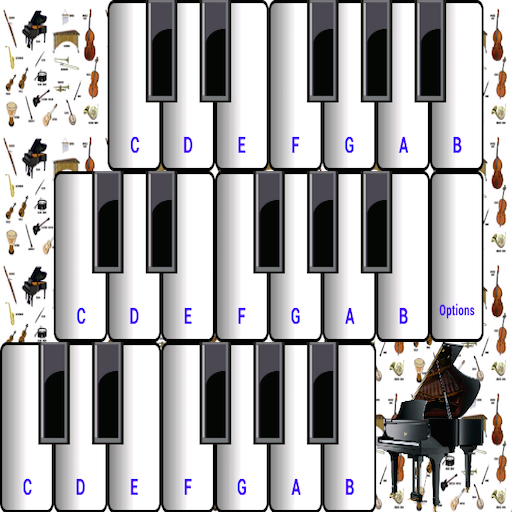
楽器
Music | ngfSoft
BlueStacksを使ってPCでプレイ - 5憶以上のユーザーが愛用している高機能Androidゲーミングプラットフォーム
Play Music Instruments on PC
Have fun playing sounds on a music keyboard. Entertain your family and friends with this very easy to use simulated music keyboard. Play any melody you like in different music sounds. Look, listen and play the sounds of music from different cultures and countries around the world. Musical keyboard spans 3 octaves. Music transposition up or down half a tone on the musical keyboard. Transpose the sound to make it easy to accompany other music instruments. Works with telephones and tablets.
28 musical instruments or sound available :
Wind : Accordion, Bagpipe, Clarinet, Flute, Oboe, Pan Flute,Trumpet
Strings : Banjo, Guitar, Koto, Shamisen, Sitar, Violin,
Percussion : Kalimba, Steel Drum, Taiko Drum, Wood Block, Vibraphone, Xylophone
Keyboard : Electric Piano, Organ, Piano, Harpsichord, Celesta, Glockenspiel
Sounds : Bird, Telephone, Music Box
Notes on the keys available
C D E F G A B
C D E F G A H
Do Ré Mi Fa Sol La Si
Ni Pa Vu Ga Di Ke Zo
Sa Re Ga Ma Pa Dha
Ni ha ni ho he to i ro
28 musical instruments or sound available :
Wind : Accordion, Bagpipe, Clarinet, Flute, Oboe, Pan Flute,Trumpet
Strings : Banjo, Guitar, Koto, Shamisen, Sitar, Violin,
Percussion : Kalimba, Steel Drum, Taiko Drum, Wood Block, Vibraphone, Xylophone
Keyboard : Electric Piano, Organ, Piano, Harpsichord, Celesta, Glockenspiel
Sounds : Bird, Telephone, Music Box
Notes on the keys available
C D E F G A B
C D E F G A H
Do Ré Mi Fa Sol La Si
Ni Pa Vu Ga Di Ke Zo
Sa Re Ga Ma Pa Dha
Ni ha ni ho he to i ro
楽器をPCでプレイ
-
BlueStacksをダウンロードしてPCにインストールします。
-
GoogleにサインインしてGoogle Play ストアにアクセスします。(こちらの操作は後で行っても問題ありません)
-
右上の検索バーに楽器を入力して検索します。
-
クリックして検索結果から楽器をインストールします。
-
Googleサインインを完了して楽器をインストールします。※手順2を飛ばしていた場合
-
ホーム画面にて楽器のアイコンをクリックしてアプリを起動します。



