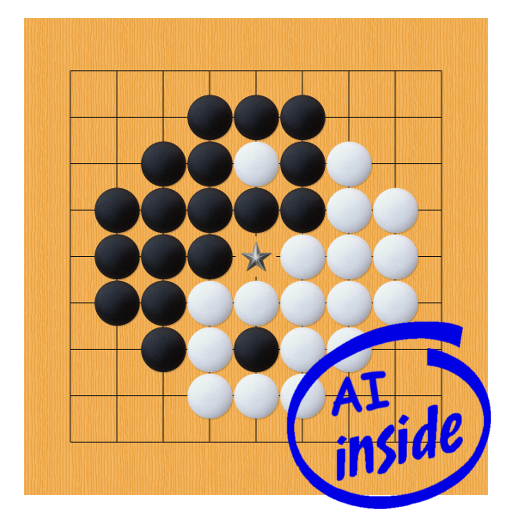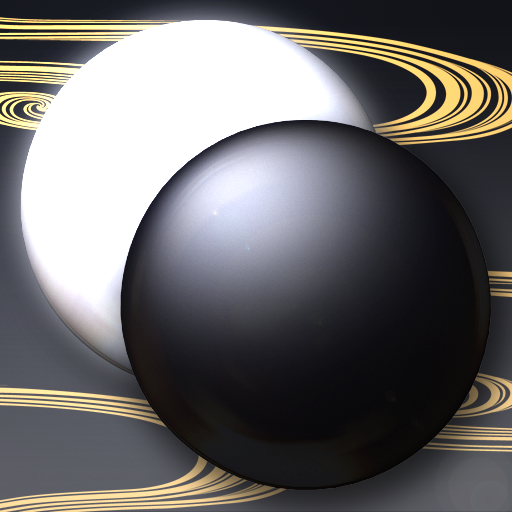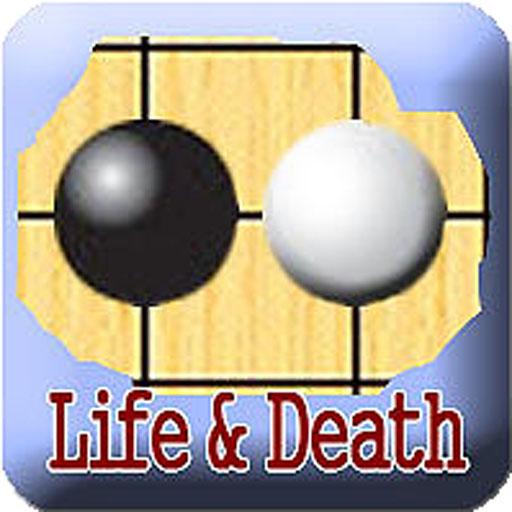このページには広告が含まれます
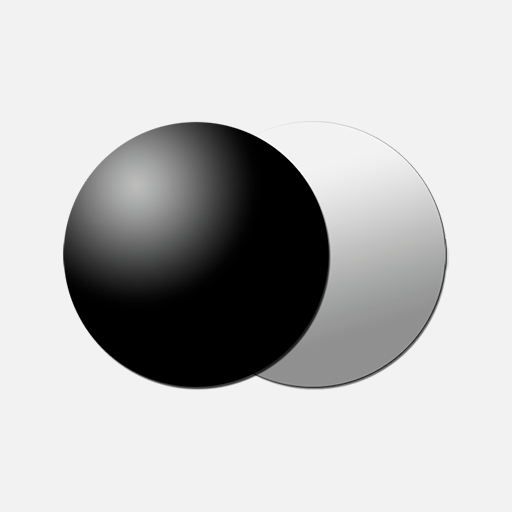
ElyGo (碁、詰碁)
Puzzle | LR Studios
BlueStacksを使ってPCでプレイ - 5憶以上のユーザーが愛用している高機能Androidゲーミングプラットフォーム
Play ElyGo Pro (Go, Tsumego) on PC
ElyGo is a complete Go game app (Igo, Baduk, Weiqi) for enthusiasts.
A free version is available here : http://goo.gl/wynXit
Features :
- A database of 20,000 Pro games
- More than 500 Tsumego problems with answers as well as bad variations
- Play and observe games online on IGS
- Import your own tsumego problems
- Import your own game database
- SGF Editor to review and edit games
- Play against the computer (GnuGo 3.8)
- Loads Kogo's Joseki Dictionary
- Pattern search
- Choose your color in problems (black, white, or random) and change several other settings (almost anything is configurable)
Features to come soon :
- More pro games
A free version is available here : http://goo.gl/wynXit
Features :
- A database of 20,000 Pro games
- More than 500 Tsumego problems with answers as well as bad variations
- Play and observe games online on IGS
- Import your own tsumego problems
- Import your own game database
- SGF Editor to review and edit games
- Play against the computer (GnuGo 3.8)
- Loads Kogo's Joseki Dictionary
- Pattern search
- Choose your color in problems (black, white, or random) and change several other settings (almost anything is configurable)
Features to come soon :
- More pro games
ElyGo (碁、詰碁)をPCでプレイ
-
BlueStacksをダウンロードしてPCにインストールします。
-
GoogleにサインインしてGoogle Play ストアにアクセスします。(こちらの操作は後で行っても問題ありません)
-
右上の検索バーにElyGo (碁、詰碁)を入力して検索します。
-
クリックして検索結果からElyGo (碁、詰碁)をインストールします。
-
Googleサインインを完了してElyGo (碁、詰碁)をインストールします。※手順2を飛ばしていた場合
-
ホーム画面にてElyGo (碁、詰碁)のアイコンをクリックしてアプリを起動します。