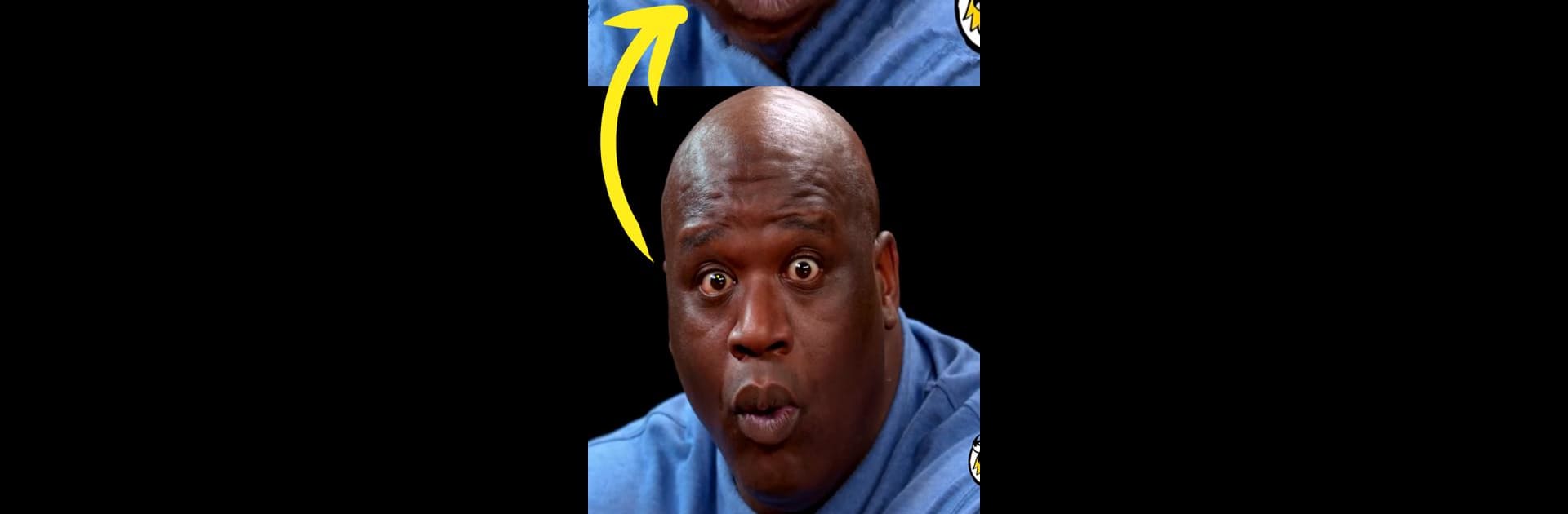

Content Aware Scale Meme Maker
BlueStacksを使ってPCでプレイ - 5憶以上のユーザーが愛用している高機能Androidゲーミングプラットフォーム
Run Content Aware Scale Meme Maker on PC or Mac
Multitask effortlessly on your PC or Mac as you try out Content Aware Scale Meme Maker, a Entertainment app by MAA FOR APPS on BlueStacks.
About the App
Content Aware Scale Meme Maker is your go-to toolkit for creating epic memes and editing images with ease! Developed by MAA FOR APPS in the Entertainment genre, this app lets you resize and reshape photos and videos using cutting-edge techniques like content-aware scaling and seam carving. Whether you’re new to meme editing or a seasoned pro, expect a user-friendly experience that makes it simple to retarget images and craft hilarious memes in minutes.
App Features
Image and Video Magic
– Seamlessly resize images and reshape videos using groundbreaking seam carving and content-aware scaling. Choose the method that suits your needs or mix them for creative results!
Advanced Customization
– Adjust the level of distortion with advanced controls. Make subtle tweaks or go full-on exaggerated for those big laughs!
User-Friendly Interface
– Designed with simplicity in mind, the intuitive layout helps newbies and experts alike start creating awesome memes without a hitch.
Versatile Scaling Options
– Resize photos horizontally, vertically, or in both directions. The choice is yours—your creativity knows no bounds!
Save and Share with Ease
– Save your creations directly to your gallery, making it super easy to share those laughs on social media.
Ready to experience Content Aware Scale Meme Maker on a bigger screen, in all its glory? Download BlueStacks now.
Content Aware Scale Meme MakerをPCでプレイ
-
BlueStacksをダウンロードしてPCにインストールします。
-
GoogleにサインインしてGoogle Play ストアにアクセスします。(こちらの操作は後で行っても問題ありません)
-
右上の検索バーにContent Aware Scale Meme Makerを入力して検索します。
-
クリックして検索結果からContent Aware Scale Meme Makerをインストールします。
-
Googleサインインを完了してContent Aware Scale Meme Makerをインストールします。※手順2を飛ばしていた場合
-
ホーム画面にてContent Aware Scale Meme Makerのアイコンをクリックしてアプリを起動します。




