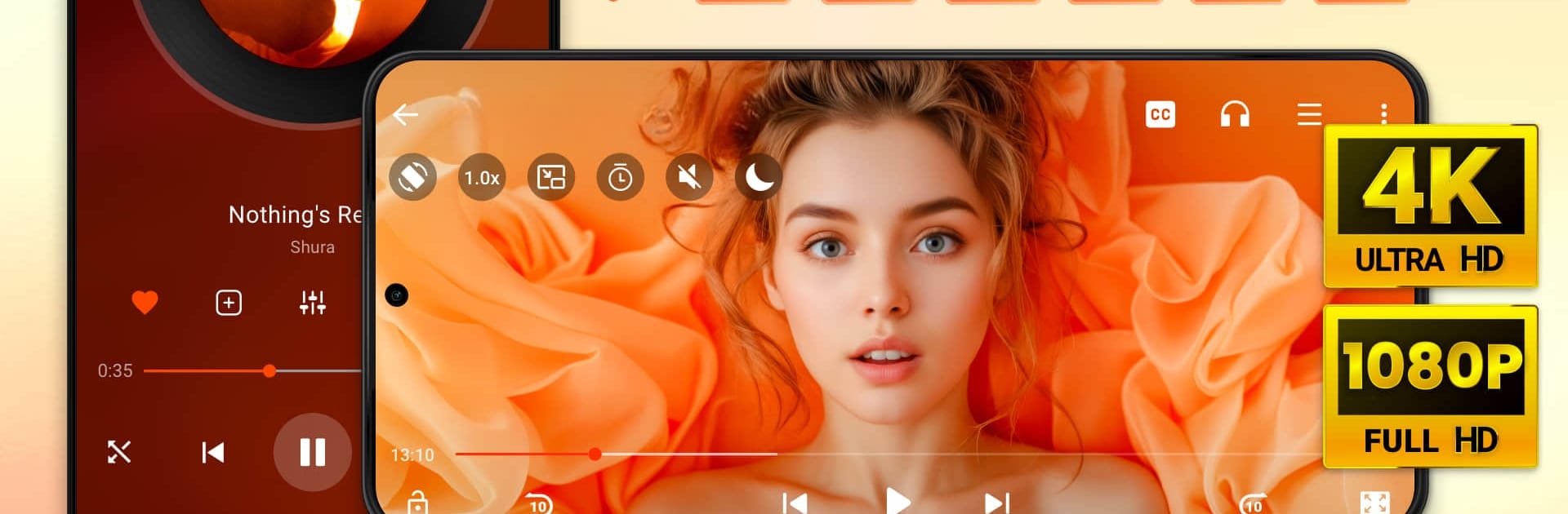
ビデオプレーヤー, 動画再生
BlueStacksを使ってPCでプレイ - 5憶以上のユーザーが愛用している高機能Androidゲーミングプラットフォーム
Run Video Player All Format HD on PC or Mac
Multitask effortlessly on your PC or Mac as you try out Video Player All Format HD, a Video Players & Editors app by Video Player & Cast to TV on BlueStacks.
About the App
Looking for an easy way to watch all your videos in one spot—without fussing over file types or settings? Video Player All Format HD, from Video Player & Cast to TV, makes playing movies, clips, or even music videos a breeze. The interface is refreshingly simple, but don’t let that fool you—it’s packed with tons of handy features for the perfect viewing experience. Whether you’re catching up on your favorite show or poking through vacation footage, this app gives you control and convenience, right at your fingertips.
App Features
-
Play All Formats
No need to worry about your videos not working. It handles MKV, MP4, AVI, FLV, MOV, TS, and pretty much any format you throw at it. -
Floating Window (Popup Play)
Multitasking is built-in. Leave your video playing in a small pop-up while you reply to messages or browse other apps. -
Background Playback
Sometimes you just want to listen—podcasts, music videos, or lectures keep playing, even with your screen off. -
Speed Controls
Zip through slow moments or slow things down to catch every detail. Adjust playback speed anywhere from super slow (0.5x) up to double speed (2x). -
Swipe Gestures
Jump forward or back by 10 seconds, tweak brightness, or change volume—with just quick swipes on the screen. -
Easy File Management
Auto-finds all videos on your device and SD card. Rename, delete, or move files right from inside the app. -
Grid or List View
Choose how you want to browse your video library—snappy grid view, or classic list if you prefer. -
Subtitle Support
Download subtitles or load your own. Switching audio tracks is just as simple—great for international or dubbed videos. -
Night Mode & Quick Mute
Keep things easy on the eyes with a dimmed screen at night, or mute instantly with one tap. -
Equalizer with Bass Boost
Tweak the sound with a five-band equalizer and punch up the bass when you need it. -
Sleep Timer
Set a timer and the app will pause your movie—handy if you’re someone who nods off watching late-night videos. -
Quick Search
Can’t remember where you saved a clip? Built-in search makes finding that one video a snap.
It’s lightweight (barely takes up any space), runs smoothly, and covers all the essentials for video playback—plus a few little extras you might not know you wanted. If you decide to run Video Player All Format HD on your PC using BlueStacks, you’ll get the same straightforward experience on a bigger screen.
Switch to BlueStacks and make the most of your apps on your PC or Mac.
ビデオプレーヤー, 動画再生をPCでプレイ
-
BlueStacksをダウンロードしてPCにインストールします。
-
GoogleにサインインしてGoogle Play ストアにアクセスします。(こちらの操作は後で行っても問題ありません)
-
右上の検索バーにビデオプレーヤー, 動画再生を入力して検索します。
-
クリックして検索結果からビデオプレーヤー, 動画再生をインストールします。
-
Googleサインインを完了してビデオプレーヤー, 動画再生をインストールします。※手順2を飛ばしていた場合
-
ホーム画面にてビデオプレーヤー, 動画再生のアイコンをクリックしてアプリを起動します。



