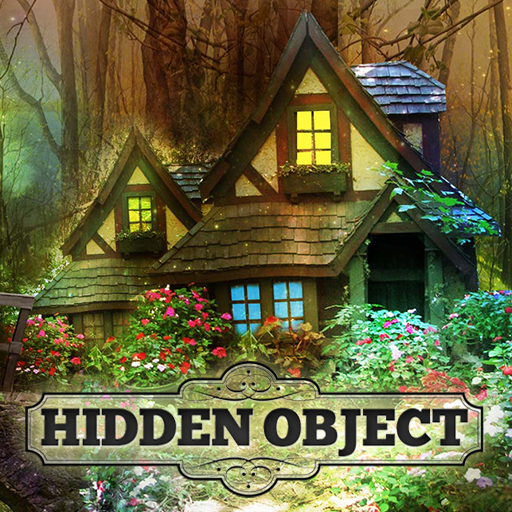Hidden Objects: Secrets of the Mystery House Game
BlueStacksを使ってPCでプレイ - 5憶以上のユーザーが愛用している高機能Androidゲーミングプラットフォーム
Play Hidden Objects: Secrets of the Mystery House Game on PC
FEATURES
-- 30 stunning hidden object levels
-- 100s of hidden objects
-- beautifully hand crafted levels and puzzles
-- multiple ways to play, search and find the hidden objects
Finding, searching, seeking, solving is the key to the secrets and mysteries of this hidden object game.
Download Hidden Objects: Secrets of the Mystery House Game today!
The perfect hidden object game for adults. Tons of hidden objects to find and mysteries to solve.
For more hidden object games & information about Big Bear Entertainment, visit us at: http://www.bigbearentertainment.net
Hidden Objects: Secrets of the Mystery House GameをPCでプレイ
-
BlueStacksをダウンロードしてPCにインストールします。
-
GoogleにサインインしてGoogle Play ストアにアクセスします。(こちらの操作は後で行っても問題ありません)
-
右上の検索バーにHidden Objects: Secrets of the Mystery House Gameを入力して検索します。
-
クリックして検索結果からHidden Objects: Secrets of the Mystery House Gameをインストールします。
-
Googleサインインを完了してHidden Objects: Secrets of the Mystery House Gameをインストールします。※手順2を飛ばしていた場合
-
ホーム画面にてHidden Objects: Secrets of the Mystery House Gameのアイコンをクリックしてアプリを起動します。