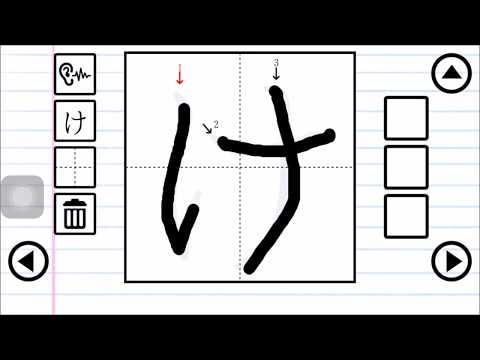無料スマホおすすめ人気アプリひらがな・かたがな書き順学習や練習知育ゲームアプリ(あいうえおかきかた)
BlueStacksを使ってPCでプレイ - 5憶以上のユーザーが愛用している高機能Androidゲーミングプラットフォーム
Play Learning Japanese - How to write Hiragana/Katakana on PC
Japanese characters
Let's learn Japanese characters, Hiragana and Katakana with this app.
One language, two systems, three characters
Japanese language uses three characters, Hiragana, Katakana and Kanji.
Kanji came from China in the 5th to the 6th centuries.
Then later Hiragana and Katakana evolved to represent "readings" in Japanese.
Kanji represent forms of something or situation and each of them represent meaning.
On the other hand, Hiragana and Katakana are phonetic symbols.
They do not represent any meaning.
If you are a complete beginner, Japanese writing may appear just like Chinese.
Hiragana and Katagana
Both hiragana and katakana have a fixed number of symbols: 46 characters in each, to be precise.
Each of these corresponds to a combination of the 5 Japanese vowels (a, i, u, e o) and the 9 consonants (k, s, t, n, h, m, y, r, w).
Hiragana are recognizable for their roundish shape and you’ll find them being used for three functions in Japanese writing:
1.Particles (used to indicate the grammatical function of a word)
2.To change the meaning of verbs, adverbs or adjectives, which generally have a root written in kanji.
3.Native Japanese words not covered by the other two scripts.
Katakana are recognisable for their straight lines and sharp corners.They are mainly used for:
1. Loanwords from other languages.
2. Transcribing foreign names
◆◇◆ How To Use this App ◆◇◆
Select the character you want to write
- Hiragana
- Katakana
- Numbers (1 〜 100)
- Alphabets (Lowercase and Uppercase)
Increase the difficulty by erasing the sample or disabling the grid.
The last 3 attempts of a letter are saved, for you to compare your progress
◆◇◆ Credits ◆◇◆
BGM :可愛い音楽素材 - こんとどぅふぇ - http://conte-de-fees.com/
Voices:あみたろの声素材工房 - http://www14.big.or.jp/~amiami/happy/
無料スマホおすすめ人気アプリひらがな・かたがな書き順学習や練習知育ゲームアプリ(あいうえおかきかた)をPCでプレイ
-
BlueStacksをダウンロードしてPCにインストールします。
-
GoogleにサインインしてGoogle Play ストアにアクセスします。(こちらの操作は後で行っても問題ありません)
-
右上の検索バーに無料スマホおすすめ人気アプリひらがな・かたがな書き順学習や練習知育ゲームアプリ(あいうえおかきかた)を入力して検索します。
-
クリックして検索結果から無料スマホおすすめ人気アプリひらがな・かたがな書き順学習や練習知育ゲームアプリ(あいうえおかきかた)をインストールします。
-
Googleサインインを完了して無料スマホおすすめ人気アプリひらがな・かたがな書き順学習や練習知育ゲームアプリ(あいうえおかきかた)をインストールします。※手順2を飛ばしていた場合
-
ホーム画面にて無料スマホおすすめ人気アプリひらがな・かたがな書き順学習や練習知育ゲームアプリ(あいうえおかきかた)のアイコンをクリックしてアプリを起動します。