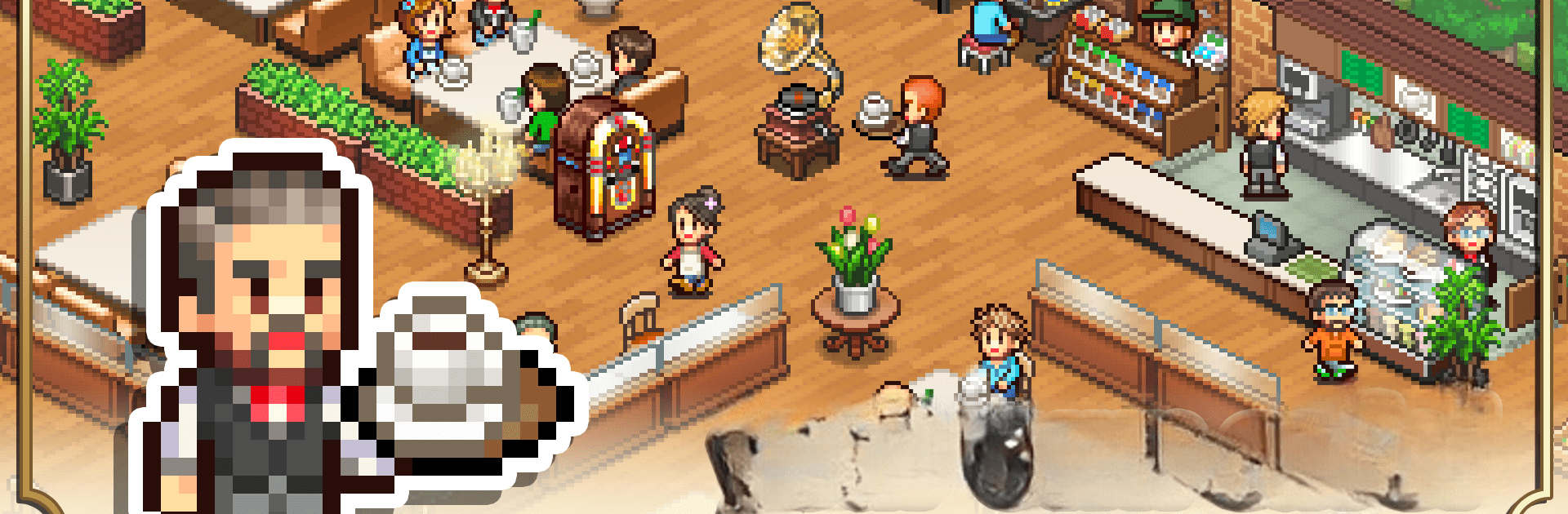

喫茶ブレンド物語
BlueStacksを使ってPCでプレイ - 5憶以上のユーザーが愛用している高機能Androidゲーミングプラットフォーム
Play Cafe Master Story on PC or Mac
Join millions to experience Cafe Master Story, an exciting Simulation game from Kairosoft. With BlueStacks App Player, you are always a step ahead of your opponent, ready to outplay them with faster gameplay and better control with the mouse and keyboard on your PC or Mac.
About the Game
Ever dreamt of managing your own coffee shop? In “Cafe Master Story” by Kairosoft, you step into the bustling world of coffee culture. Set up tables, garnish your space with decorations, and watch the customers roll in. Mix and match hot and cold drinks to please regulars and entice new patrons. This quirky simulation game lets you expand your cafe’s horizons by relocating to fresh towns and meeting new customers.
Game Features
- Customize Your Cafe: Set the aesthetic with stylish furnishings and make your space feel cozy and inviting.
- Craft Unique Beverages: Play bartender with an array of drink combinations. Coffee and tea are just the start!
- Combo Meals & Contests: Pair drinks with food to create delicious combos and compete in themed culinary contests.
- Explore New Locations: Move your cafe to different towns, each bustling with new faces and opportunities.
- Intuitive Controls: Easily navigate with drag-to-scroll and pinch-to-zoom features. Surprise! Playing on BlueStacks enhances this experience.
Ready to top the leaderboard? We bet you do. Let precise controls and sharp visuals optimized on BlueStacks lead you to victory.
喫茶ブレンド物語をPCでプレイ
-
BlueStacksをダウンロードしてPCにインストールします。
-
GoogleにサインインしてGoogle Play ストアにアクセスします。(こちらの操作は後で行っても問題ありません)
-
右上の検索バーに喫茶ブレンド物語を入力して検索します。
-
クリックして検索結果から喫茶ブレンド物語をインストールします。
-
Googleサインインを完了して喫茶ブレンド物語をインストールします。※手順2を飛ばしていた場合
-
ホーム画面にて喫茶ブレンド物語のアイコンをクリックしてアプリを起動します。




