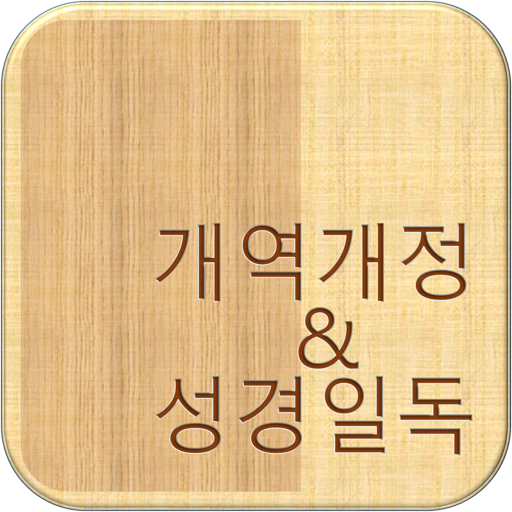このページには広告が含まれます

Lifove Bible
ツール | Lifove Bible (Original)
BlueStacksを使ってPCでプレイ - 5憶以上のユーザーが愛用している高機能Androidゲーミングプラットフォーム
Play Lifove Bible on PC
(Report issues and suggest new functions in Developer Website below: https://github.com/lifoveBible/lifovebible/issues)
This app is a viewer to support "*.lfa" bible data files. Currently, this supports many different languages such as English (KJV, ASV, Darby, YLT) Chinese, Korean, Spanish, German, Indonesian, Finnish, Portuguese, Thai, Latin, Russian, Japanese, Tagalog, French, Hebrew, Greek, etc.
You can check the chapter you read and add home widgets with your favorite verses. If you want to write a memo for a certain verse, please, long-click the verse, then you can write a simple memo. Please, run this app and enjoy many features to help you read Bible!
Because of copyright issue, some versions are not available. If you want to see more Bible versions, please check the copyright and provide information about the version. Then, I can add more Bible versions. (bible@lifove.net)
Tags
Multilanguage Bible,Bible,성경, 성서, English, Chinese 圣经 / 聖經, Spanish, Thai, Tagalog, Indonesian, Hebrew, Suomi, Finnish, Portuguese, Germany, French, Japanese, Greek, Latin, Russian, Vietnamese, Korean Bible, Bibla e Shenjtë, БЪЛГАРСКА БИБЛИЯ, BIBLIJA, česko, Bibelen, De Bijbel, PyhäRaamattu, पवित्र बाइबिल, Biblia, Biblían, کتاب مقدس, Myanmarese
This app is a viewer to support "*.lfa" bible data files. Currently, this supports many different languages such as English (KJV, ASV, Darby, YLT) Chinese, Korean, Spanish, German, Indonesian, Finnish, Portuguese, Thai, Latin, Russian, Japanese, Tagalog, French, Hebrew, Greek, etc.
You can check the chapter you read and add home widgets with your favorite verses. If you want to write a memo for a certain verse, please, long-click the verse, then you can write a simple memo. Please, run this app and enjoy many features to help you read Bible!
Because of copyright issue, some versions are not available. If you want to see more Bible versions, please check the copyright and provide information about the version. Then, I can add more Bible versions. (bible@lifove.net)
Tags
Multilanguage Bible,Bible,성경, 성서, English, Chinese 圣经 / 聖經, Spanish, Thai, Tagalog, Indonesian, Hebrew, Suomi, Finnish, Portuguese, Germany, French, Japanese, Greek, Latin, Russian, Vietnamese, Korean Bible, Bibla e Shenjtë, БЪЛГАРСКА БИБЛИЯ, BIBLIJA, česko, Bibelen, De Bijbel, PyhäRaamattu, पवित्र बाइबिल, Biblia, Biblían, کتاب مقدس, Myanmarese
Lifove BibleをPCでプレイ
-
BlueStacksをダウンロードしてPCにインストールします。
-
GoogleにサインインしてGoogle Play ストアにアクセスします。(こちらの操作は後で行っても問題ありません)
-
右上の検索バーにLifove Bibleを入力して検索します。
-
クリックして検索結果からLifove Bibleをインストールします。
-
Googleサインインを完了してLifove Bibleをインストールします。※手順2を飛ばしていた場合
-
ホーム画面にてLifove Bibleのアイコンをクリックしてアプリを起動します。