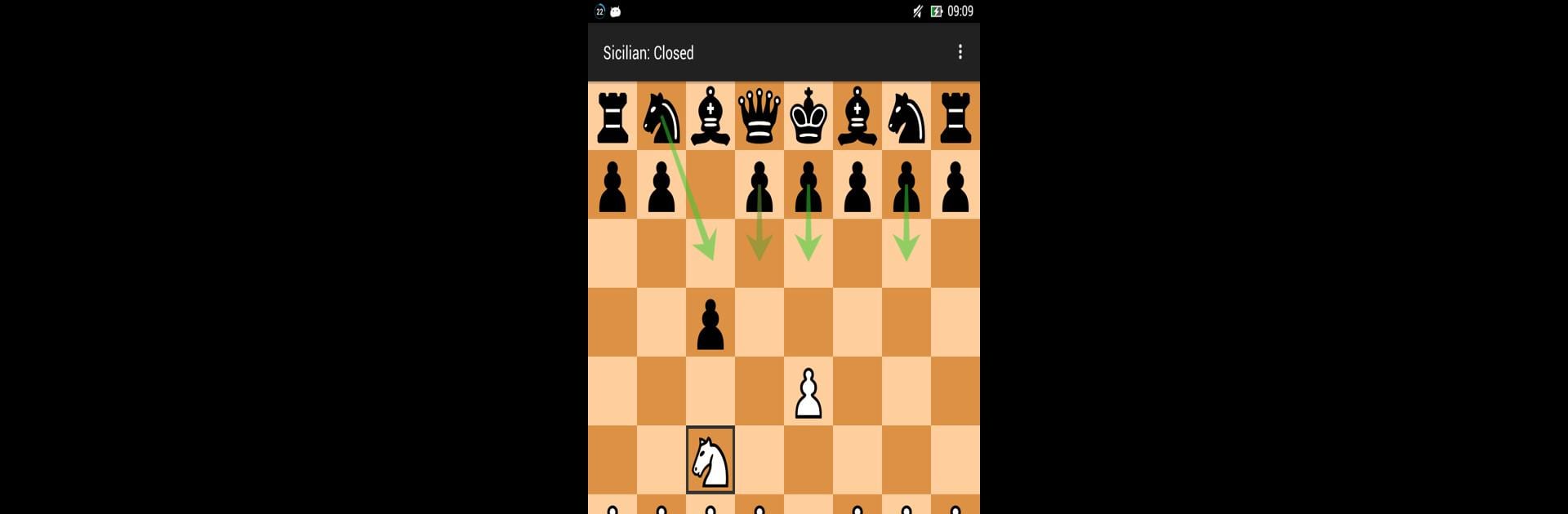
Chess Openings Pro
BlueStacksを使ってPCでプレイ - 5憶以上のユーザーが愛用している高機能Androidゲーミングプラットフォーム
Play Chess Openings Pro on PC or Mac
Join millions to experience Chess Openings Pro, an exciting Puzzle game from LR Studios. With BlueStacks App Player, you are always a step ahead of your opponent, ready to outplay them with faster gameplay and better control with the mouse and keyboard on your PC or Mac.
About the Game
Ever find yourself stuck after making just a few opening moves in chess? Chess Openings Pro by LR Studios is here to take the guesswork out of the early game. Whether you’re trying to outwit your friends or just tired of stumbling into those same old traps, this Puzzle game lets you dive headfirst into a massive playbook of professional strategies. Play it on BlueStacks to really stretch out and study those game-changing openings on a bigger screen.
Game Features
-
10,000+ Openings to Explore
There’s a mind-boggling range of chess openings to browse through, from the big classics to trickier, offbeat moves. It’s like having a coach whispering “try this” right over your shoulder. -
Grandmaster Game Database
Want to see how the experts handle things? With more than 2 million actual Grandmaster matches in the database, you can peek at real decisions that shaped championship games. -
Opening Win Rate Stats
Curious about which opening’s actually better? The game sorts things out for you by showing the hard numbers—win rates for each response—so you can play the odds and maybe surprise your opponent with a proven winner. -
Fact Nuggets and Strategy Tips
You’ll pick up things you didn’t even know were out there, like how the Sicilian Defense bumps up black’s win rate over the usual replies. Honestly, chess nerds will love geeking out over the stats. -
Built for Fast Reference
Pick up your phone, tap a few times, and boom—you’ve got detailed info about your favorite moves, organized so you’ll spend less time searching and more time playing. -
Puzzle Genre Twist
It’s not just a reference app—there’s a puzzle vibe here. Tracking down the best possible opening is just as satisfying as nailing a checkmate, and you’ll feel yourself getting sharper every session.
Slay your opponents with your epic moves. Play it your way on BlueStacks and dominate the battlefield.
Chess Openings ProをPCでプレイ
-
BlueStacksをダウンロードしてPCにインストールします。
-
GoogleにサインインしてGoogle Play ストアにアクセスします。(こちらの操作は後で行っても問題ありません)
-
右上の検索バーにChess Openings Proを入力して検索します。
-
クリックして検索結果からChess Openings Proをインストールします。
-
Googleサインインを完了してChess Openings Proをインストールします。※手順2を飛ばしていた場合
-
ホーム画面にてChess Openings Proのアイコンをクリックしてアプリを起動します。

