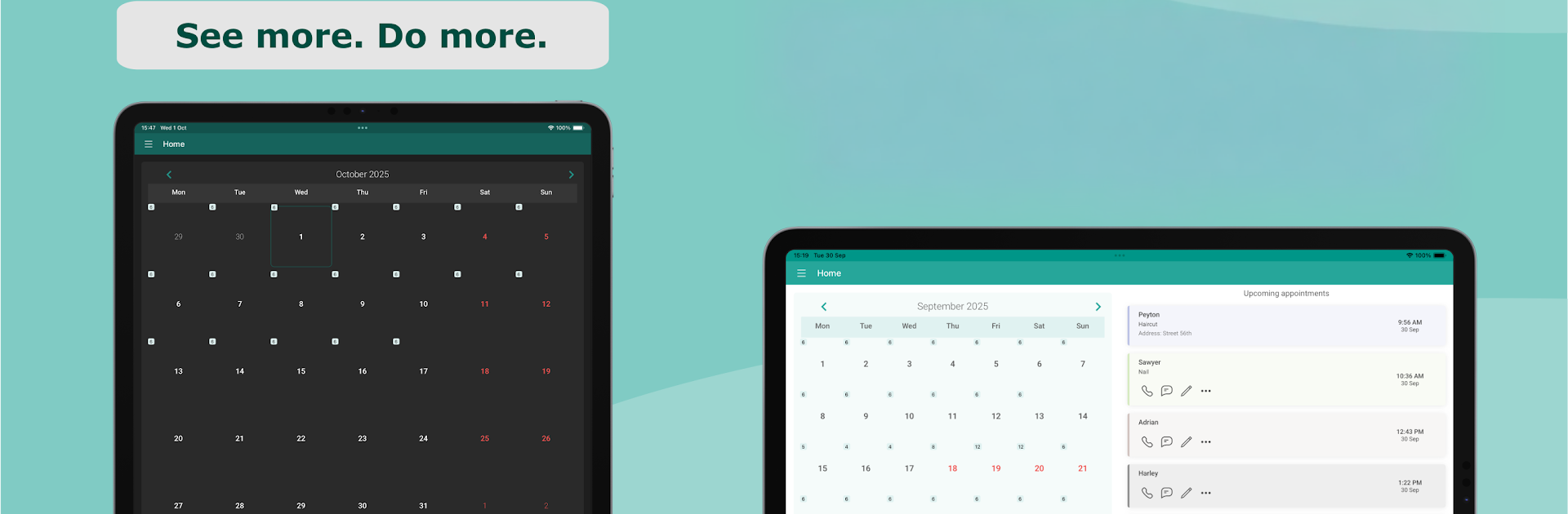
Appointments Planner Scheduler
BlueStacksを使ってPCでプレイ - 5憶以上のユーザーが愛用している高機能Androidゲーミングプラットフォーム
Run Appointments Planner Scheduler on PC or Mac
Multitask effortlessly on your PC or Mac as you try out Appointments Planner Scheduler, a Productivity app by Laurentiu Popa | Rention on BlueStacks.
About the App
Juggling clients, bookings, and random schedule changes? Appointments Planner Scheduler keeps all of that in one place so you don’t have to. It’s a clean, flexible Productivity app from Laurentiu Popa | Rention that helps solo pros, small crews, and bigger teams stay organized without the mess. Prefer a bigger view while planning? You can also use it on BlueStacks for a roomy desktop layout.
App Features
- Fast calendar overview: Scan your day, week, or month and spot open times right away. Moving things around is quick and painless.
- Smart reminders: Set alerts minutes, hours, or days in advance. Send messages in a tap, choose exactly who gets notified, and get gentle nudges if you forget to send one.
- Flexible schedules: Define work hours that actually match your life. Add breaks, holidays, time off, and even 1/2/3‑week rotating shifts.
- Team calendars (Shared Groups): Create a shared space, invite coworkers, and choose who can view or edit. Everything syncs in the cloud so everyone stays current.
- Private workspace: Keep a personal calendar that works offline and stores data on your device. Go Premium to turn on automatic cloud backup and restore across devices.
- Reports and exports: Build clean monthly or custom reports with totals, including earnings. Export by client or the whole lot in CSV, PDF, HTML, TXT, JSON, or TSV.
- Services and colors: Save services with preset prices and durations. New appointments auto-fill details and show up in clear, color-coded blocks.
- Quick client actions: Call, text, or use reusable SMS templates without leaving the app—handy when you’re running between bookings.
- Free and Premium options: Start with the free plan (30 total appointments, one group, up to two members). Upgrade for unlimited appointments under fair use, up to 20 groups, 50 members per group, automatic backup for your personal calendar, and no ads.
Big screen. Bigger performance. Use BlueStacks on your PC or Mac to run your favorite apps.
Appointments Planner SchedulerをPCでプレイ
-
BlueStacksをダウンロードしてPCにインストールします。
-
GoogleにサインインしてGoogle Play ストアにアクセスします。(こちらの操作は後で行っても問題ありません)
-
右上の検索バーにAppointments Planner Schedulerを入力して検索します。
-
クリックして検索結果からAppointments Planner Schedulerをインストールします。
-
Googleサインインを完了してAppointments Planner Schedulerをインストールします。※手順2を飛ばしていた場合
-
ホーム画面にてAppointments Planner Schedulerのアイコンをクリックしてアプリを起動します。
