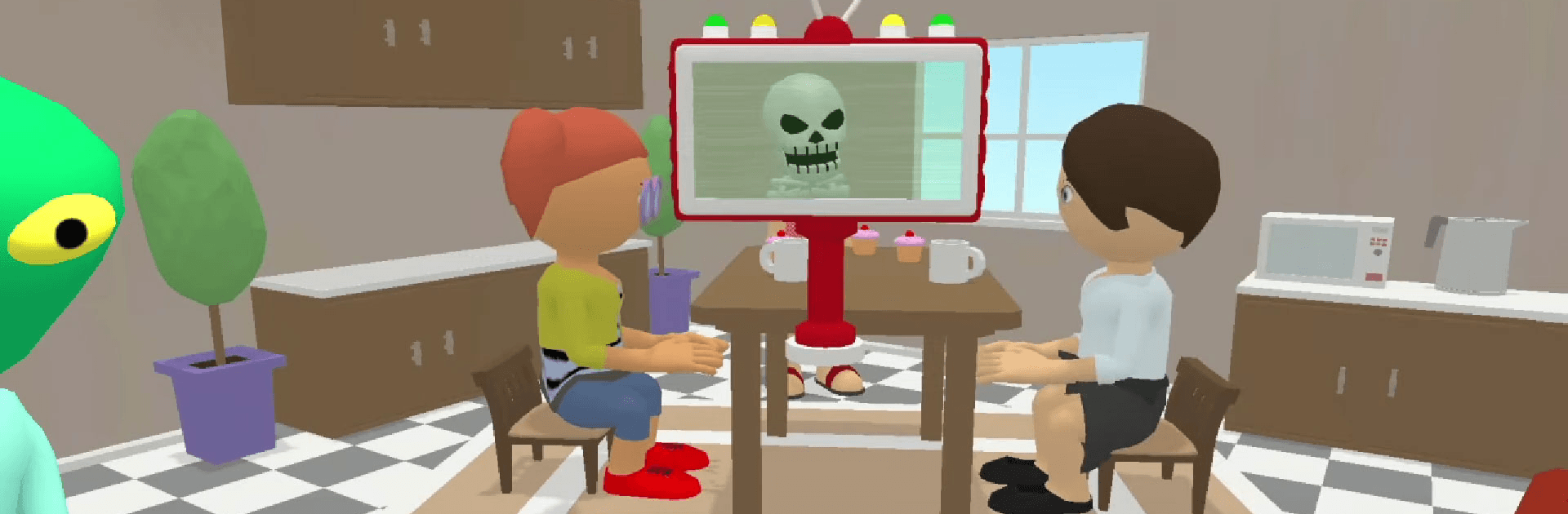
Find the Alien:エイリアンゲーム
BlueStacksを使ってPCでプレイ - 5憶以上のユーザーが愛用している高機能Androidゲーミングプラットフォーム
Play Find the Alien on PC or Mac
Find the Alien – Alien Game is an Action game developed by MOONEE PUBLISHING LTD. BlueStacks app player is the best platform to play this Android game on your PC or Mac for an immersive gaming experience.
The world is about to witness a large-scale alien invasion and you’re the only one who can eliminate the threat before it’s too late. These aliens are hiding among humans and they’re extremely dangerous; so, you need to be vigilant. Can you defeat them and restore balance to the world? Play Find this game to find out.
About the Game
This game immerses you in a mystical world where you have to solve puzzles and find hidden clues. It features several advanced tools like powerful blasters, high-tech gadgets, UFO scanner, and more.
Gameplay Overview
In your quest to defeat the aliens, you need to create effective strategies to turn battle tides and win. Go from suburb to suburb to uncover different alien hideouts and free people from isolation. Use your UFO scanner to find aliens disguised as people, pets, or even objects.
Game Features
- Smooth game controls
- Progressive difficulty levels
- Multiple playable locations
How to Play?
Download Find the Alien – Alien Game for free from the Google Play Store using the BlueStacks app player.
Find the Alien:エイリアンゲームをPCでプレイ
-
BlueStacksをダウンロードしてPCにインストールします。
-
GoogleにサインインしてGoogle Play ストアにアクセスします。(こちらの操作は後で行っても問題ありません)
-
右上の検索バーにFind the Alien:エイリアンゲームを入力して検索します。
-
クリックして検索結果からFind the Alien:エイリアンゲームをインストールします。
-
Googleサインインを完了してFind the Alien:エイリアンゲームをインストールします。※手順2を飛ばしていた場合
-
ホーム画面にてFind the Alien:エイリアンゲームのアイコンをクリックしてアプリを起動します。

