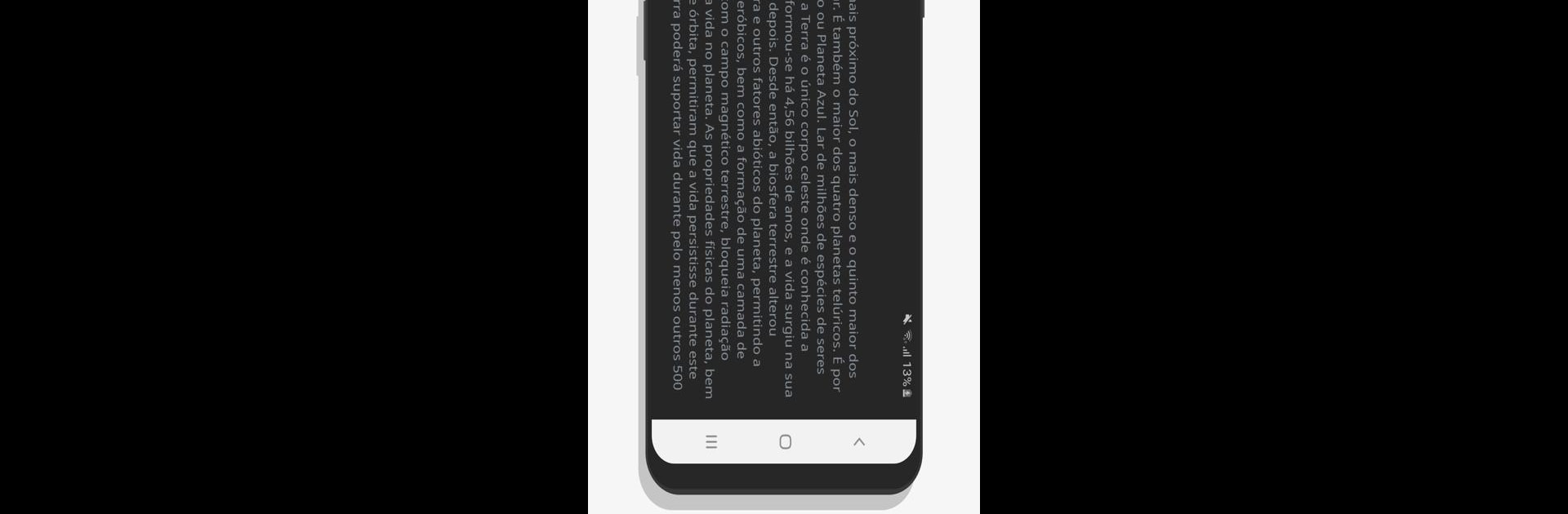
BlackNote メモ帳 ノート メモ
BlueStacksを使ってPCでプレイ - 5憶以上のユーザーが愛用している高機能Androidゲーミングプラットフォーム
Run BlackNote Notepad Notes on PC or Mac
Why limit yourself to your small screen on the phone? Run BlackNote Notepad Notes, an app by Notas Notepad, best experienced on your PC or Mac with BlueStacks, the world’s #1 Android emulator.
About the App
BlackNote Notepad Notes from Notas Notepad is for folks who want to jot things down without getting bogged down by clutter or too many options. Think of it as your digital sticky note that’s always handy—quick to open and even quicker to use. Whether you’re hoping to record a sudden idea, make a grocery list, or jot down something you might forget later, this app is designed to be straightforward and stress-free.
App Features
-
Effortless Note-Taking
Tap, type, done. BlackNote Notepad Notes lets you write down anything in seconds, so you’re not fiddling with unnecessary menus or pop-ups. Need to remember an awesome quote? Just write it down and save. -
Simple Editing Tools
You won’t find distracting settings or font choosers here. Edit, update, or delete your notes—no hassle, no confusion. Just the basics, and sometimes, that’s all you need. -
Easy Note Organization
Lost in a sea of notes? Nope. Sort your entries by date or title, and when you’ve got a bunch of them, just use the search. Quickly find yesterday’s grocery list or that bright idea from last week. -
Comfortable Dark Mode
If you’re taking notes at night or just want something easier on the eyes, BlackNote Notepad Notes uses a dark background right out of the box. Save your eyes—and maybe a little battery, too. -
Clean, Uncluttered Interface
No learning curve here. The layout is as tidy as it gets, so first-timers and regulars alike will never get lost looking for a feature. -
Immediate Saving
Type your thoughts, tap save, and you’re done. No waiting, no extra steps. Handy when you’re on the move or your brain is racing.
For those who like a bigger screen, the app works just as smoothly on BlueStacks, making it easier to keep your notes in order while working on your computer.
Big screen. Bigger performance. Use BlueStacks on your PC or Mac to run your favorite apps.
BlackNote メモ帳 ノート メモをPCでプレイ
-
BlueStacksをダウンロードしてPCにインストールします。
-
GoogleにサインインしてGoogle Play ストアにアクセスします。(こちらの操作は後で行っても問題ありません)
-
右上の検索バーにBlackNote メモ帳 ノート メモを入力して検索します。
-
クリックして検索結果からBlackNote メモ帳 ノート メモをインストールします。
-
Googleサインインを完了してBlackNote メモ帳 ノート メモをインストールします。※手順2を飛ばしていた場合
-
ホーム画面にてBlackNote メモ帳 ノート メモのアイコンをクリックしてアプリを起動します。
