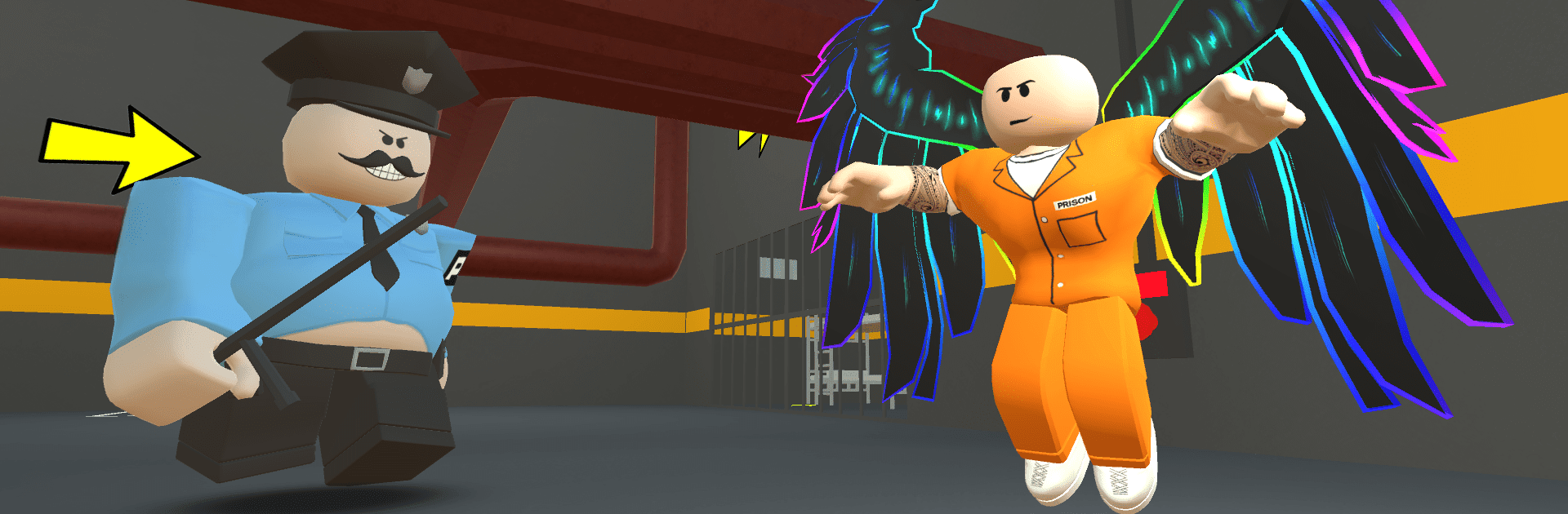
Obby Prison Escape from Barry
BlueStacksを使ってPCでプレイ - 5憶以上のユーザーが愛用している高機能Androidゲーミングプラットフォーム
Play Obby Prison Escape from Barry on PC or Mac
Step into the World of Obby Prison Escape from Barry, a thrilling Adventure game from the house of Kids Games LLC. Play this Android game on BlueStacks App Player and experience immersive gaming on PC or Mac.
About the Game
Ready for a wild ride in Obby Prison Escape from Barry? You’re stuck in a high-security prison, with a warden who loves nothing more than setting up traps. Your mission? Outsmart Barry, navigate hidden paths, and tackle treacherous obstacles to win your freedom. But don’t get too comfortable—there are bosses that would love to keep you locked up!
Game Features
-
Dangerous Levels and Surprises: Navigate levels packed with traps and unexpected twists that’ll keep you on your toes.
-
Epic Boss Battles: Face off against four powerful bosses determined to see you fail. Each one is a tougher challenge than the last!
-
Customization Options: Make your escape artist uniquely yours with three distinct hero skins.
-
Advanced Maneuvers: Use the double jump to finesse your way past deadly obstacles and traps.
And hey, take your experience to the next level with BlueStacks—you’ll need every advantage you can get!
Start your journey now. Download the game on BlueStacks, invite your friends, and march on a new adventure.
Obby Prison Escape from BarryをPCでプレイ
-
BlueStacksをダウンロードしてPCにインストールします。
-
GoogleにサインインしてGoogle Play ストアにアクセスします。(こちらの操作は後で行っても問題ありません)
-
右上の検索バーにObby Prison Escape from Barryを入力して検索します。
-
クリックして検索結果からObby Prison Escape from Barryをインストールします。
-
Googleサインインを完了してObby Prison Escape from Barryをインストールします。※手順2を飛ばしていた場合
-
ホーム画面にてObby Prison Escape from Barryのアイコンをクリックしてアプリを起動します。



