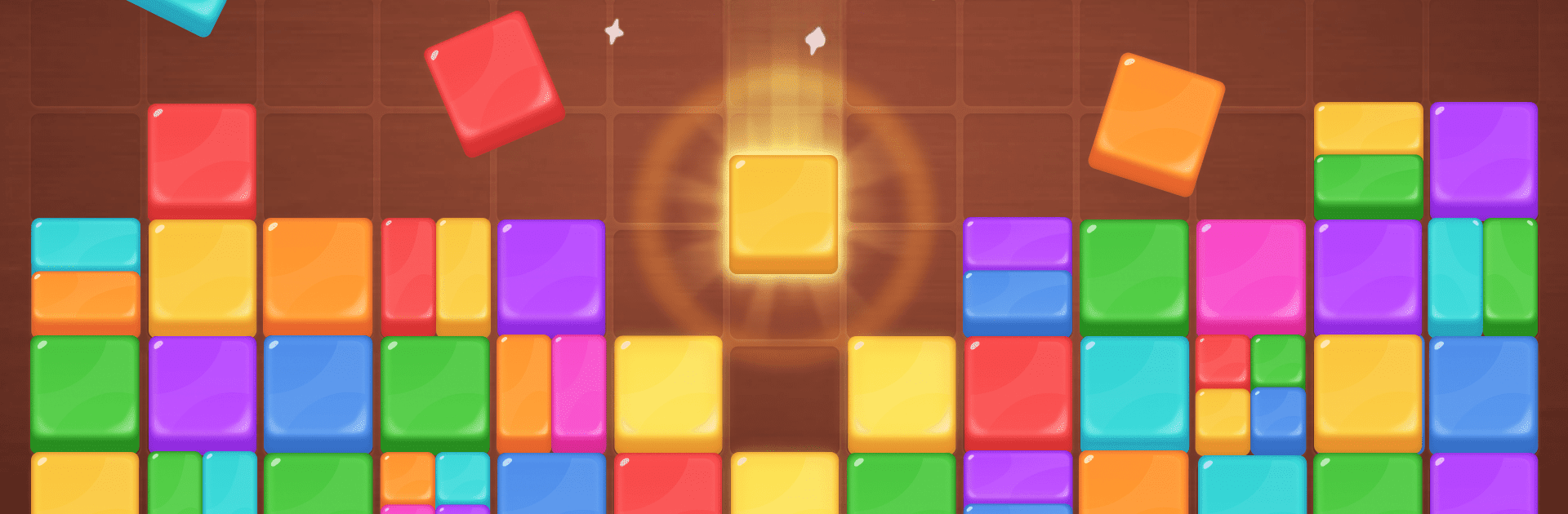

Drop Color Joy
BlueStacksを使ってPCでプレイ - 5憶以上のユーザーが愛用している高機能Androidゲーミングプラットフォーム
Play Drop Color Joy on PC or Mac
Explore a whole new adventure with Drop Color Joy, a Puzzle game created by Onetap Global. Experience great gameplay with BlueStacks, the most popular gaming platform to play Android games on your PC or Mac.
About the Game
Welcome to the vibrant world of Drop Color Joy, where merging and dropping colored blocks takes center stage. Developed by Onetap Global, this puzzle game challenges you to think strategically as you merge blocks to make them disappear, freeing up space for new moves. Expect a soothing yet stimulating puzzle adventure that can be played on BlueStacks.
Game Features
-
Vibrant Color Blocks
Enjoy a feast for the eyes with richly colored, engaging block designs that add a bit of sunshine to your day. -
Engaging Drop Mechanics
Master the art of dropping—position blocks just right to create satisfying chain reactions and maximize your merges. -
Challenging Missions
Face unique block merge challenges on each level. Can you clear the board before running out of space? -
Exciting Obstacles & Power-ups
Navigate tricky hurdles and use powerful boosters to breeze through levels with flair.
Position, merge, and drop to emerge victorious!
Get ready for a buttery smooth, high-performance gaming action only on BlueStacks.
Drop Color JoyをPCでプレイ
-
BlueStacksをダウンロードしてPCにインストールします。
-
GoogleにサインインしてGoogle Play ストアにアクセスします。(こちらの操作は後で行っても問題ありません)
-
右上の検索バーにDrop Color Joyを入力して検索します。
-
クリックして検索結果からDrop Color Joyをインストールします。
-
Googleサインインを完了してDrop Color Joyをインストールします。※手順2を飛ばしていた場合
-
ホーム画面にてDrop Color Joyのアイコンをクリックしてアプリを起動します。



