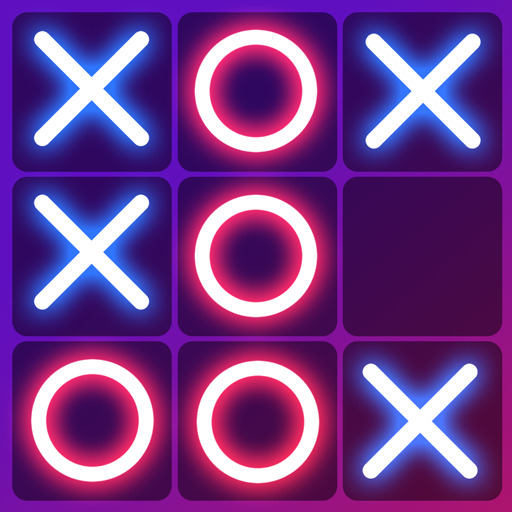このページには広告が含まれます
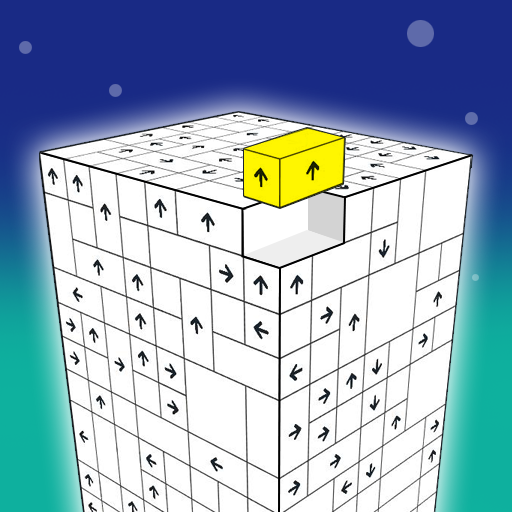
Tap Master - タップアウェイ
パズル | Onetap Global
BlueStacksを使ってPCでプレイ - 5憶以上のユーザーが愛用している高機能Androidゲーミングプラットフォーム
Play Tap Master - Take Blocks Away on PC
New Tap Master 3D puzzle gameplay for free! Be Tap Master with this ultimate Rubik's puzzle game! Simple, addictive with 3D graphics, the classic gameplay will keep you playing all day without getting bored!
1. Simple, addictive puzzle game, IQ brain
2. The difficulty increases.
3. Both challenging and satisfying.
4. 3D graphics visual, great sound and effects.
How to play:
- Tap on the boxes with the arrow pointing outward to free the block. If you tap correctly, the block will disappear.
- You can rotate the cube to select the correct unlockable box.
- The higher the level, the more difficulty will increase gradually. The more difficult it is to help bricks escape!
Features:
- Classic 3D puzzle game with a tap, rotate and solve the cube! Simple gameplay with swiping blocks.
- The Rubik changes with many different shapes and colors.
- Relax as well as a challenge. There are many levels to train your brain but in a fun way.
- Colorful and captivating 3D graphics.
- The game is suitable for all ages. Children, family, and friends can play together.
Let's tap the block away!
1. Simple, addictive puzzle game, IQ brain
2. The difficulty increases.
3. Both challenging and satisfying.
4. 3D graphics visual, great sound and effects.
How to play:
- Tap on the boxes with the arrow pointing outward to free the block. If you tap correctly, the block will disappear.
- You can rotate the cube to select the correct unlockable box.
- The higher the level, the more difficulty will increase gradually. The more difficult it is to help bricks escape!
Features:
- Classic 3D puzzle game with a tap, rotate and solve the cube! Simple gameplay with swiping blocks.
- The Rubik changes with many different shapes and colors.
- Relax as well as a challenge. There are many levels to train your brain but in a fun way.
- Colorful and captivating 3D graphics.
- The game is suitable for all ages. Children, family, and friends can play together.
Let's tap the block away!
Tap Master - タップアウェイをPCでプレイ
-
BlueStacksをダウンロードしてPCにインストールします。
-
GoogleにサインインしてGoogle Play ストアにアクセスします。(こちらの操作は後で行っても問題ありません)
-
右上の検索バーにTap Master - タップアウェイを入力して検索します。
-
クリックして検索結果からTap Master - タップアウェイをインストールします。
-
Googleサインインを完了してTap Master - タップアウェイをインストールします。※手順2を飛ばしていた場合
-
ホーム画面にてTap Master - タップアウェイのアイコンをクリックしてアプリを起動します。