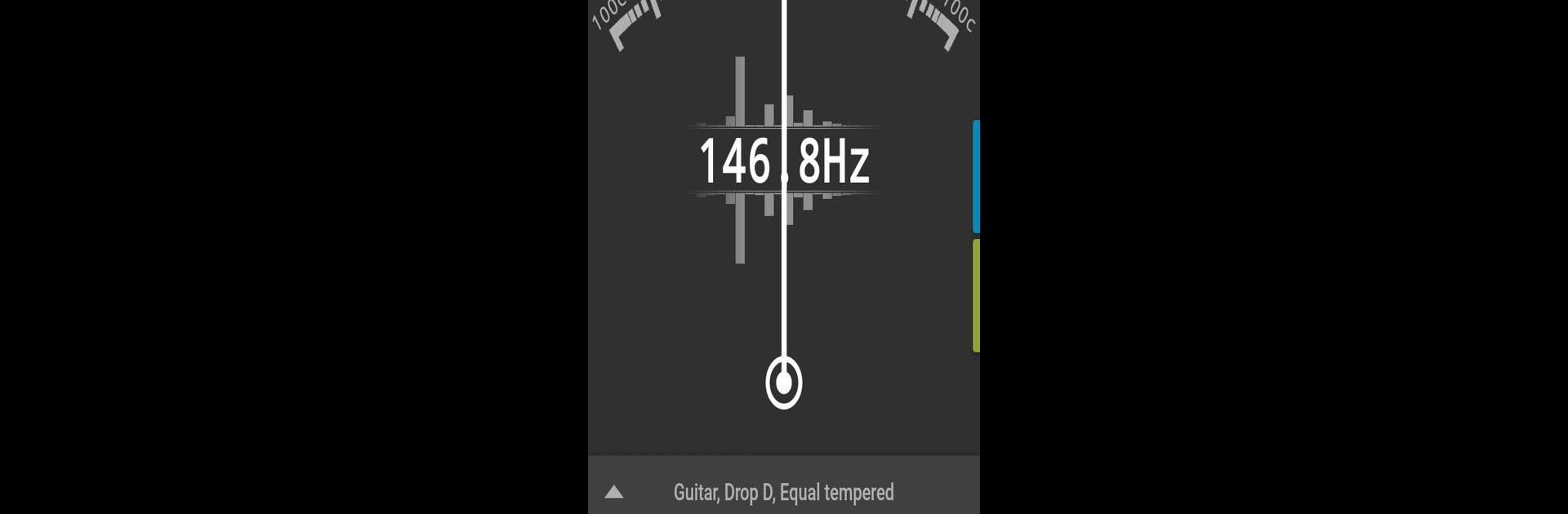

Tuner - gStrings
BlueStacksを使ってPCでプレイ - 5憶以上のユーザーが愛用している高機能Androidゲーミングプラットフォーム
Run Tuner - gStrings on PC or Mac
Let BlueStacks turn your PC, Mac, or laptop into the perfect home for Tuner – gStrings, a fun Tools app from cohortor.org.
About the App
Ever had trouble getting your instrument perfectly in tune, or just want to check if you’re hitting the right notes when you sing? Tuner – gStrings from cohortor.org is here to help. This straightforward yet powerful app lets you tune just about anything—whether it’s a guitar, violin, piano, or even your own voice. With a simple interface and reliable features, you’ll spend less time fiddling and more time playing. You can also use Tuner – gStrings on BlueStacks if you like having your Tools apps on your computer.
App Features
-
Versatile Instrument Tuning
From guitars to wind instruments to cello—even your singing—Tuner – gStrings is ready to analyze pitch and intensity for just about any sound you throw at it. -
Preset & Custom Tunings
Choose from a ton of built-in instrument tunings or make your own custom set-up. Perfect if you like experimenting or you play something out of the ordinary. -
Wide Range of Temperaments
Explore different musical temperaments, including classics like pythagorean and meantone. There are loads preloaded, and you can even create your own if you’re feeling adventurous. -
Orchestra Tuning Options
Need to match pitch with an orchestra or another group? Easily shift and redefine your tone frequencies right in the app. -
Handy Pitch Pipe
Want a reference note to tune by ear? The built-in pitch pipe gives you quick access to any note. -
Ad-Supported
Just a heads up, the app is supported by ads, so you can enjoy all these features for free. -
Fully Customizable
Tweak the settings to fit your exact needs, from the way you tune to the temperament you prefer.
Switch to BlueStacks and make the most of your apps on your PC or Mac.
Tuner - gStringsをPCでプレイ
-
BlueStacksをダウンロードしてPCにインストールします。
-
GoogleにサインインしてGoogle Play ストアにアクセスします。(こちらの操作は後で行っても問題ありません)
-
右上の検索バーにTuner - gStringsを入力して検索します。
-
クリックして検索結果からTuner - gStringsをインストールします。
-
Googleサインインを完了してTuner - gStringsをインストールします。※手順2を飛ばしていた場合
-
ホーム画面にてTuner - gStringsのアイコンをクリックしてアプリを起動します。


