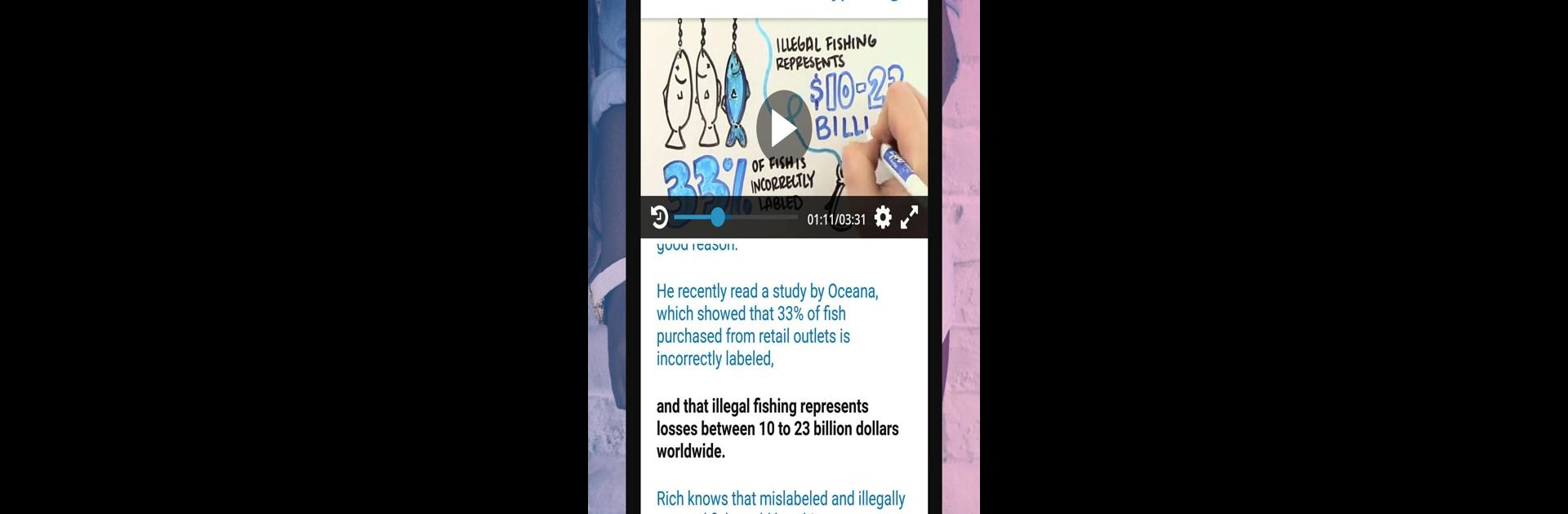

edX オンライン学習 - MOOCs 教育アプリ
BlueStacksを使ってPCでプレイ - 5憶以上のユーザーが愛用している高機能Androidゲーミングプラットフォーム
Run edX online learning on PC or Mac
Multitask effortlessly on your PC or Mac as you try out edX online learning, a Education app by edX LLC on BlueStacks.
About the App
edX online learning, created by edX LLC, is your gateway to advancing your career at your pace. Whether you’re eyeing a fresh start in tech or aiming to bridge the gap in your current skillset, this education app offers a diverse range of courses from world-class institutions like MIT and Harvard. Expect to find courses tailored to every budget, from free lessons to full degrees, letting you learn anytime, anywhere.
App Features
Flexible Learning Options
– Choose from courses ranging from free to professional certificates and full degrees.
– Engage with content from renowned partners like Amazon and Google.
Career Growth Opportunities
– Switch or advance your career with industry-specific boot camps.
– Enhance your résumé with professional certificates.
On-Demand Access
– Stream courses in AI, cybersecurity, data science, and more on the go.
– Download materials for offline study anytime.
You can even enjoy these features using BlueStacks, bringing the classroom closer wherever you are!
Ready to experience edX online learning on a bigger screen, in all its glory? Download BlueStacks now.
edX オンライン学習 - MOOCs 教育アプリをPCでプレイ
-
BlueStacksをダウンロードしてPCにインストールします。
-
GoogleにサインインしてGoogle Play ストアにアクセスします。(こちらの操作は後で行っても問題ありません)
-
右上の検索バーにedX オンライン学習 - MOOCs 教育アプリを入力して検索します。
-
クリックして検索結果からedX オンライン学習 - MOOCs 教育アプリをインストールします。
-
Googleサインインを完了してedX オンライン学習 - MOOCs 教育アプリをインストールします。※手順2を飛ばしていた場合
-
ホーム画面にてedX オンライン学習 - MOOCs 教育アプリのアイコンをクリックしてアプリを起動します。



