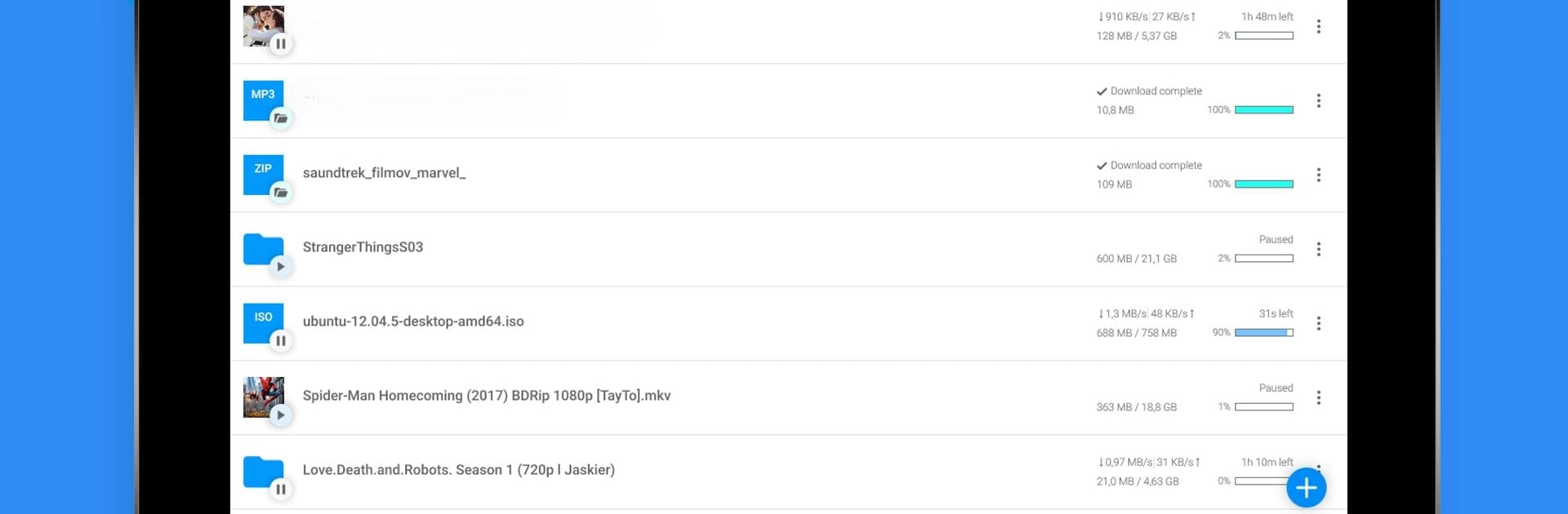

Free Download Manager - FDM
BlueStacksを使ってPCでプレイ - 5憶以上のユーザーが愛用している高機能Androidゲーミングプラットフォーム
Run Free Download Manager - FDM on PC or Mac
Why limit yourself to your small screen on the phone? Run Free Download Manager – FDM, an app by SoftDeluxe, Inc., best experienced on your PC or Mac with BlueStacks, the world’s #1 Android emulator.
About the App
If you’ve ever wished downloading big files was just… easier, Free Download Manager – FDM might be your new favorite tool. This handy app from SoftDeluxe, Inc. takes the hassle out of fetching everything from movies to music and even those gigantic work documents. Whether you’re grabbing a single file or a whole torrent collection, FDM keeps things organized and surprisingly smooth, so you can focus more on what you want and less on waiting around.
App Features
-
Torrent-Friendly
Built-in support for torrent downloads, including direct magnet links—no extra software needed if you’re keeping up with large or batch downloads. -
Flexible File Support
Works with all sorts of files—think videos, music, and documents. Popular formats like MP4, MKV, MP3, and more are all fair game. -
Smart Download Controls
Breaks your downloads into smaller sections and grabs them at the same time, making transfers way quicker. Got interrupted? No worries—just pick up right where you left off. -
Custom Organization
Automatically sorts files into folders by type. Handy if your “Downloads” usually looks like a wild jungle. -
Prioritize Your Files
Juggling multiple downloads? You decide what gets finished first by setting file priorities for torrents. -
Internet Traffic Tweaks
Don’t want your connection hogged when you’re streaming or browsing? You can easily manage how much bandwidth FDM uses, so nothing slows to a crawl. -
Scheduled Downloads
Want something ready in the morning? Set files to download at a specific time, and let the app handle the rest. -
Wi-Fi Only Option
Keep your data plan safe—FDM can be set to only download when you’re connected to Wi-Fi. -
Resumes Broken Links
If your download gets cut off (hey, it happens), FDM is smart enough to resume without starting over.
If you’re running Free Download Manager – FDM through BlueStacks, all of these neat features are right at your fingertips, keeping downloads stress-free whether you’re at your desk or on the go.
Big screen. Bigger performance. Use BlueStacks on your PC or Mac to run your favorite apps.
Free Download Manager - FDMをPCでプレイ
-
BlueStacksをダウンロードしてPCにインストールします。
-
GoogleにサインインしてGoogle Play ストアにアクセスします。(こちらの操作は後で行っても問題ありません)
-
右上の検索バーにFree Download Manager - FDMを入力して検索します。
-
クリックして検索結果からFree Download Manager - FDMをインストールします。
-
Googleサインインを完了してFree Download Manager - FDMをインストールします。※手順2を飛ばしていた場合
-
ホーム画面にてFree Download Manager - FDMのアイコンをクリックしてアプリを起動します。

