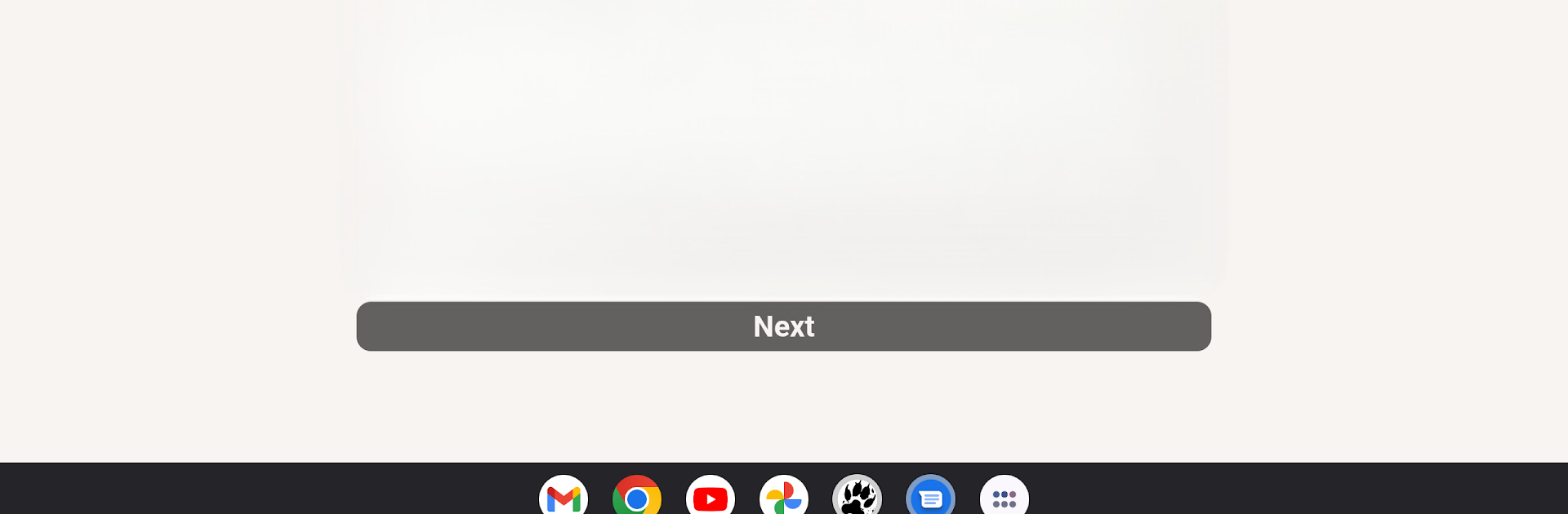
Blood Moon
BlueStacksを使ってPCでプレイ - 5憶以上のユーザーが愛用している高機能Androidゲーミングプラットフォーム
Play Blood Moon on PC or Mac
Blood Moon brings the Role Playing genre to life, and throws up exciting challenges for gamers. Developed by Hosted Games, this Android game is best experienced on BlueStacks, the World’s #1 app player for PC and Mac users.
About the Game
Ready to let your inner werewolf loose? Blood Moon drops you into a world where supernatural politics get messy, loyalty is complicated, and love might bite as hard as your enemies. In this text-driven Role Playing adventure from Hosted Games, you shape your story through every choice, juggling your pack’s trust, tricky alliances, and secrets hidden in the city’s shadows.
Game Features
-
Pick Your Identity
Play as whoever feels right to you—man, woman, or non-binary. Your orientation’s entirely your call, too, whether you’re straight, gay, bi, asexual, or just not sure yet. -
Romance Your Way
There are eight unique werewolves who could be potential love interests (or rivals). Flirt, bond, or just charm your way through memorable, personal moments. -
Allies and Enemies
Tangle with witches, circle around hunters, and confront ghosts or vampires. Every encounter can push you closer to danger—or unexpected deals. -
Shape the Pack’s Future
Every decision counts. Maybe you’ll try to become Alpha, or perhaps you’d rather lift someone else up. Either way, your choices change who’s in charge. -
Branching Paths & Endings
With dozens of achievements and multiple endings to unlock, replaying reveals new twists in your story. -
Power in Imagination
No graphics or sound—just pure, interactive storytelling that lets you picture every moonlit alley and heated confrontation. -
Seamless on BlueStacks
If you prefer playing on a bigger screen, Blood Moon works great using BlueStacks, letting you settle in for long story sessions your way.
Start your journey now. Download the game on BlueStacks, invite your friends, and march on a new adventure.
Blood MoonをPCでプレイ
-
BlueStacksをダウンロードしてPCにインストールします。
-
GoogleにサインインしてGoogle Play ストアにアクセスします。(こちらの操作は後で行っても問題ありません)
-
右上の検索バーにBlood Moonを入力して検索します。
-
クリックして検索結果からBlood Moonをインストールします。
-
Googleサインインを完了してBlood Moonをインストールします。※手順2を飛ばしていた場合
-
ホーム画面にてBlood Moonのアイコンをクリックしてアプリを起動します。



