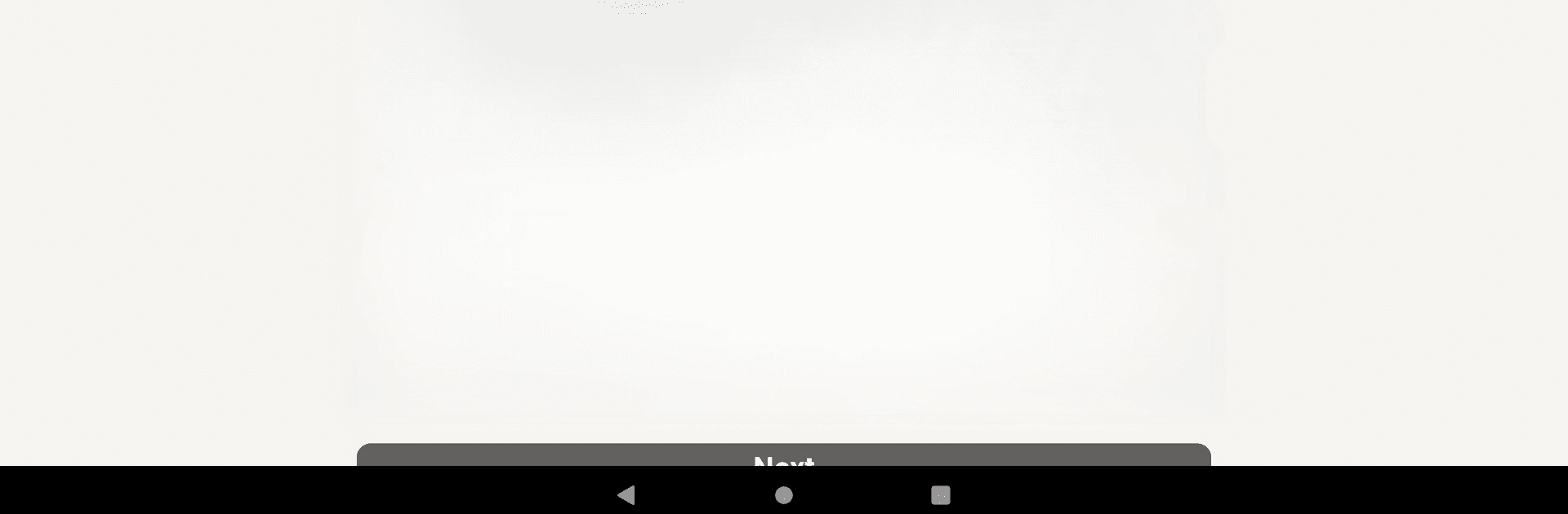

Fallen Hero: Retribution
BlueStacksを使ってPCでプレイ - 5憶以上のユーザーが愛用している高機能Androidゲーミングプラットフォーム
Play Fallen Hero: Retribution on PC or Mac
Join millions to experience Fallen Hero: Retribution, an exciting Role Playing game from Hosted Games. With BlueStacks App Player, you are always a step ahead of your opponent, ready to outplay them with faster gameplay and better control with the mouse and keyboard on your PC or Mac.
About the Game
In “Fallen Hero: Retribution,” by Hosted Games, step into the shoes of a telepathic villain navigating a web of crime and deception. This 1.45-million word interactive novel lets your choices shape the story, creating a unique role-playing experience without graphics or sound—just your imagination. Will you embrace your dark side as a thief, mob boss, or hero hunter, or grapple with the weight of your actions?
Game Features
-
Engage in a Complex Narrative: Each decision carries weight, influencing the plot and your relationships with heroes like the Rangers, who are hot on your trail.
-
Character Customization: Choose your path—will you revel in villainy or struggle with lingering ties to your old heroic life?
-
Intense Psychological Drama: Use telepathy strategically as you keep your secrets hidden and stay one step ahead of those who seek justice.
-
Immersive Text-Based Experience: Embrace the power of storytelling with BlueStacks—no graphics, just pure narrative immersion.
Be the MVP in your squad. Play now on BlueStacks and show the world who’s the boss.
Fallen Hero: RetributionをPCでプレイ
-
BlueStacksをダウンロードしてPCにインストールします。
-
GoogleにサインインしてGoogle Play ストアにアクセスします。(こちらの操作は後で行っても問題ありません)
-
右上の検索バーにFallen Hero: Retributionを入力して検索します。
-
クリックして検索結果からFallen Hero: Retributionをインストールします。
-
Googleサインインを完了してFallen Hero: Retributionをインストールします。※手順2を飛ばしていた場合
-
ホーム画面にてFallen Hero: Retributionのアイコンをクリックしてアプリを起動します。



