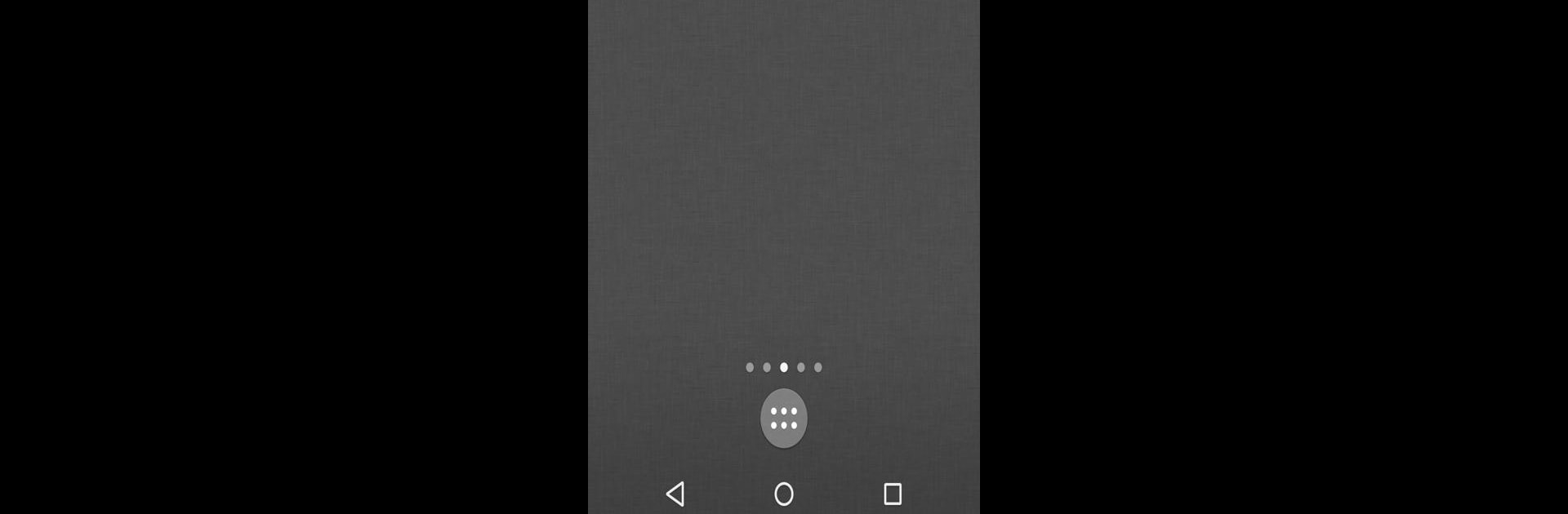

KLWP Live Wallpaper Pro Key
BlueStacksを使ってPCでプレイ - 5憶以上のユーザーが愛用している高機能Androidゲーミングプラットフォーム
Run KLWP Live Wallpaper Pro Key on PC or Mac
Multitask effortlessly on your PC or Mac as you try out KLWP Live Wallpaper Pro Key, a Tools app by Kustom Industries on BlueStacks.
About the App
KLWP Live Wallpaper Pro Key from Kustom Industries is your ticket to a one-of-a-kind Android experience. With its user-friendly WYSIWYG editor, you can design unique live wallpapers that show off any data you need, infused with amazing animations. Think of it as the ultimate playground for creativity on your Android Launcher, rivaling tools like Rainmeter or Conky.
App Features
Unlock Amazing Extras
– Enjoy an ad-free experience while supporting development.
– Import and export skins or even create your own APK preset packs, ensuring your designs stay with you.
Creative Freedom
– Dive into customization with a range of elements: digital/analog clocks, weather widgets, live maps, and more.
– Utilize powerful shapes, 3D transformations, and eye-catching animations.
Compatibility and Control
– Works beautifully on launchers like Google Now and Nova, with dynamic content via HTTP.
– Control complex programming features and global variables to craft personalized interactions.
Fitness and Functionality
– Integrate with Google Fitness for tracking wellness metrics.
– Access native music utilities, weather forecasts, and space data for comprehensive info displays.
Integration with BlueStacks
– With BlueStacks, amplify your desktop experience, making your creations even more dynamic and fluid.
Eager to take your app experience to the next level? Start right away by downloading BlueStacks on your PC or Mac.
KLWP Live Wallpaper Pro KeyをPCでプレイ
-
BlueStacksをダウンロードしてPCにインストールします。
-
GoogleにサインインしてGoogle Play ストアにアクセスします。(こちらの操作は後で行っても問題ありません)
-
右上の検索バーにKLWP Live Wallpaper Pro Keyを入力して検索します。
-
クリックして検索結果からKLWP Live Wallpaper Pro Keyをインストールします。
-
Googleサインインを完了してKLWP Live Wallpaper Pro Keyをインストールします。※手順2を飛ばしていた場合
-
ホーム画面にてKLWP Live Wallpaper Pro Keyのアイコンをクリックしてアプリを起動します。




