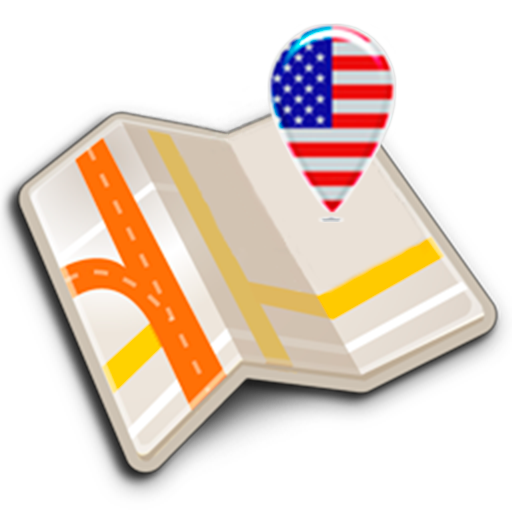このページには広告が含まれます

Map of Portugal offline
None | Map Apps
BlueStacksを使ってPCでプレイ - 5憶以上のユーザーが愛用している高機能Androidゲーミングプラットフォーム
Play Map of Portugal offline on PC
Map of Portugal offline works without connecting to the Internet. No need to pay for internet in roaming.
Benefits Map of Portugal offline:
- Ease of Use
- Highly detailed maps are adapted to work with mobile devices
- Smooth operation with Portugal map
- Support for screen and tablet devices with high resolution screens
- Determine your location using GPS
- Location sharing. Send a pin of any place on the map via e-mail or sms. Share your current location
- Free map of Portugal updates & Free POI database updates
- Offline search
- Offline POI search
- Measure tool
- Details of the current GPS location
Mapping data based on OpenStreetMap © (http://www.openstreetmap.org) under license Creative Commons Attribution / Share Alike License
Benefits Map of Portugal offline:
- Ease of Use
- Highly detailed maps are adapted to work with mobile devices
- Smooth operation with Portugal map
- Support for screen and tablet devices with high resolution screens
- Determine your location using GPS
- Location sharing. Send a pin of any place on the map via e-mail or sms. Share your current location
- Free map of Portugal updates & Free POI database updates
- Offline search
- Offline POI search
- Measure tool
- Details of the current GPS location
Mapping data based on OpenStreetMap © (http://www.openstreetmap.org) under license Creative Commons Attribution / Share Alike License
Map of Portugal offlineをPCでプレイ
-
BlueStacksをダウンロードしてPCにインストールします。
-
GoogleにサインインしてGoogle Play ストアにアクセスします。(こちらの操作は後で行っても問題ありません)
-
右上の検索バーにMap of Portugal offlineを入力して検索します。
-
クリックして検索結果からMap of Portugal offlineをインストールします。
-
Googleサインインを完了してMap of Portugal offlineをインストールします。※手順2を飛ばしていた場合
-
ホーム画面にてMap of Portugal offlineのアイコンをクリックしてアプリを起動します。