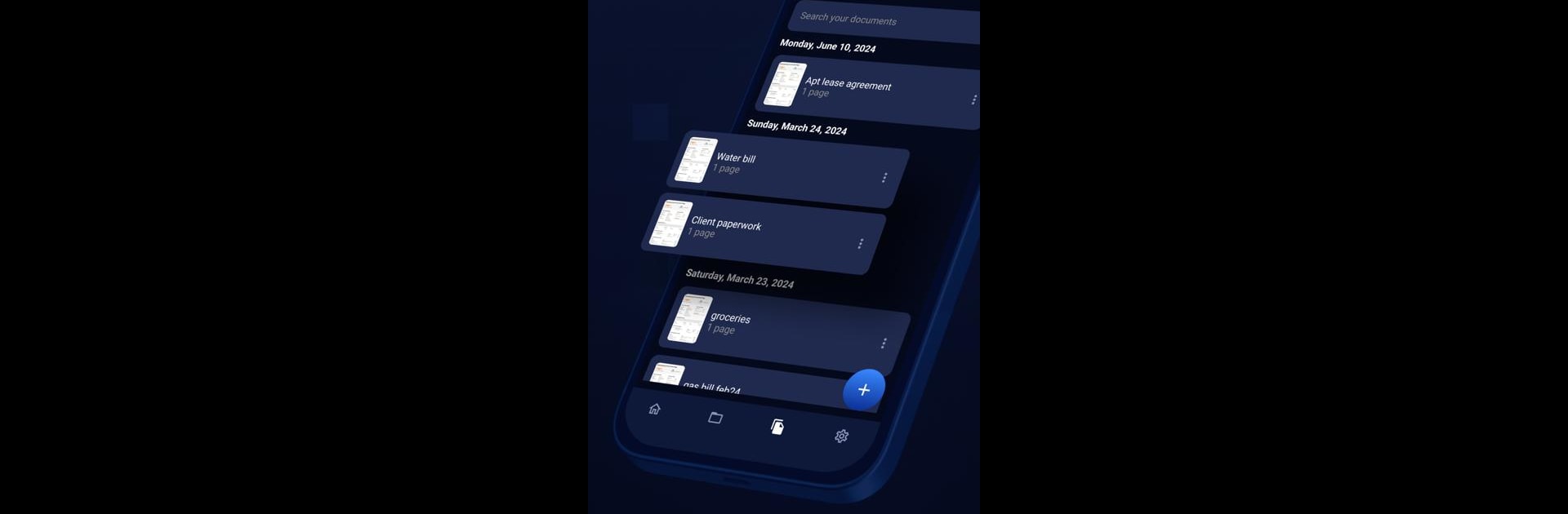

DocSnap - AI ドキュメントスキャン
BlueStacksを使ってPCでプレイ - 5憶以上のユーザーが愛用している高機能Androidゲーミングプラットフォーム
Run DocSnap - AI Document Scanning on PC or Mac
Let BlueStacks turn your PC, Mac, or laptop into the perfect home for DocSnap – AI Document Scanning, a fun Tools app from RapidG apps.
About the App
Say goodbye to bulky scanners and endless stacks of paper with DocSnap – AI Document Scanning by RapidG apps. Designed for efficiency, this Tools genre app transforms your phone into a dynamic document management hub. Capture anything from receipts and business cards to contracts and photos effortlessly. It’s all about making your life easier and more organized.
App Features
Scan Anything, Anytime:
– Whether it’s a receipt or a family photo, DocSnap captures it with stunning clarity.
– Smart AI detects document edges, ensuring each scan is crisp and perfectly aligned.
Effortless Editing & Enhancement:
– Remove unwanted elements like stray fingers or a splash of coffee with intuitive editing tools.
– Make every document look polished and professional.
Organize & Find What You Need Fast:
– Create custom folders, organized by project or any way you fancy.
– Quickly locate documents using DocSnap’s user-friendly organization systems.
Seamless Sharing & Collaboration:
– Share documents instantly with colleagues or friends with just a tap.
– Efficient collaboration with streamlined sharing features.
Your Privacy, Our Priority:
– DocSnap processes everything on-device to ensure your info stays private and secure.
Experience DocSnap on your PC or Mac with BlueStacks for another level of convenience!
Big screen. Bigger performance. Use BlueStacks on your PC or Mac to run your favorite apps.
DocSnap - AI ドキュメントスキャンをPCでプレイ
-
BlueStacksをダウンロードしてPCにインストールします。
-
GoogleにサインインしてGoogle Play ストアにアクセスします。(こちらの操作は後で行っても問題ありません)
-
右上の検索バーにDocSnap - AI ドキュメントスキャンを入力して検索します。
-
クリックして検索結果からDocSnap - AI ドキュメントスキャンをインストールします。
-
Googleサインインを完了してDocSnap - AI ドキュメントスキャンをインストールします。※手順2を飛ばしていた場合
-
ホーム画面にてDocSnap - AI ドキュメントスキャンのアイコンをクリックしてアプリを起動します。



