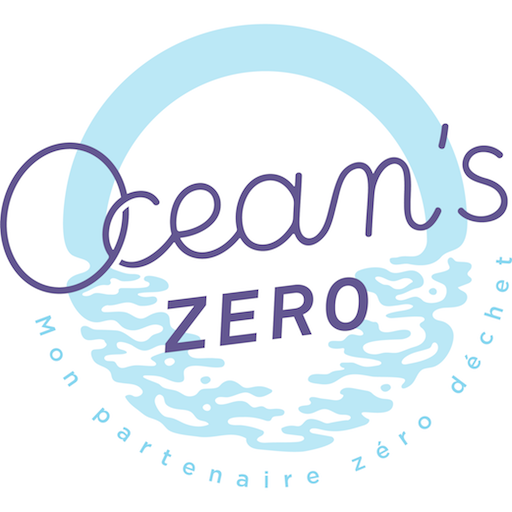このページには広告が含まれます

Clean Swell
仕事効率化 | Clean Swell
BlueStacksを使ってPCでプレイ - 5憶以上のユーザーが愛用している高機能Androidゲーミングプラットフォーム
概要
Clean SwellをPCでプレイ
-
BlueStacksをダウンロードしてPCにインストールします。
-
GoogleにサインインしてGoogle Play ストアにアクセスします。(こちらの操作は後で行っても問題ありません)
-
右上の検索バーにClean Swellを入力して検索します。
-
クリックして検索結果からClean Swellをインストールします。
-
Googleサインインを完了してClean Swellをインストールします。※手順2を飛ばしていた場合
-
ホーム画面にてClean Swellのアイコンをクリックしてアプリを起動します。