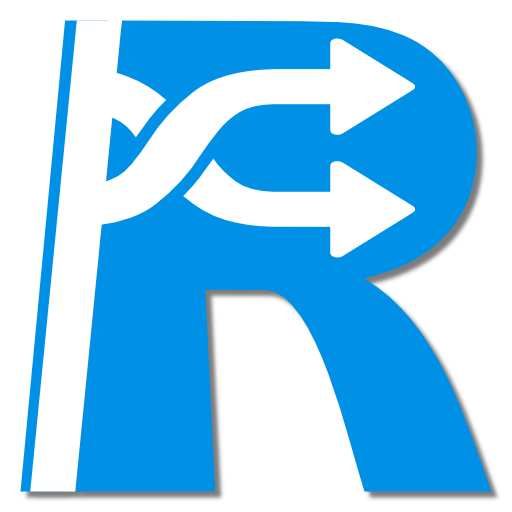このページには広告が含まれます

Certified True Randomizers
ツール | RANDOM.ORG
BlueStacksを使ってPCでプレイ - 5憶以上のユーザーが愛用している高機能Androidゲーミングプラットフォーム
Play Certified True Randomizers on PC
All randomness wasn't created equal. This official RANDOM.ORG app offers certified true randomness, generated with atmospheric noise and independently approved by several testing labs. (See sample certificate in the screenshots.)
- Coin Flipper with 100 different coins from Ancient Rome to 27 modern currencies
- Dice Roller to roll up to six regular dice in one go
- Card Shuffler to shuffle playing cards and draw them one at a time
- Lotto Quick Pick with more than 170 lotteries from all around the world
- Integer Generator to generate true random numbers in configurable intervals
- List Randomizer to create and randomize your own lists of items
Note: This is not a gambling app. The app does not simulate any games, it simply allows you to roll dice, shuffle cards, etc -- using certified true randomness.
All randomizers are free to use and the app contains no advertising. If you like it, you can buy us coffee from the Settings screen -- much appreciated :-)
RANDOM.ORG was founded in 1998 and generates certified true randomness from atmospheric noise, which for many purposes is better than the pseudo-random numbers typically used in computer programs. Our mission is the generate the highest quality true randomness and make it available to the world in useful forms.
- Coin Flipper with 100 different coins from Ancient Rome to 27 modern currencies
- Dice Roller to roll up to six regular dice in one go
- Card Shuffler to shuffle playing cards and draw them one at a time
- Lotto Quick Pick with more than 170 lotteries from all around the world
- Integer Generator to generate true random numbers in configurable intervals
- List Randomizer to create and randomize your own lists of items
Note: This is not a gambling app. The app does not simulate any games, it simply allows you to roll dice, shuffle cards, etc -- using certified true randomness.
All randomizers are free to use and the app contains no advertising. If you like it, you can buy us coffee from the Settings screen -- much appreciated :-)
RANDOM.ORG was founded in 1998 and generates certified true randomness from atmospheric noise, which for many purposes is better than the pseudo-random numbers typically used in computer programs. Our mission is the generate the highest quality true randomness and make it available to the world in useful forms.
Certified True RandomizersをPCでプレイ
-
BlueStacksをダウンロードしてPCにインストールします。
-
GoogleにサインインしてGoogle Play ストアにアクセスします。(こちらの操作は後で行っても問題ありません)
-
右上の検索バーにCertified True Randomizersを入力して検索します。
-
クリックして検索結果からCertified True Randomizersをインストールします。
-
Googleサインインを完了してCertified True Randomizersをインストールします。※手順2を飛ばしていた場合
-
ホーム画面にてCertified True Randomizersのアイコンをクリックしてアプリを起動します。