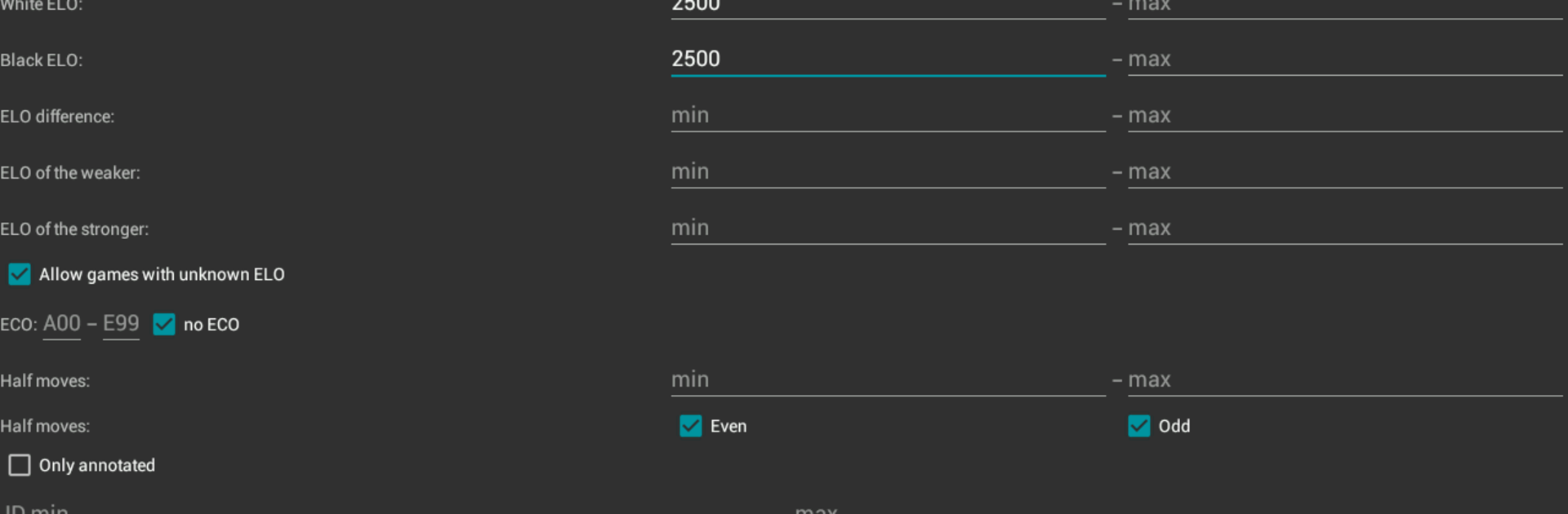
Scid on the go
BlueStacksを使ってPCでプレイ - 5憶以上のユーザーが愛用している高機能Androidゲーミングプラットフォーム
Play Scid on the go on PC or Mac
From the innovators and creators at Gerhard Kalab, Scid on the go is another fun addition to the World of Board games. Go beyond your mobile screen and play it bigger and better on your PC or Mac. An immersive experience awaits you.
About the Game
Scid on the go brings powerful chess database tools right to your fingertips. Whether you want to sift through countless grandmaster games or check out your own chess progress, this app gives board game fans a practical, feature-rich environment to explore every nook of chess history. Load up your game files, dig into positions, and even tap into game analysis—anywhere you happen to be.
Game Features
-
Massive Game Database Support
Keep all your Scid (Shane’s Chess Information Database) files handy and browse giant databases with ease. Think millions of games at your disposal—search and replay to your heart’s content. -
Flexible Search Options
Hunt through games using player names, event details, dates, results, ECO codes, ELO ratings, or even filter by material and specific positions. There’s a search for just about every need. -
Favorites & Clipboard Tools
Mark those memorable games as favorites for quick access later. Want to copy or paste moves or board setups? Super easy with clipboard features. -
Game Editing & Variations
Tinker with the board, explore alternative lines, and record your own variations. Try out moves, edit positions, and see how scenarios might play out without leaving the app. -
Autoplay & Study Mode
Sit back and watch games play through automatically with adjustable timing, or switch to study mode when you want to focus on specific openings or endgames. -
PGN Import and Export
Bring in PGN game files from the internet or other sources. Perfect for reviewing or sharing epic games, all organized within your personal library. -
Built-in Chess Analysis
Tap into Stockfish 10 or add your favorite chess engines for in-depth analysis. Let the computer crunch variations or point out those sneaky blunders. -
Experimental Features
Mark games for deletion, experiment with editing, and keep your collection organized (note: some cleanup features need Scid on your PC for the full effect). -
Connect with External Tools
Need to pull in positions from other programs? You can connect with apps like ChessOcr for an extra layer of flexibility.
Scid on the go fits both casual players and serious enthusiasts, and if you ever want to manage all this on a bigger screen, BlueStacks smoothly brings everything over to your PC.
Get ready for a buttery smooth, high-performance gaming action only on BlueStacks.
Scid on the goをPCでプレイ
-
BlueStacksをダウンロードしてPCにインストールします。
-
GoogleにサインインしてGoogle Play ストアにアクセスします。(こちらの操作は後で行っても問題ありません)
-
右上の検索バーにScid on the goを入力して検索します。
-
クリックして検索結果からScid on the goをインストールします。
-
Googleサインインを完了してScid on the goをインストールします。※手順2を飛ばしていた場合
-
ホーム画面にてScid on the goのアイコンをクリックしてアプリを起動します。
