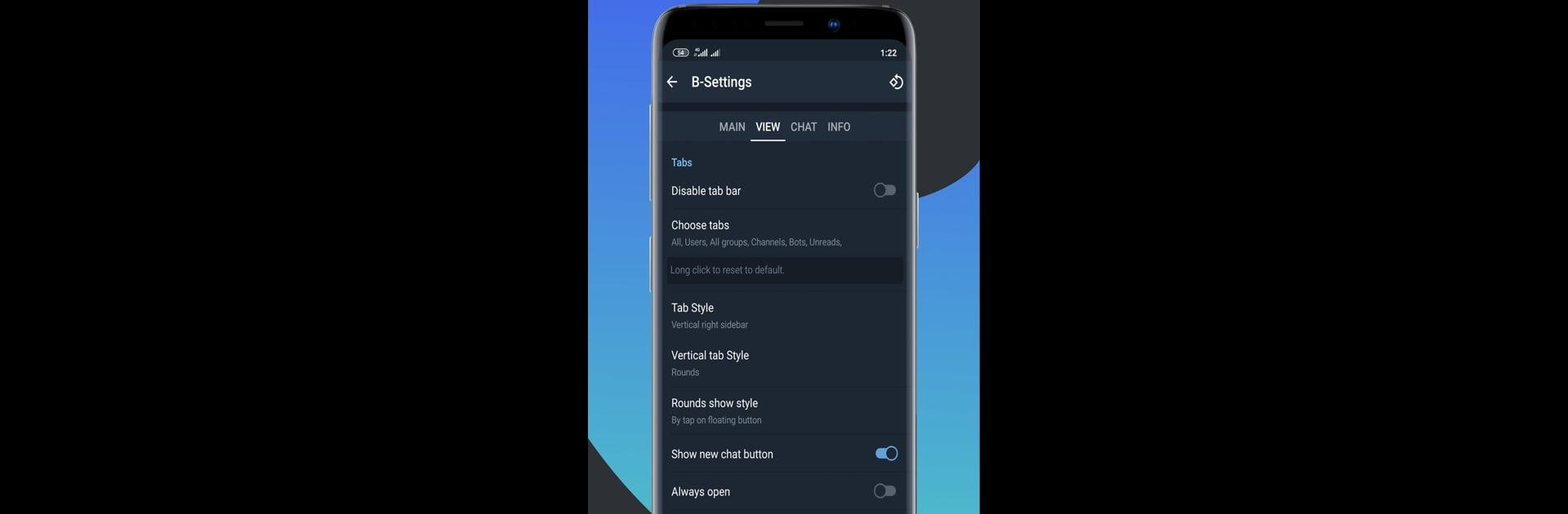

BGram
BlueStacksを使ってPCでプレイ - 5憶以上のユーザーが愛用している高機能Androidゲーミングプラットフォーム
Run BGram on PC or Mac
BGram is a Communication app developed by Biftor. BlueStacks app player is the best android emulator to use this android app on your PC or Mac for an immersive Android experience.
About the App
BGram, by Biftor, is a versatile communication tool that enhances your messaging experience with features beyond the standard Telegram API. It’s totally free and offers you the flexibility to manage your chats like never before.
App Features
- Multiple Accounts & Tabs: Manage up to 100 accounts and organize chats with customizable tabs for quicker access.
- Enhanced Messaging: Batch actions with chats, auto-merge messages, and confirm media before sending.
- Privacy & Protection: Enjoy hidden chats with password and fingerprint protection, plus auto-proxy selection.
- Interface Customization: Tweak fonts, create chat icons, and use a vertical tab bar for a personalized look.
- Advanced Tools: Forward messages without quoting, create links effortlessly, and find chat-specific search options.
- Group Management: Easy tools for managing administrator rights and cleaning up chats.
- Cloud Support: Backup settings and chat history directly to the cloud.
BGram packs powerful communication features, all while keeping you connected on BlueStacks.
BGramをPCでプレイ
-
BlueStacksをダウンロードしてPCにインストールします。
-
GoogleにサインインしてGoogle Play ストアにアクセスします。(こちらの操作は後で行っても問題ありません)
-
右上の検索バーにBGramを入力して検索します。
-
クリックして検索結果からBGramをインストールします。
-
Googleサインインを完了してBGramをインストールします。※手順2を飛ばしていた場合
-
ホーム画面にてBGramのアイコンをクリックしてアプリを起動します。



