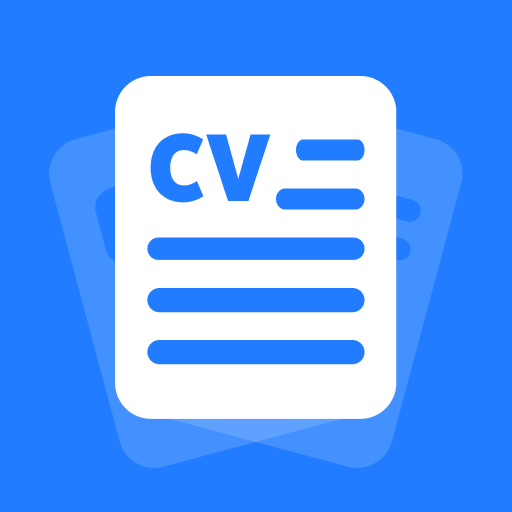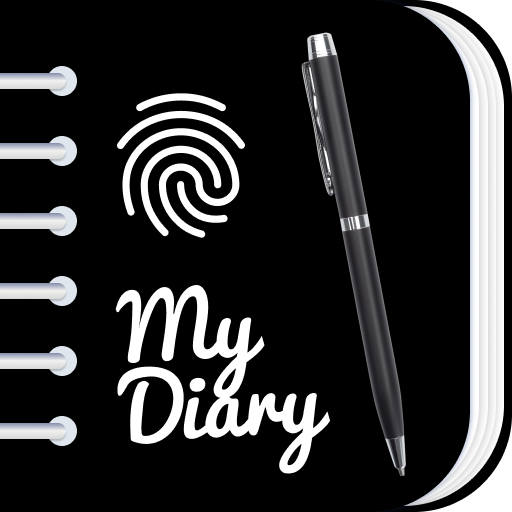このページには広告が含まれます

PDFリーダー - PDFコンバーター - PDF ビューア
ツール | Trusted PDF Tools
BlueStacksを使ってPCでプレイ - 5憶以上のユーザーが愛用している高機能Androidゲーミングプラットフォーム
Play PDF Reader App : Read All PDF on PC
Introducing the Ultimate AI-Powered PDF Reader! 📄✨ Easily summarize PDFs, chat with your documents, convert images to PDF, and listen with Text-to-Speech. Experience smart, fast, and effortless PDF management all in one powerful PDF Reader App! 🚀📲
AI PDF Reader & Converter – Read, summarize, chat with PDFs, convert, and listen with TTS.
PDF Reader is your comprehensive solution for viewing, reading, and converting PDF files. This all-in-one PDF Reader and PDF converter app provides key features such as an Image to PDF converter, a robust PDF maker, PDF e-signatures, and a text-to-speech option. PDF viewer app also supports quick access to PDF files and other formats, including Docx, Excel, PPT, and Text.
Top Features of PDF Reader App:
AI PDF Summary
Get instant, concise summaries of lengthy PDFs!
Chat with PDF (AI-powered)
Ask questions and interact with your PDFs like never before! 🤖💬
Offline PDF Book Reader
Access and read PDFs anywhere, anytime, without an internet connection.
Convert to PDF
Easily convert images or text files into PDFs with our Image to PDF converter and Text to PDF converter features.
Advanced PDF Tools
Bookmark important pages, rename files, lock/unlock PDFs for privacy, and manage your PDF files effortlessly.
All Document Viewer
Besides PDFs, this PDF Reader app supports Word files, Excel files, PowerPoint files, and other office formats, making it an All in one document reader app.
Text to Speech Feature
Experience hands-free PDF reading with the Text to Speech feature.
PDF eBook Reader
Let the PDF book reader app read your documents aloud while you multitask.
Enhanced PDF Reader App Navigation Features
✔ Quick and easy page-by-page navigation.
✔ PDF multiple-page bookmarks.
✔ Shortcut creation for frequently used files.
✔ Delete, view, or print files directly from the PDF viewer app.
✔ Recently opened files section for quick access.
✔ File Sorting for organized document management.
✔ Rename, lock, and unlock PDFs as needed.
✔ Dark & Light Mode
✔ Go to Page Option
✔ Eye Protection
✔ File Favorite feature
✔ Go-to-page navigation
✔ Multiple Languages supported
Essential PDF Viewer and PDF Converter Tools:
Image to PDF Converter
Quickly convert JPG, PNG, or JPEG images to PDFs.
Text to Speech Feature
Enjoy hands-free PDF reading with our Text-to-Speech feature. Listen to PDF ebooks while multitasking, with adjustable reading speeds for optimal comprehension.
Add e-signatures
Sign important PDF files & documents right from your phone with ease.
Text to PDF Converter
Easily transform your text files into PDFs and read them anytime with our All PDF Reader.
Merge/Split PDFs
Combine multiple PDFs into one file or split them as needed.
PDF Editor
Edit PDFs with contrast adjustments for better readability in the PDF Viewer and PDF Maker App.
Rotate, Crop, and Manage Pages
Customize your PDF pages by rotating, cropping, adding, or deleting them.
Download the All PDF reader and PDF converter for Android now and take control of your all document management. Read and listen to your PDF ebooks with the new features of PDF Book Reader app 🎉🎉
AI PDF Reader & Converter – Read, summarize, chat with PDFs, convert, and listen with TTS.
PDF Reader is your comprehensive solution for viewing, reading, and converting PDF files. This all-in-one PDF Reader and PDF converter app provides key features such as an Image to PDF converter, a robust PDF maker, PDF e-signatures, and a text-to-speech option. PDF viewer app also supports quick access to PDF files and other formats, including Docx, Excel, PPT, and Text.
Top Features of PDF Reader App:
AI PDF Summary
Get instant, concise summaries of lengthy PDFs!
Chat with PDF (AI-powered)
Ask questions and interact with your PDFs like never before! 🤖💬
Offline PDF Book Reader
Access and read PDFs anywhere, anytime, without an internet connection.
Convert to PDF
Easily convert images or text files into PDFs with our Image to PDF converter and Text to PDF converter features.
Advanced PDF Tools
Bookmark important pages, rename files, lock/unlock PDFs for privacy, and manage your PDF files effortlessly.
All Document Viewer
Besides PDFs, this PDF Reader app supports Word files, Excel files, PowerPoint files, and other office formats, making it an All in one document reader app.
Text to Speech Feature
Experience hands-free PDF reading with the Text to Speech feature.
PDF eBook Reader
Let the PDF book reader app read your documents aloud while you multitask.
Enhanced PDF Reader App Navigation Features
✔ Quick and easy page-by-page navigation.
✔ PDF multiple-page bookmarks.
✔ Shortcut creation for frequently used files.
✔ Delete, view, or print files directly from the PDF viewer app.
✔ Recently opened files section for quick access.
✔ File Sorting for organized document management.
✔ Rename, lock, and unlock PDFs as needed.
✔ Dark & Light Mode
✔ Go to Page Option
✔ Eye Protection
✔ File Favorite feature
✔ Go-to-page navigation
✔ Multiple Languages supported
Essential PDF Viewer and PDF Converter Tools:
Image to PDF Converter
Quickly convert JPG, PNG, or JPEG images to PDFs.
Text to Speech Feature
Enjoy hands-free PDF reading with our Text-to-Speech feature. Listen to PDF ebooks while multitasking, with adjustable reading speeds for optimal comprehension.
Add e-signatures
Sign important PDF files & documents right from your phone with ease.
Text to PDF Converter
Easily transform your text files into PDFs and read them anytime with our All PDF Reader.
Merge/Split PDFs
Combine multiple PDFs into one file or split them as needed.
PDF Editor
Edit PDFs with contrast adjustments for better readability in the PDF Viewer and PDF Maker App.
Rotate, Crop, and Manage Pages
Customize your PDF pages by rotating, cropping, adding, or deleting them.
Download the All PDF reader and PDF converter for Android now and take control of your all document management. Read and listen to your PDF ebooks with the new features of PDF Book Reader app 🎉🎉
PDFリーダー - PDFコンバーター - PDF ビューアをPCでプレイ
-
BlueStacksをダウンロードしてPCにインストールします。
-
GoogleにサインインしてGoogle Play ストアにアクセスします。(こちらの操作は後で行っても問題ありません)
-
右上の検索バーにPDFリーダー - PDFコンバーター - PDF ビューアを入力して検索します。
-
クリックして検索結果からPDFリーダー - PDFコンバーター - PDF ビューアをインストールします。
-
Googleサインインを完了してPDFリーダー - PDFコンバーター - PDF ビューアをインストールします。※手順2を飛ばしていた場合
-
ホーム画面にてPDFリーダー - PDFコンバーター - PDF ビューアのアイコンをクリックしてアプリを起動します。