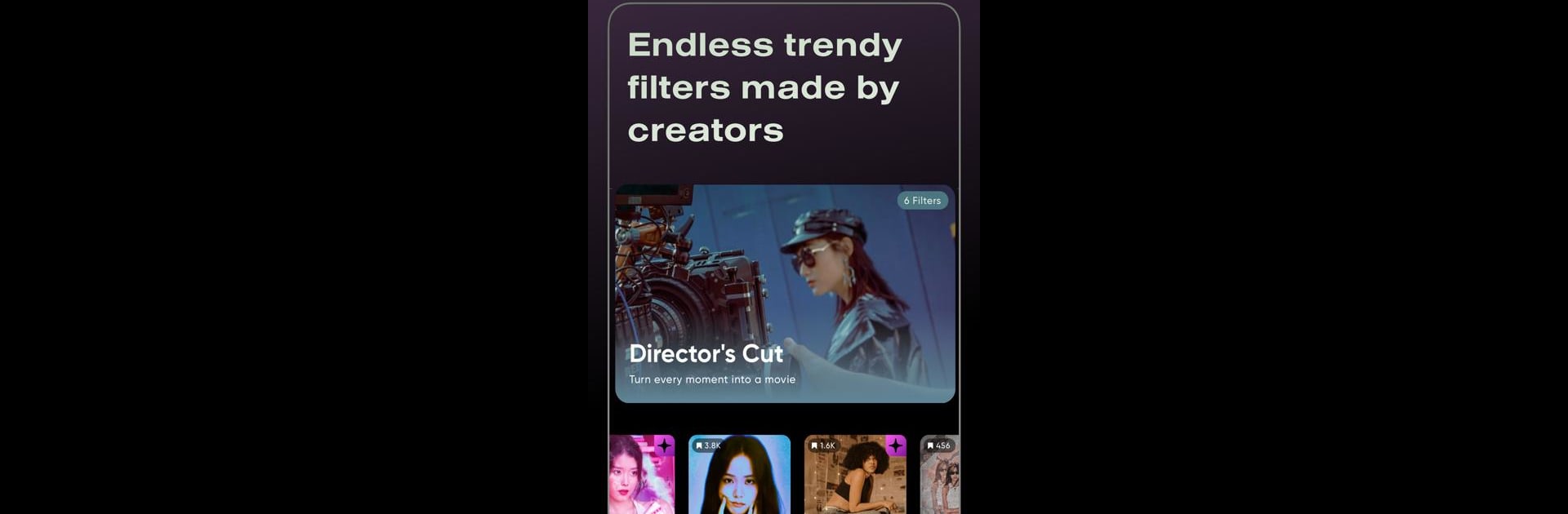
Polarr
BlueStacksを使ってPCでプレイ - 5憶以上のユーザーが愛用している高機能Androidゲーミングプラットフォーム
Run Polarr: Photo Filters & Editor on PC or Mac
Multitask effortlessly on your PC or Mac as you try out Polarr: Photo Filters & Editor, a Photography app by Polarr on BlueStacks.
About the App
Looking to give your photos a totally unique vibe? Polarr: Photo Filters & Editor is here to make your edits stand out. Whether you’re a casual snapper or love crafting your own creative filters, Polarr lets you discover, make, and share photo filters like never before. The experience is all about experimenting with looks and connecting with a creative community—from trending collections to personalized adjustments, there’s a lot to play around with.
App Features
-
Vast Filter Library
Browse through a massive collection of filters made by creators around the globe. You can always find something new, no matter your mood or style. -
Create & Share Filters
Got an idea for the perfect edit? Build your own custom filters and then share them with friends, or even the wider Polarr community. -
Easy Filter Discovery
Dig into weekly collections or check out Creator Spotlights for inspiration. There’s no shortage of fresh options to try. -
Quick Sharing with QR Codes
Share the filters you love—or the ones you make—super easily using QR codes. Fast, neat, and fun. -
Account Sync
Keep all your favorite filters together by syncing across devices using your Polarr account. Works seamlessly with Polarr 24FPS too. -
Smart AI Tools
Use AI-powered editing that lets you make super-specific changes—like adjusting the sky, background, or even individual objects in your shot. -
Versatile Masking Tools
Get hands-on with brush, radial, gradient, and color masks, adjusting only the parts of your photo you want. -
Creative Overlays
Add gradient, duotone, weather effects, textures, or even your own overlays for extra flair. -
Retouch & Edit
Fine-tune faces, smooth skin, reshape features, and tweak global settings like color, light, grain, and curves. -
Batch Exports & Productivity
Export multiple photos at once, use face detection, or take advantage of AI object segmentation to save time.
You can explore all these features directly or enjoy them on your laptop using BlueStacks if you prefer a bigger screen.
Eager to take your app experience to the next level? Start right away by downloading BlueStacks on your PC or Mac.
PolarrをPCでプレイ
-
BlueStacksをダウンロードしてPCにインストールします。
-
GoogleにサインインしてGoogle Play ストアにアクセスします。(こちらの操作は後で行っても問題ありません)
-
右上の検索バーにPolarrを入力して検索します。
-
クリックして検索結果からPolarrをインストールします。
-
Googleサインインを完了してPolarrをインストールします。※手順2を飛ばしていた場合
-
ホーム画面にてPolarrのアイコンをクリックしてアプリを起動します。



