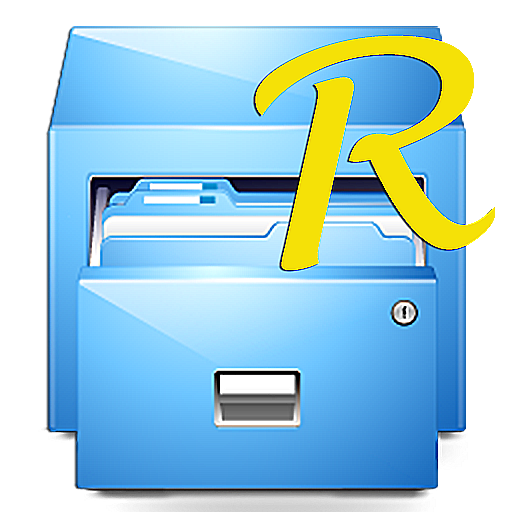このページには広告が含まれます

MK Explorer (File manager)
仕事効率化 | kormateusz
BlueStacksを使ってPCでプレイ - 5憶以上のユーザーが愛用している高機能Androidゲーミングプラットフォーム
Play MK Explorer (File manager) on PC
MK Explorer is another simple file manager.
Features and functions:
✓ Material Design
✓ Of course: delete, copy, paste, and move
✓ Two windows (panels) to view files
✓ Shortcuts on the desktop directly from the main application
✓ Keyboard Shortcuts
✓ Search engine for files
✓ Thumbnails of images, videos and APK files
✓ Extracting ZIP and RAR archives
✓ Compression to ZIP
✓ Root access
✓ Android 5+ SD Card support
✓ Adapted to smartphones, tablets 7 and 10 inch
✓ Built-in gallery
✓ Built-in text editor
✓ Built-in music player
✓ Supports 20 languages
Translations:
✓ If you would like to help with translation to your language or if you would like to complete a current translation please contact me :)
Permissions:
✓ WRITE_EXTERNAL_STORAGE - need to write files
✓ READ_EXTERNAL_STORAGE - need to read files
✓ INSTALL_SHORTCUT - need to add shortcut to desktop
✓ ACCESS_SUPERUSER - need to get access to root
✓ WAKE_LOCK - need to properly perform operations on files when the screen is off
✓ WRITE_SETTINGS - need to set audio files as a ringtone
Features and functions:
✓ Material Design
✓ Of course: delete, copy, paste, and move
✓ Two windows (panels) to view files
✓ Shortcuts on the desktop directly from the main application
✓ Keyboard Shortcuts
✓ Search engine for files
✓ Thumbnails of images, videos and APK files
✓ Extracting ZIP and RAR archives
✓ Compression to ZIP
✓ Root access
✓ Android 5+ SD Card support
✓ Adapted to smartphones, tablets 7 and 10 inch
✓ Built-in gallery
✓ Built-in text editor
✓ Built-in music player
✓ Supports 20 languages
Translations:
✓ If you would like to help with translation to your language or if you would like to complete a current translation please contact me :)
Permissions:
✓ WRITE_EXTERNAL_STORAGE - need to write files
✓ READ_EXTERNAL_STORAGE - need to read files
✓ INSTALL_SHORTCUT - need to add shortcut to desktop
✓ ACCESS_SUPERUSER - need to get access to root
✓ WAKE_LOCK - need to properly perform operations on files when the screen is off
✓ WRITE_SETTINGS - need to set audio files as a ringtone
MK Explorer (File manager)をPCでプレイ
-
BlueStacksをダウンロードしてPCにインストールします。
-
GoogleにサインインしてGoogle Play ストアにアクセスします。(こちらの操作は後で行っても問題ありません)
-
右上の検索バーにMK Explorer (File manager)を入力して検索します。
-
クリックして検索結果からMK Explorer (File manager)をインストールします。
-
Googleサインインを完了してMK Explorer (File manager)をインストールします。※手順2を飛ばしていた場合
-
ホーム画面にてMK Explorer (File manager)のアイコンをクリックしてアプリを起動します。