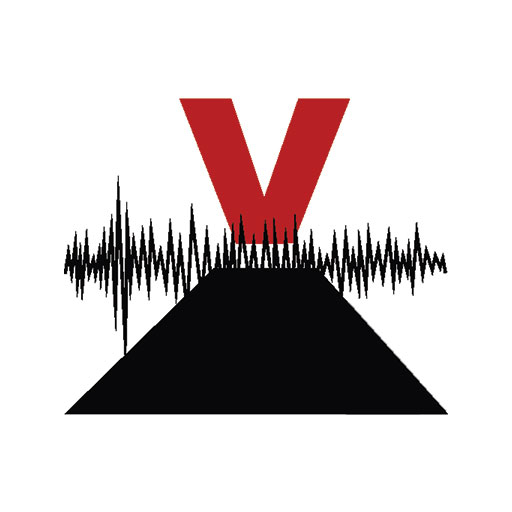このページには広告が含まれます
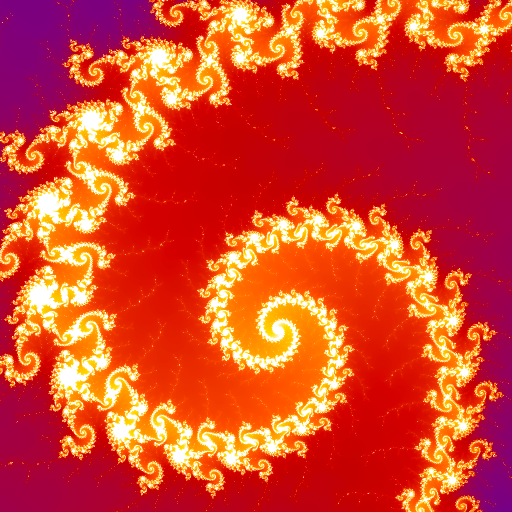
MandelBrowser
アート&デザイン | Tomasz Śmigielski
BlueStacksを使ってPCでプレイ - 5憶以上のユーザーが愛用している高機能Androidゲーミングプラットフォーム
Play MandelBrowser on PC
Fractal image generator:
* 40 fractal types: Mandelbrot, Burning Ship, Phoenix, Collatz, Newton, Nova, Simonbrot, Lyapunov and more (including 2 fractal types hidden to be unlocked),
* deep zoom (up to 1e+300) for 25 of 40 fractal types,
* 10 various paint modes (including Stripe Average, Triangle Inequality and Curvature Average),
* set of built-in palettes and the palette editor,
* precise palette control (length, scale, offset),
* automatic palette adjusting for a better experience,
* independent fractal exterior and interior painting,
* real-time zoom video with auto guiding to avoid areas with no details,
* moving the image during a zoom video (also using the device's accelerometer),
* saving and sharing your favorite spots,
* built-in gallery with a hundred of examples,
* distraction free mode,
* saving images.
The app starts in the simple mode with some features hidden. You may switch to the advanced mode in the Settings.
More information in the tutorial: https://mandelbrowser.fandom.com/wiki/Tutorial
Warning: this app is battery consuming.
* 40 fractal types: Mandelbrot, Burning Ship, Phoenix, Collatz, Newton, Nova, Simonbrot, Lyapunov and more (including 2 fractal types hidden to be unlocked),
* deep zoom (up to 1e+300) for 25 of 40 fractal types,
* 10 various paint modes (including Stripe Average, Triangle Inequality and Curvature Average),
* set of built-in palettes and the palette editor,
* precise palette control (length, scale, offset),
* automatic palette adjusting for a better experience,
* independent fractal exterior and interior painting,
* real-time zoom video with auto guiding to avoid areas with no details,
* moving the image during a zoom video (also using the device's accelerometer),
* saving and sharing your favorite spots,
* built-in gallery with a hundred of examples,
* distraction free mode,
* saving images.
The app starts in the simple mode with some features hidden. You may switch to the advanced mode in the Settings.
More information in the tutorial: https://mandelbrowser.fandom.com/wiki/Tutorial
Warning: this app is battery consuming.
MandelBrowserをPCでプレイ
-
BlueStacksをダウンロードしてPCにインストールします。
-
GoogleにサインインしてGoogle Play ストアにアクセスします。(こちらの操作は後で行っても問題ありません)
-
右上の検索バーにMandelBrowserを入力して検索します。
-
クリックして検索結果からMandelBrowserをインストールします。
-
Googleサインインを完了してMandelBrowserをインストールします。※手順2を飛ばしていた場合
-
ホーム画面にてMandelBrowserのアイコンをクリックしてアプリを起動します。