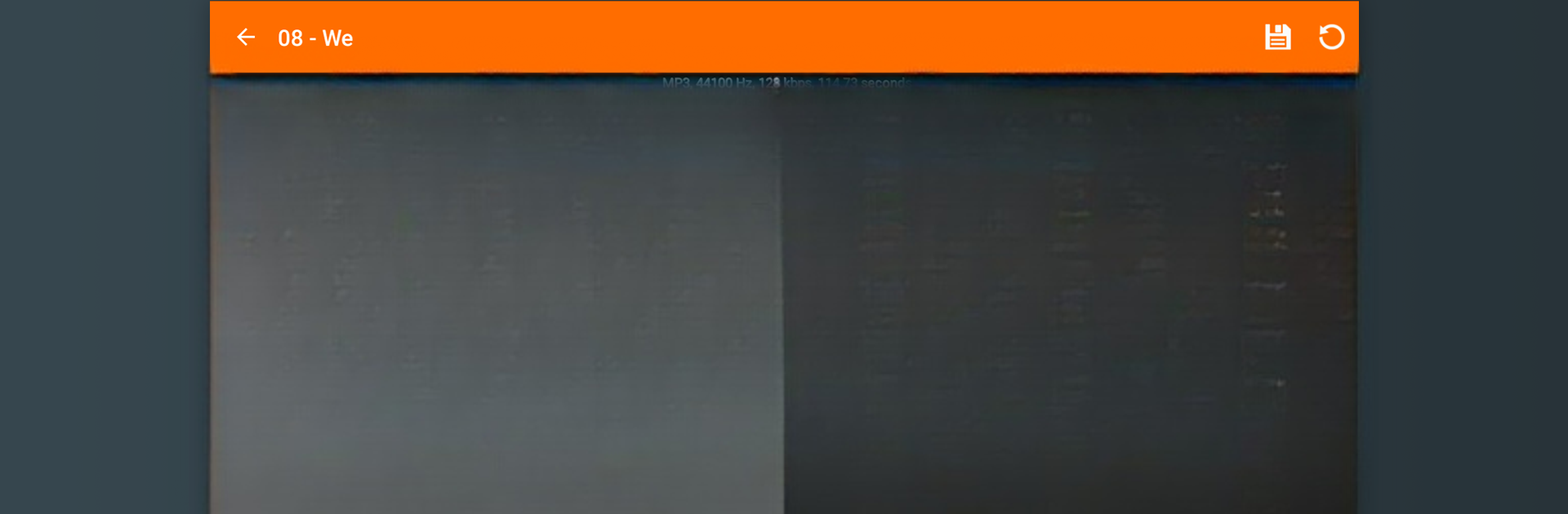
着メロメーカー
BlueStacksを使ってPCでプレイ - 5憶以上のユーザーが愛用している高機能Androidゲーミングプラットフォーム
Run Ringtone Maker and MP3 Editor on PC or Mac
What’s better than using Ringtone Maker and MP3 Editor by JRT Studio Music Players? Well, try it on a big screen, on your PC or Mac, with BlueStacks to see the difference.
About the App
Ever wanted your phone to stand out with ringtones that actually feel like you? Ringtone Maker and MP3 Editor from JRT Studio Music Players makes it easy to turn songs you already love into personalized ringtones, alarms, or notifications. Whether you’re all about creating something fresh or just want to assign a special tone to your favorite contacts, this Music & Audio app makes the whole process fun and straightforward. No need to mess with complicated tools or confusing settings—you’re in control from the first tap.
App Features
-
Create Your Own Ringtones
Cut any part of a song to use as a ringtone, alarm, or notification sound—it’s all about picking the snippet that matters to you. -
Contact-Specific Ringtones
Attach different tunes to individual contacts. Handy when you want to know who’s calling without even looking at your screen. -
Simple Editing Tools
Zoom in on waveforms, drag sliders, or type exact start and stop times for precise cuts—even if you want to trim just a few seconds. -
Music Format Flexibility
Edit not only MP3s, but also a bunch of other file types like M4A, AAC, and 3GP. No need to worry about converting files elsewhere. -
Search and Organize
Quickly find songs or contacts to customize, and keep all your creations neat with an organized list. -
Instant Previews
Check how your ringtone sounds before you save—no surprises or do-overs. -
Built-In Recorder
Want something totally unique? Record your own ringtone straight from your device. -
Custom Alarms & Notifications
Use any edited audio for your alarms or app notifications, not just calls.
Ringtone Maker and MP3 Editor plays perfectly on your phone, and for those who use BlueStacks, all the handy features are just as smooth.
Ready to experience Ringtone Maker and MP3 Editor on a bigger screen, in all its glory? Download BlueStacks now.
着メロメーカーをPCでプレイ
-
BlueStacksをダウンロードしてPCにインストールします。
-
GoogleにサインインしてGoogle Play ストアにアクセスします。(こちらの操作は後で行っても問題ありません)
-
右上の検索バーに着メロメーカーを入力して検索します。
-
クリックして検索結果から着メロメーカーをインストールします。
-
Googleサインインを完了して着メロメーカーをインストールします。※手順2を飛ばしていた場合
-
ホーム画面にて着メロメーカーのアイコンをクリックしてアプリを起動します。
