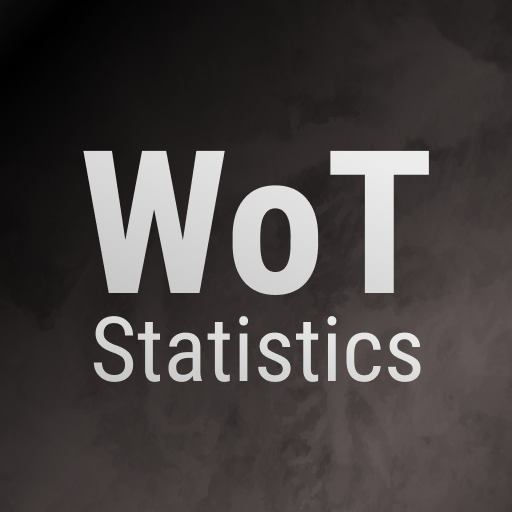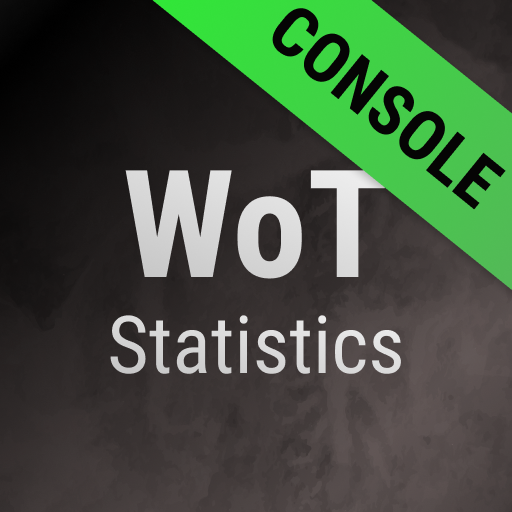このページには広告が含まれます

WoWS Assistant
ツール | Виталий Робиновский
BlueStacksを使ってPCでプレイ - 5憶以上のユーザーが愛用している高機能Androidゲーミングプラットフォーム
Play WoWS Assistant on PC
WoWS Statistics is a mobile application for displaying player statistics in World of Warships on a PC.
This application is NOT a product of Wargaming.net and is created in accordance with the rules of the Wargaming Developer Partner Program:
Http://eu.wargaming.net/developers/documentation/rules/rules/
Main features:
-Display of the general statistics of the player;
-Calculation of popular ratings (RP);
-Ratings for each tank separately;
-Compare players;
-Information about the clan, viewing the techniques of the clan, ratings of clan members;
-View the last session.
P.S. Dear users of the application. If you have any errors, please let us know and indicate your nickname.
The application is in active development. If you have suggestions for improving the application, write to the mail
vitalij.robin@gmail.com
This application is NOT a product of Wargaming.net and is created in accordance with the rules of the Wargaming Developer Partner Program:
Http://eu.wargaming.net/developers/documentation/rules/rules/
Main features:
-Display of the general statistics of the player;
-Calculation of popular ratings (RP);
-Ratings for each tank separately;
-Compare players;
-Information about the clan, viewing the techniques of the clan, ratings of clan members;
-View the last session.
P.S. Dear users of the application. If you have any errors, please let us know and indicate your nickname.
The application is in active development. If you have suggestions for improving the application, write to the mail
vitalij.robin@gmail.com
WoWS AssistantをPCでプレイ
-
BlueStacksをダウンロードしてPCにインストールします。
-
GoogleにサインインしてGoogle Play ストアにアクセスします。(こちらの操作は後で行っても問題ありません)
-
右上の検索バーにWoWS Assistantを入力して検索します。
-
クリックして検索結果からWoWS Assistantをインストールします。
-
Googleサインインを完了してWoWS Assistantをインストールします。※手順2を飛ばしていた場合
-
ホーム画面にてWoWS Assistantのアイコンをクリックしてアプリを起動します。