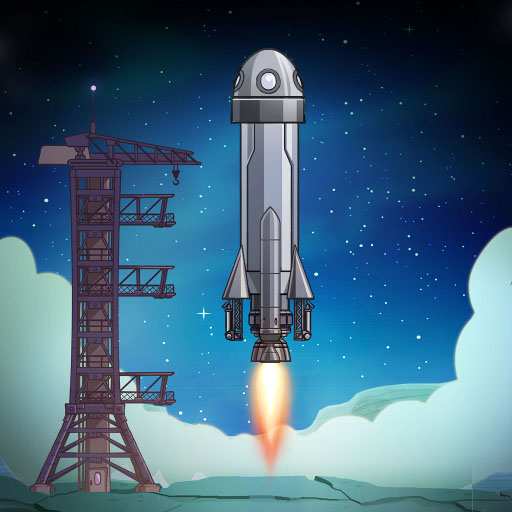このページには広告が含まれます

Space Station
Strategy | Appscraft
BlueStacksを使ってPCでプレイ - 5憶以上のユーザーが愛用している高機能Androidゲーミングプラットフォーム
Play Space Station on PC
If you are dreaming of space from childhood, then our simulator of the space station you will surely like! At your disposal is a small orbital station with one robot, who is sad without any work and only from you depends its future. You as the captain will have to deal with its development, dumb personnel, the construction of new modules. In the game you can bet on peaceful coexistence, for example, on extracting resources and recycling it or you can act with fire and sword, plundering interplanetary caravans and other players!
Features:
Developing your own space station
Participating in star wars with other players
Fantastic flights into space.
Building a huge fleet of ships
Features:
Developing your own space station
Participating in star wars with other players
Fantastic flights into space.
Building a huge fleet of ships
Space StationをPCでプレイ
-
BlueStacksをダウンロードしてPCにインストールします。
-
GoogleにサインインしてGoogle Play ストアにアクセスします。(こちらの操作は後で行っても問題ありません)
-
右上の検索バーにSpace Stationを入力して検索します。
-
クリックして検索結果からSpace Stationをインストールします。
-
Googleサインインを完了してSpace Stationをインストールします。※手順2を飛ばしていた場合
-
ホーム画面にてSpace Stationのアイコンをクリックしてアプリを起動します。