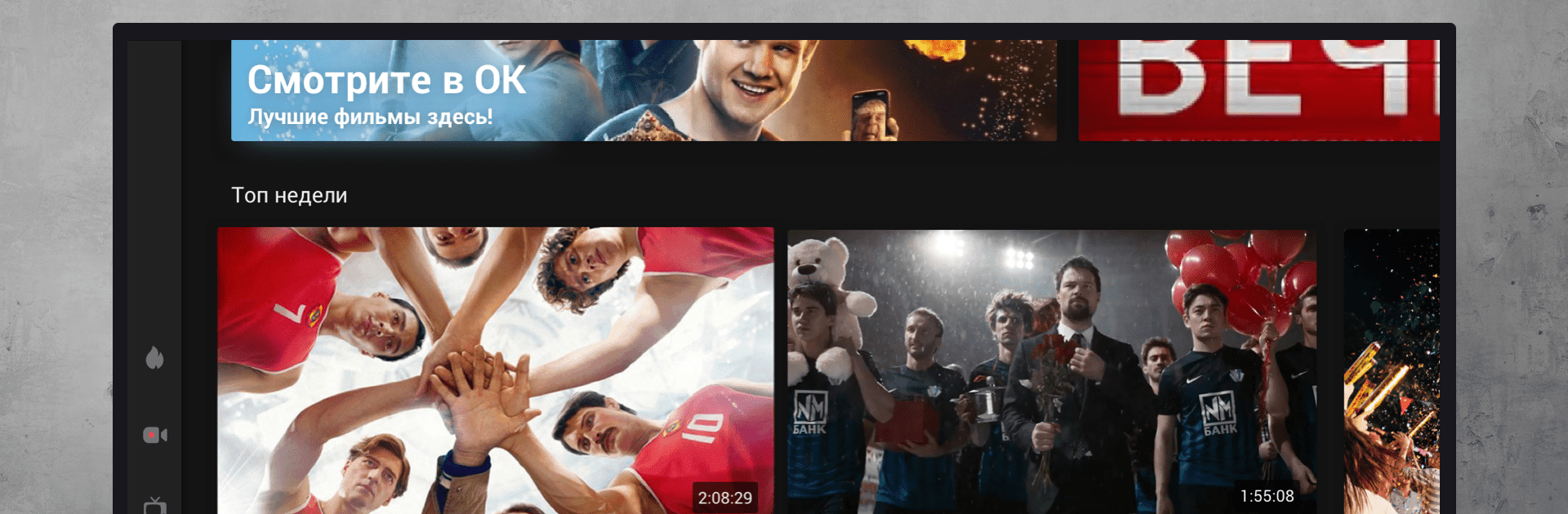

OK Video
BlueStacksを使ってPCでプレイ - 5憶以上のユーザーが愛用している高機能Androidゲーミングプラットフォーム
Run OK Video on PC or Mac
Why limit yourself to your small screen on the phone? Run OK Video, an app by VK LLC, best experienced on your PC or Mac with BlueStacks, the world’s #1 Android emulator.
About the App
OK Video, developed by VK LLC, is your gateway to an expansive world of entertainment. Immerse yourself in movies, TV shows, cartoons, vlogger segments, and sports broadcasts—all in stunning 4K resolution, all for free, and with no registration hassle! Connect with trending TV channels and popular vloggers, keeping you in the loop with all the latest happenings. Discover all the funniest and most watched videos from OK.ru right here in one app.
App Features
- 4K Streaming: Enjoy crystal-clear quality for all your favorite content without paying a dime or signing up.
- Endless Variety: Access a wide assortment of movies, TV shows, cartoons, and more, all in one place.
- Stay Updated: Subscribe to top TV channels and vloggers—never miss out on big trends or news.
- Curated Content: Laugh along with top-rated funny videos, all sourced from OK.ru.
Explore seamlessly on BlueStacks for an optimized viewing experience.
Big screen. Bigger performance. Use BlueStacks on your PC or Mac to run your favorite apps.
OK VideoをPCでプレイ
-
BlueStacksをダウンロードしてPCにインストールします。
-
GoogleにサインインしてGoogle Play ストアにアクセスします。(こちらの操作は後で行っても問題ありません)
-
右上の検索バーにOK Videoを入力して検索します。
-
クリックして検索結果からOK Videoをインストールします。
-
Googleサインインを完了してOK Videoをインストールします。※手順2を飛ばしていた場合
-
ホーム画面にてOK Videoのアイコンをクリックしてアプリを起動します。

