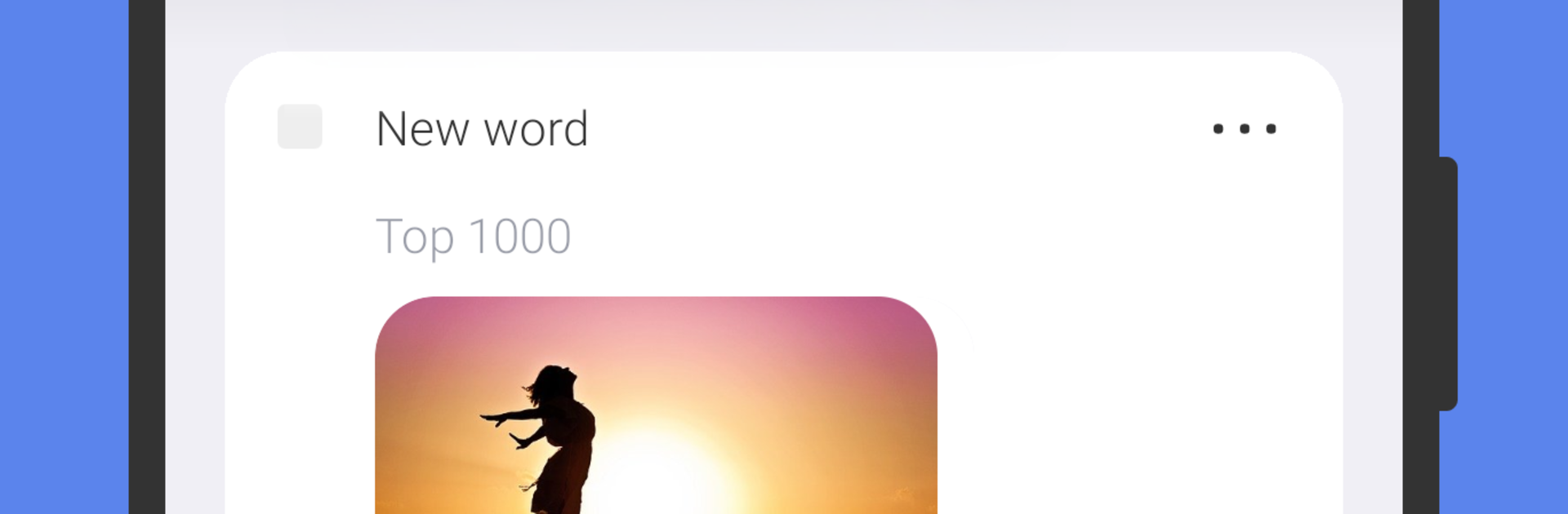
Learn Korean with flashcards!
BlueStacksを使ってPCでプレイ - 5憶以上のユーザーが愛用している高機能Androidゲーミングプラットフォーム
Run Learn Korean with flashcards! on PC or Mac
Multitask effortlessly on your PC or Mac as you try out Learn Korean with flashcards!, a Education app by POAS Apps on BlueStacks.
Learn Korean with flashcards feels like a straightforward study buddy that actually keeps things moving. It focuses on vocabulary and short phrases, with thousands of words split into clear themes like food, travel, school, and so on. Pick a category, switch whenever, and the cards show the word, a picture, audio, plus a simple example sentence so the meaning sticks, not just the translation. Reviews are spaced out on a schedule that brings back tricky words more often and lets the easy ones rest, so study time stays short and useful.
There is a daily goal you can set, progress charts that are easy to read, and everything works offline. Users can add their own flashcards and even make custom categories, which is great for textbook lists or lines heard in a K drama. It suits beginners who want five new words a day and also people who want to push harder. The app even suggests doing quick sessions twice a day with a gap in between, which does help memory alot.
On PC with BlueStacks, the flashcards look clean on a bigger screen, audio is clearer, and typing answers with a keyboard is faster than tapping. It is also handy to keep a dictionary or notes app open next to it. No fluff, just a neat routine that builds vocabulary without feeling heavy.
BlueStacks gives you the much-needed freedom to experience your favorite apps on a bigger screen. Get it now.
Learn Korean with flashcards!をPCでプレイ
-
BlueStacksをダウンロードしてPCにインストールします。
-
GoogleにサインインしてGoogle Play ストアにアクセスします。(こちらの操作は後で行っても問題ありません)
-
右上の検索バーにLearn Korean with flashcards!を入力して検索します。
-
クリックして検索結果からLearn Korean with flashcards!をインストールします。
-
Googleサインインを完了してLearn Korean with flashcards!をインストールします。※手順2を飛ばしていた場合
-
ホーム画面にてLearn Korean with flashcards!のアイコンをクリックしてアプリを起動します。



