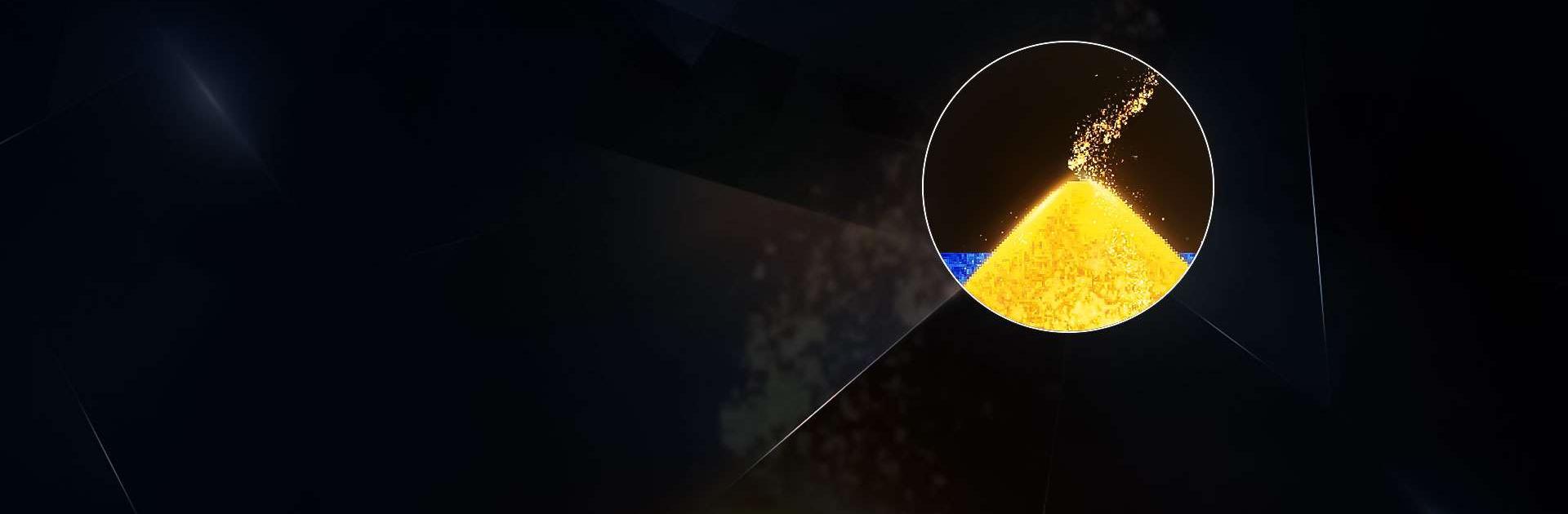

サンドボックス - Sandbox
BlueStacksを使ってPCでプレイ - 5憶以上のユーザーが愛用している高機能Androidゲーミングプラットフォーム
Play SandBox: Sand Pixel Simulator on PC or Mac
SandBox: Sand Pixel Simulator is a casual game developed by Arclite Systems. BlueStacks app player is the best platform (emulator) to play this Android game on your PC or Mac for an immersive gaming experience!
Play SandBox: Sand Pixel Simulator on PC and enjoy this casual offline game from the large and gorgeous display on your PC! Looking for the perfect casual game to relax and unwind during your leisure time? Here you go!
In the SandBox: Sand Pixel Simulator PC game, you’re a god and can use your finger to create different results. Unlock and accumulate various natural, human, mechanical, or destructive elements, and use them to test your creativity!
Mix different elements, watch the results, and create either a human city or an idyllic landscape! Taking on the role of a creator is complete fun! Become a scientist and conduct different experiments to create objects or explode objects.
Test crazy logic ideas and use the items in your sandbox to create artistic designs for the perfect outcomes. It’s time for a unique kind of adventure! Are you ready? Download SandBox: Sand Pixel Simulator on PC to play this exciting casual offline game!
サンドボックス - SandboxをPCでプレイ
-
BlueStacksをダウンロードしてPCにインストールします。
-
GoogleにサインインしてGoogle Play ストアにアクセスします。(こちらの操作は後で行っても問題ありません)
-
右上の検索バーにサンドボックス - Sandboxを入力して検索します。
-
クリックして検索結果からサンドボックス - Sandboxをインストールします。
-
Googleサインインを完了してサンドボックス - Sandboxをインストールします。※手順2を飛ばしていた場合
-
ホーム画面にてサンドボックス - Sandboxのアイコンをクリックしてアプリを起動します。



