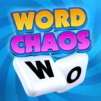WordBrain 2 - word puzzle game
BlueStacksを使ってPCでプレイ - 5憶以上のユーザーが愛用している高機能Androidゲーミングプラットフォーム
Play WordBrain 2 on PC or Mac
From the innovators and creators at MAG Interactive, WordBrain 2 is another fun addition to the World of Word games. Go beyond your mobile screen and play it bigger and better on your PC or Mac. An immersive experience awaits you.
About the Game
If you’re the sort of person who can’t resist a good puzzle, WordBrain 2 by MAG Interactive might be right up your alley. This isn’t your standard word-hunt—you’ll face themed challenges that get tougher the further you go. It’s all about swiping to uncover hidden words as the puzzles reshape themselves and the levels keep you guessing.
Game Features
-
Themed Puzzle Challenges
Each set of levels is grouped by topic, so one minute you’re uncovering food-related words, and the next, you’re in outer space. It keeps things unexpectedly fresh and a little tricky! -
Hundreds of Unique Themes
With over a hundred distinct themes to unlock, boredom really isn’t an option. Every theme packs its own flavor, and you never know what’s coming next. -
Thousand-Plus Brain-Tickling Levels
Whether you’re just dipping your toes in or already a seasoned word sleuth, there are 1,130 levels to chew through—some are a breeze, others really make you work for it. -
Difficulty that Actually Ramps Up
WordBrain 2 starts off simple but doesn’t stay easy for long. The challenges get more complex, giving your vocabulary and logic skills a serious workout. -
Casual but Competitive Vibe
The game isn’t just about beating puzzles—it’s about beating your own expectations. There’s always that next challenge waiting. -
Play it Your Way
Need a break from your phone screen? WordBrain 2 feels right at home whether you’re playing on mobile or using BlueStacks for a bigger view.
Start your journey now. Download the game on BlueStacks, invite your friends, and march on a new adventure.
WordBrain 2 - word puzzle gameをPCでプレイ
-
BlueStacksをダウンロードしてPCにインストールします。
-
GoogleにサインインしてGoogle Play ストアにアクセスします。(こちらの操作は後で行っても問題ありません)
-
右上の検索バーにWordBrain 2 - word puzzle gameを入力して検索します。
-
クリックして検索結果からWordBrain 2 - word puzzle gameをインストールします。
-
Googleサインインを完了してWordBrain 2 - word puzzle gameをインストールします。※手順2を飛ばしていた場合
-
ホーム画面にてWordBrain 2 - word puzzle gameのアイコンをクリックしてアプリを起動します。