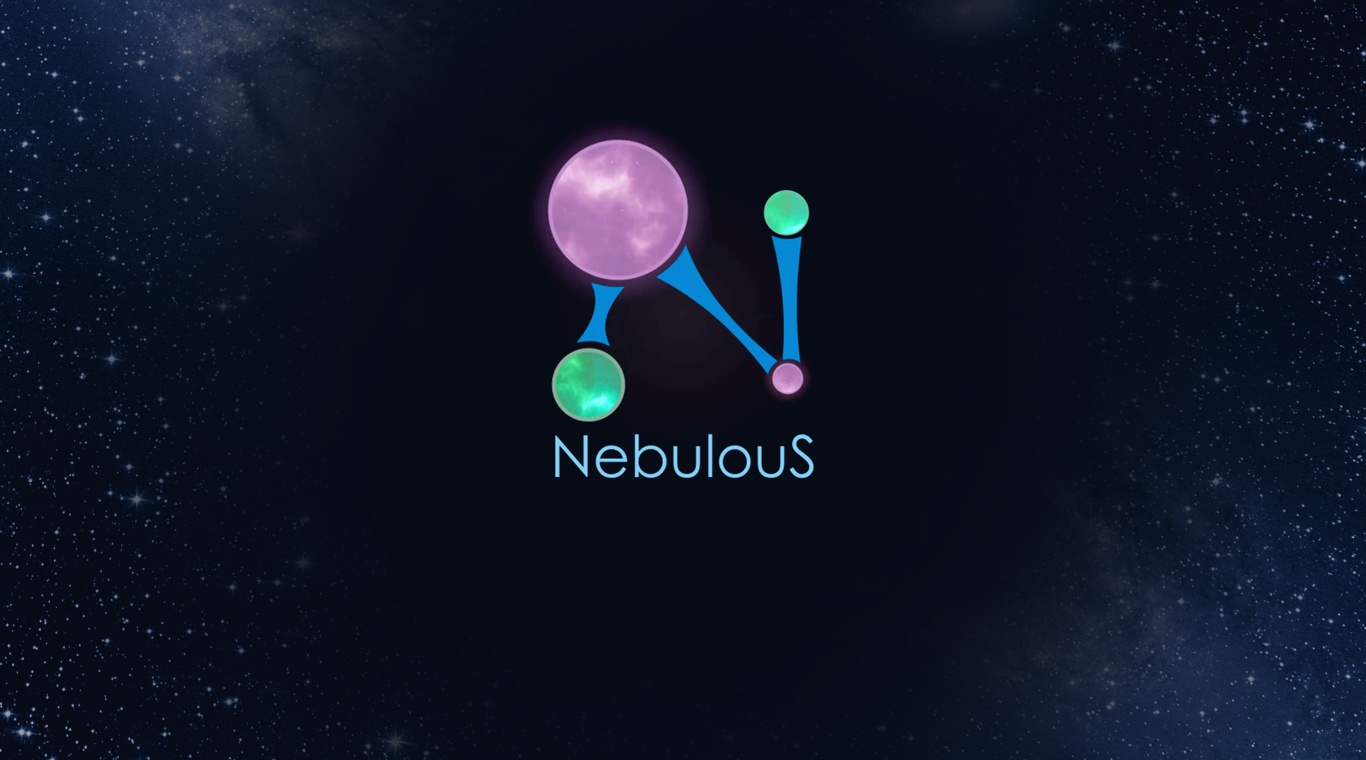
Nebulous.io
BlueStacksを使ってPCでプレイ - 5憶以上のユーザーが愛用している高機能Androidゲーミングプラットフォーム
Play Nebulous.io on PC
Nebulous.io is an action game developed by Simplicial Software, LLC. BlueStacks app player is the best platform to play this Android game on your PC or Mac for an immersive gaming experience!
Play Nebulous.io on PC and enjoy this casual io action game from the large and gorgeous display on your PC! Grow your blobs, explore groups, join a clan, and enjoy having fun with friends!
In the Nebulous.io PC game, your blobs will grow in size as you gather dots scattered around or as they gobble smaller opponents. Watch out for bigger players who try to do the same thing and stop them!
Enjoy a casual action game where you have over 750 skins to unlock and play in the tournament mode where you compete for huge plasma prizes. Check out different game modes, like timed FFA, FFA classic, dominance, and more!
Play alone or try your skills in the online multiplayer mode with up to 32 players per game and compete to see who can create the largest blob! XP, achievements, stats, and clan wars with a clan system are waiting for you!
Explore the arenas for an intense challenge and get to the top of the leaderboards! Can you become the biggest blob ever? It’s time to find out! Download Nebulous.io on PC to play this exciting new IO action game!
Nebulous.ioをPCでプレイ
-
BlueStacksをダウンロードしてPCにインストールします。
-
GoogleにサインインしてGoogle Play ストアにアクセスします。(こちらの操作は後で行っても問題ありません)
-
右上の検索バーにNebulous.ioを入力して検索します。
-
クリックして検索結果からNebulous.ioをインストールします。
-
Googleサインインを完了してNebulous.ioをインストールします。※手順2を飛ばしていた場合
-
ホーム画面にてNebulous.ioのアイコンをクリックしてアプリを起動します。
