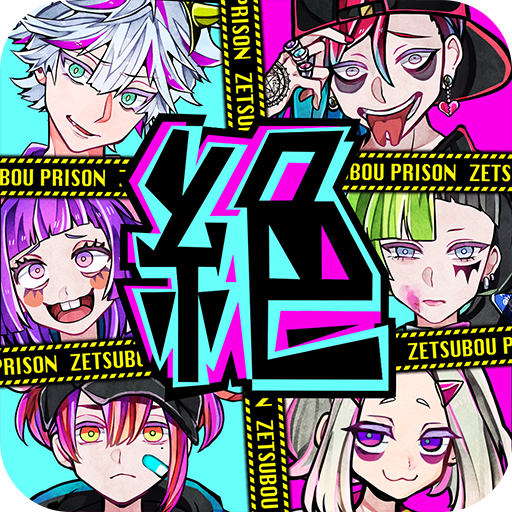このページには広告が含まれます
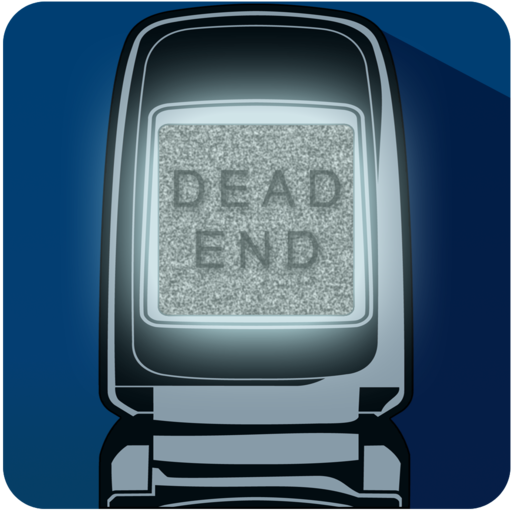
Mirai Nikki
エンタメ | Leugim Starwind
BlueStacksを使ってPCでプレイ - 5憶以上のユーザーが愛用している高機能Androidゲーミングプラットフォーム
Play Mirai Nikki on PC
This is the first app that produces a noise effect and lets you write an actual diary for yourself! This app may not be able to predict your future, but certainly you can write about your past.
You can use emojis in this app, but only those that come with your phone. For instance, I used some from my Motorola Moto G.
TESTED ON: Motorola Moto G, Sony Xperia M, Tablet Huaweii Media Pad 10.
Features:
• Noise simulation.
• Write your own diary.
• Add pages and delete them (long press a page to delete it).
• Save button so you can easily save the page (or press back if you want to discard changes).
• Change the title with a button.
• Get a TIME STAMP with a button (so you don't have to type it yourself).
• Back button.
You can use emojis in this app, but only those that come with your phone. For instance, I used some from my Motorola Moto G.
TESTED ON: Motorola Moto G, Sony Xperia M, Tablet Huaweii Media Pad 10.
Features:
• Noise simulation.
• Write your own diary.
• Add pages and delete them (long press a page to delete it).
• Save button so you can easily save the page (or press back if you want to discard changes).
• Change the title with a button.
• Get a TIME STAMP with a button (so you don't have to type it yourself).
• Back button.
Mirai NikkiをPCでプレイ
-
BlueStacksをダウンロードしてPCにインストールします。
-
GoogleにサインインしてGoogle Play ストアにアクセスします。(こちらの操作は後で行っても問題ありません)
-
右上の検索バーにMirai Nikkiを入力して検索します。
-
クリックして検索結果からMirai Nikkiをインストールします。
-
Googleサインインを完了してMirai Nikkiをインストールします。※手順2を飛ばしていた場合
-
ホーム画面にてMirai Nikkiのアイコンをクリックしてアプリを起動します。