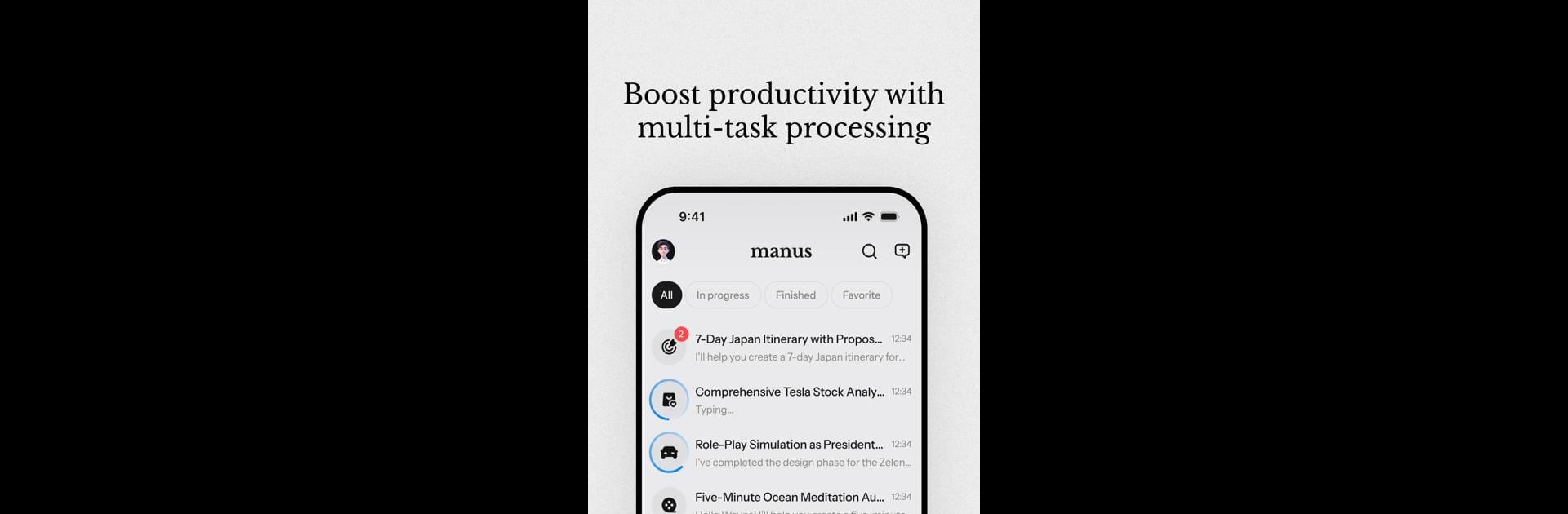

Manus AI
BlueStacksを使ってPCでプレイ - 5憶以上のユーザーが愛用している高機能Androidゲーミングプラットフォーム
Run Manus AI on PC or Mac
What’s better than using Manus AI by BUTTERFLY EFFECT PTE. LTD.? Well, try it on a big screen, on your PC or Mac, with BlueStacks to see the difference.
About the App
Ever wish you had an extra pair of hands to handle your daily to-dos? Manus AI is like your thoughtful, always-on assistant that keeps your day moving, whether it’s a packed work schedule or those life errands that never seem to end. It’s designed to handle the practical stuff for you—no endless waitlists, no hassle—so you can get more done and maybe even kick back a little.
App Features
-
Smart Task Completion
Manus AI isn’t just smart; it actually gets things done for you. From organizing your work assignments to sorting out everyday chores, just hand over the job and let Manus handle the heavy lifting while you focus elsewhere. -
Generous Free Credits
To help you get started, every user gets a juicy one-time bonus of 1,000 credits right away. Plus, you snag a free daily task with 300 credits dropped into your account each day. -
No Waiting, Just Doing
There’s no sign-up queue or invite-only nonsense. Jump right in and start using Manus AI as soon as you download it. -
Fits Around Your Schedule
Manus adapts to both work and personal life, helping with all kinds of productivity needs. It keeps things flexible so you can use it your way, whenever you need a boost. -
Simple, Hassle-Free Experience
The interface is clean and easy to use—you won’t waste time hunting for features. Jump between task types without any guesswork. -
Works Great on BlueStacks
Prefer getting things done on your computer? Manus AI runs smoothly on BlueStacks, so you can power through tasks on your favorite device.
Ready to experience Manus AI on a bigger screen, in all its glory? Download BlueStacks now.
Manus AIをPCでプレイ
-
BlueStacksをダウンロードしてPCにインストールします。
-
GoogleにサインインしてGoogle Play ストアにアクセスします。(こちらの操作は後で行っても問題ありません)
-
右上の検索バーにManus AIを入力して検索します。
-
クリックして検索結果からManus AIをインストールします。
-
Googleサインインを完了してManus AIをインストールします。※手順2を飛ばしていた場合
-
ホーム画面にてManus AIのアイコンをクリックしてアプリを起動します。



