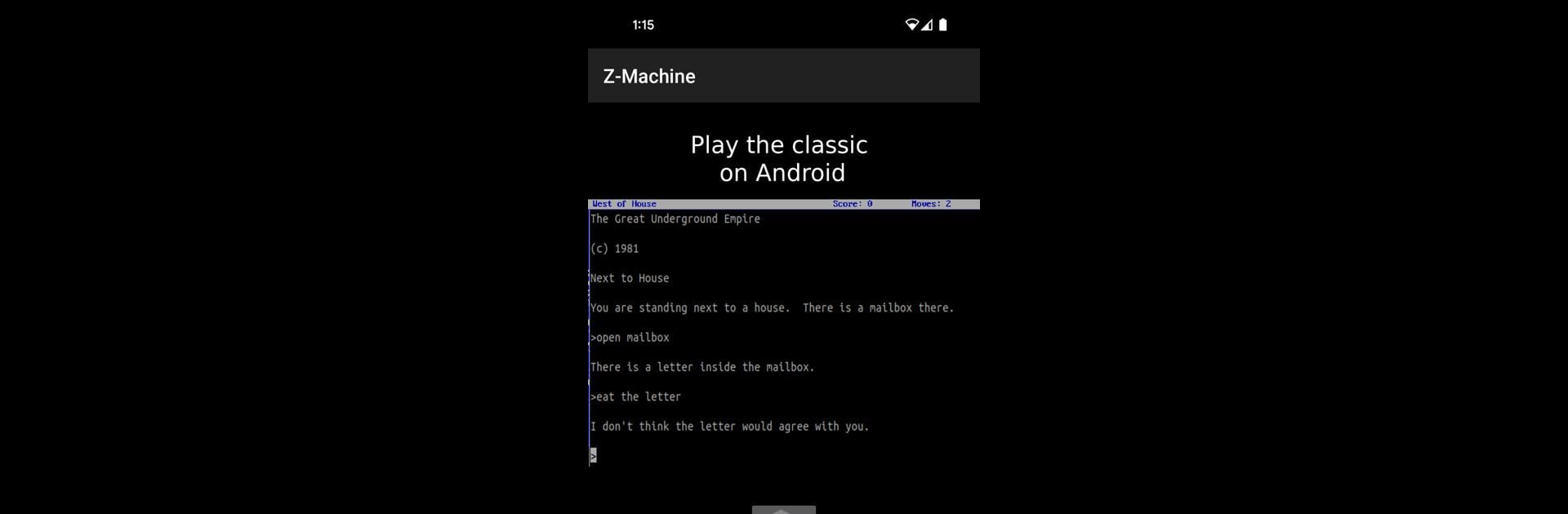

Z-Machine: Play Zork
BlueStacksを使ってPCでプレイ - 5憶以上のユーザーが愛用している高機能Androidゲーミングプラットフォーム
Play Z-Machine: Play Zork on PC or Mac
Join millions to experience Z-Machine: Play Zork, an exciting Adventure game from UserLAnd Technologies. With BlueStacks App Player, you are always a step ahead of your opponent, ready to outplay them with faster gameplay and better control with the mouse and keyboard on your PC or Mac.
About the Game
Z-Machine: Play Zork, developed by UserLAnd Technologies, makes it super easy to play the classic Zork adventure on your Android device. You won’t find the game stored here; instead, it connects you directly to the streaming version available from the Internet Archive. Just get it loaded and you’re good to go—no extra data needed after that!
Game Features
- Seamless Access: Enjoy the iconic text-based Zork adventure without needing a ROM—just an internet connection to start.
- User-Friendly Interface: Navigate the rich narrative twists and turns with an easy-to-use interface, bringing classic gaming to your fingertips.
- Adventure Anytime: Perfect for die-hard fans and newcomers alike, this portal makes entering the world of Zork fast and effortless.
Use BlueStacks to enhance your experience on your PC or Mac, tapping into its nifty interface for some good old retro adventuring.
Make your gaming sessions memorable with precise controls that give you an edge in close combats and visuals that pop up, bringing every character to life.
Z-Machine: Play ZorkをPCでプレイ
-
BlueStacksをダウンロードしてPCにインストールします。
-
GoogleにサインインしてGoogle Play ストアにアクセスします。(こちらの操作は後で行っても問題ありません)
-
右上の検索バーにZ-Machine: Play Zorkを入力して検索します。
-
クリックして検索結果からZ-Machine: Play Zorkをインストールします。
-
Googleサインインを完了してZ-Machine: Play Zorkをインストールします。※手順2を飛ばしていた場合
-
ホーム画面にてZ-Machine: Play Zorkのアイコンをクリックしてアプリを起動します。



