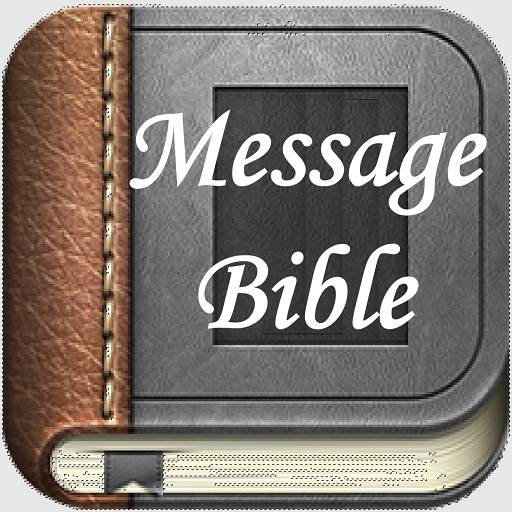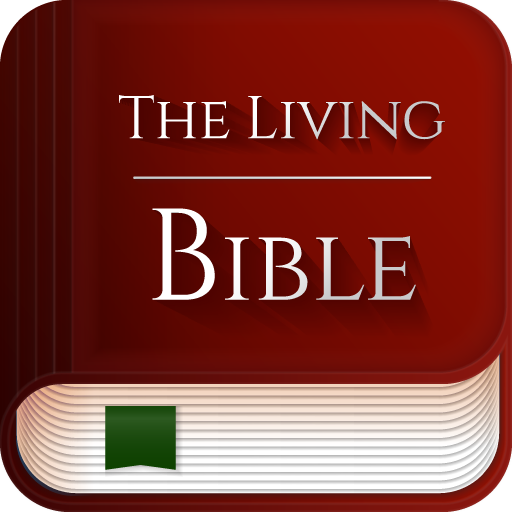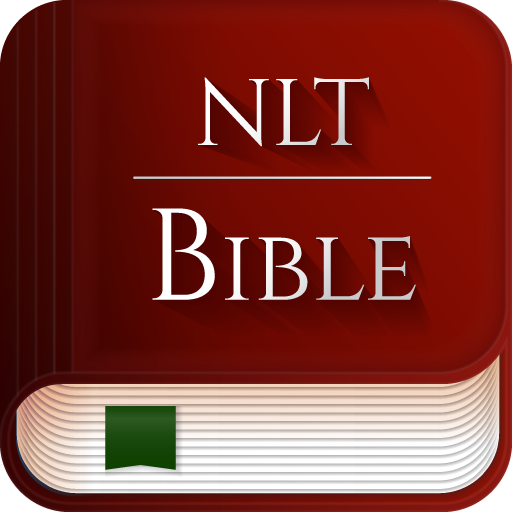このページには広告が含まれます
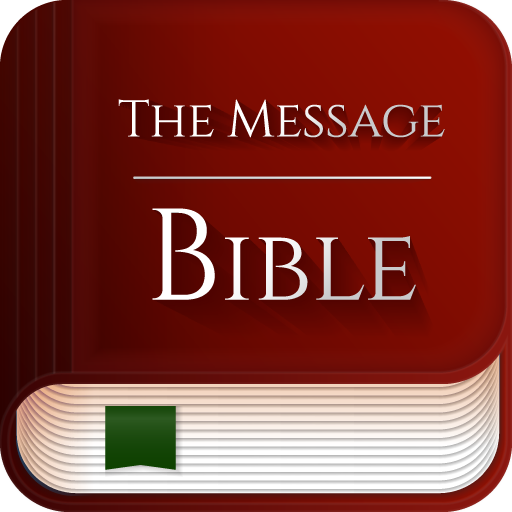
The Message Bible Offline
書籍&参考書 | Offline Bible Apps
BlueStacksを使ってPCでプレイ - 5憶以上のユーザーが愛用している高機能Androidゲーミングプラットフォーム
Play The Message Bible Offline on PC
The Message Bible Offline
☆ Reading Plans: Canonical, Chronological and Historical
☆ Daily Verses with notifications
☆ Bookmarks, Notes, Highlights by folders
☆ Audio Message Bible - offline TTS feature
☆ Day/Night modes
☆ Easy, smart ,offline and well designed Bible app
☆ Synchronization & Statistics!
☆ Reading Plans: Canonical, Chronological and Historical
☆ Daily Verses with notifications
☆ Bookmarks, Notes, Highlights by folders
☆ Audio Message Bible - offline TTS feature
☆ Day/Night modes
☆ Easy, smart ,offline and well designed Bible app
☆ Synchronization & Statistics!
The Message Bible OfflineをPCでプレイ
-
BlueStacksをダウンロードしてPCにインストールします。
-
GoogleにサインインしてGoogle Play ストアにアクセスします。(こちらの操作は後で行っても問題ありません)
-
右上の検索バーにThe Message Bible Offlineを入力して検索します。
-
クリックして検索結果からThe Message Bible Offlineをインストールします。
-
Googleサインインを完了してThe Message Bible Offlineをインストールします。※手順2を飛ばしていた場合
-
ホーム画面にてThe Message Bible Offlineのアイコンをクリックしてアプリを起動します。