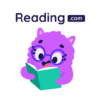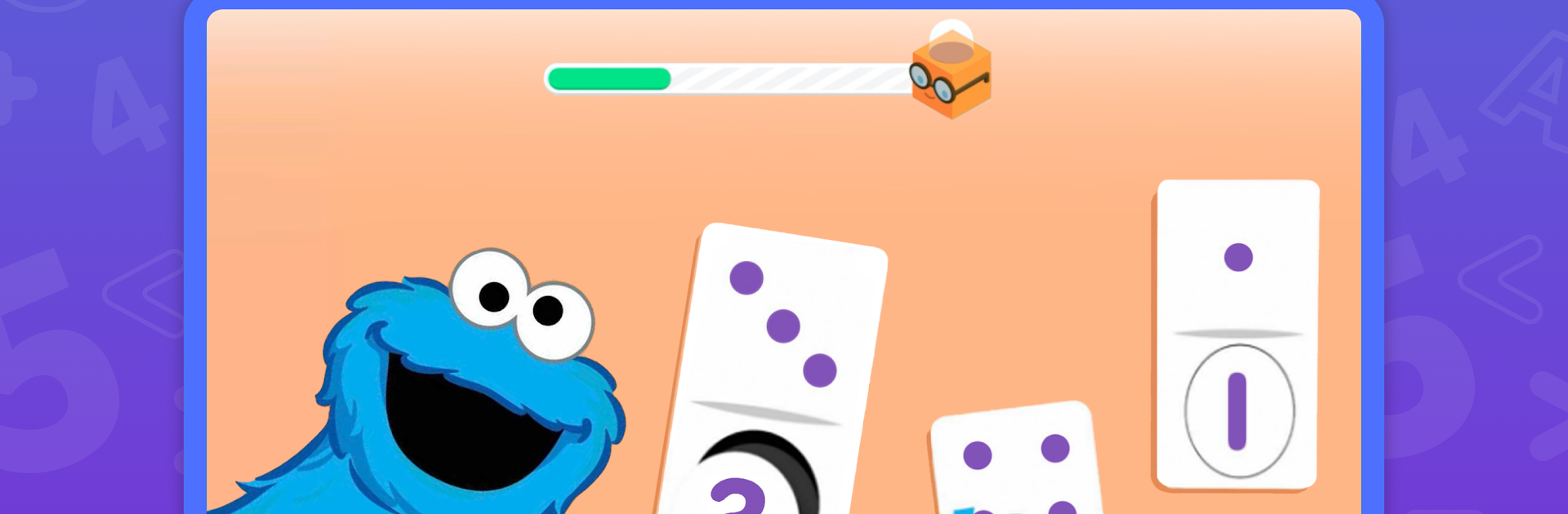
TinyTap: Kids' Learning Games
BlueStacksを使ってPCでプレイ - 5憶以上のユーザーが愛用している高機能Androidゲーミングプラットフォーム
Run TinyTap: Kids' Learning Games on PC or Mac
Multitask effortlessly on your PC or Mac as you try out TinyTap: Kids’ Learning Games, a Education app by TinyTap on BlueStacks.
About the App
Looking for a way to make your kid’s time with the screen genuinely worthwhile? TinyTap: Kids’ Learning Games transforms everyday playtime into an interactive learning adventure for children ages 2 to 8. Built by TinyTap, this Education app is perfect for little ones to explore, learn, and grow at their own pace—while keeping parents in the loop about what matters most.
App Features
-
Massive Game Library
Over 250,000 games created by teachers, all tailored for kids ages 2–8. Whether your child loves puzzles, animals, or numbers, there’s something fresh to try each day. -
Personalized Content
The app gets to know what your child likes and where they shine, then suggests activities that match their age and learning needs. No guessing what’s next—it’s all there, ready and waiting. -
Safe, Ad-Free Enjoyment
Feel good knowing there are no ads or weird popups. Every game and activity is curated by educators to keep things safe, educational, and fun. -
Simple for Kids to Use
The navigation is clear and easy for young kids, making independent play totally doable. Set them up once, and they can explore all kinds of games on their own—even as you grab a coffee. -
Made by Experts
Content includes learning experiences developed by real teachers, therapists, and even resources from Oxford University Press. -
Parental Dashboard
See your child’s progress at a glance. Track which skills they’re working on and compare growth with kids of the same age—purely for insight, nothing competitive. -
Flexible Access
Subscribe for unlimited access, and your subscription works across devices—so switching between BlueStacks and your other devices is a breeze. -
Stress-Free Management
Manage your subscription easily from your Google Play settings at any time, with the freedom to cancel or renew as you see fit.
Big screen. Bigger performance. Use BlueStacks on your PC or Mac to run your favorite apps.
TinyTap: Kids' Learning GamesをPCでプレイ
-
BlueStacksをダウンロードしてPCにインストールします。
-
GoogleにサインインしてGoogle Play ストアにアクセスします。(こちらの操作は後で行っても問題ありません)
-
右上の検索バーにTinyTap: Kids' Learning Gamesを入力して検索します。
-
クリックして検索結果からTinyTap: Kids' Learning Gamesをインストールします。
-
Googleサインインを完了してTinyTap: Kids' Learning Gamesをインストールします。※手順2を飛ばしていた場合
-
ホーム画面にてTinyTap: Kids' Learning Gamesのアイコンをクリックしてアプリを起動します。