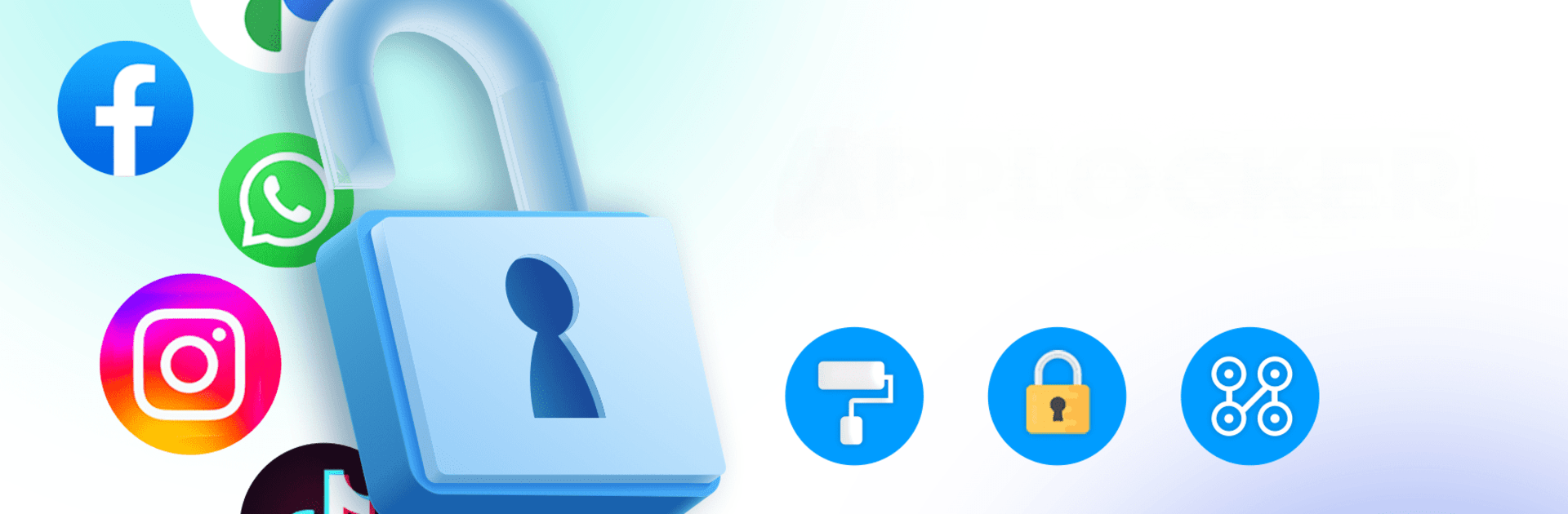

アプリのロック: アプリをロックする、指紋パスワード
BlueStacksを使ってPCでプレイ - 5憶以上のユーザーが愛用している高機能Androidゲーミングプラットフォーム
Run App Lock: Lock App,Fingerprint on PC or Mac
Upgrade your experience. Try App Lock: Lock App,Fingerprint, the fantastic Productivity app from Litter Penguin, from the comfort of your laptop, PC, or Mac, only on BlueStacks.
About the App
App Lock: Lock App,Fingerprint by Litter Penguin is your ultimate privacy shield in the bustling realm of productivity. With this app, you can lock down your favorite social media apps, messages, and even call logs. A simple tap can ensure nosy pals won’t snoop through your phone, keeping your secrets truly secret.
App Features
Lock Social Apps:
Safeguard your chats on Facebook, WhatsApp, Messenger, and more—no peeking allowed.
Hide Pictures and Videos:
Your private media stays private, shielded behind passwords or fingerprints.
Lock All Apps:
Ensure all your apps remain secure and snoop-proof.
App Lock Security Protection:
– Hide Draw Paths: Invisible patterns shield your lock combinations.
– Random Keypad: No guessing your passcode from typing positions.
– Custom Lock Time: Set how often it asks for a password.
App Lock for Advanced Protection:
– New App Lock: Instantly secure newly installed apps with one tap.
– Reset Password: Use security questions for password recovery.
Explore App Lock: Lock App,Fingerprint on platforms like BlueStacks and enjoy tranquil privacy.
BlueStacks gives you the much-needed freedom to experience your favorite apps on a bigger screen. Get it now.
アプリのロック: アプリをロックする、指紋パスワードをPCでプレイ
-
BlueStacksをダウンロードしてPCにインストールします。
-
GoogleにサインインしてGoogle Play ストアにアクセスします。(こちらの操作は後で行っても問題ありません)
-
右上の検索バーにアプリのロック: アプリをロックする、指紋パスワードを入力して検索します。
-
クリックして検索結果からアプリのロック: アプリをロックする、指紋パスワードをインストールします。
-
Googleサインインを完了してアプリのロック: アプリをロックする、指紋パスワードをインストールします。※手順2を飛ばしていた場合
-
ホーム画面にてアプリのロック: アプリをロックする、指紋パスワードのアイコンをクリックしてアプリを起動します。



