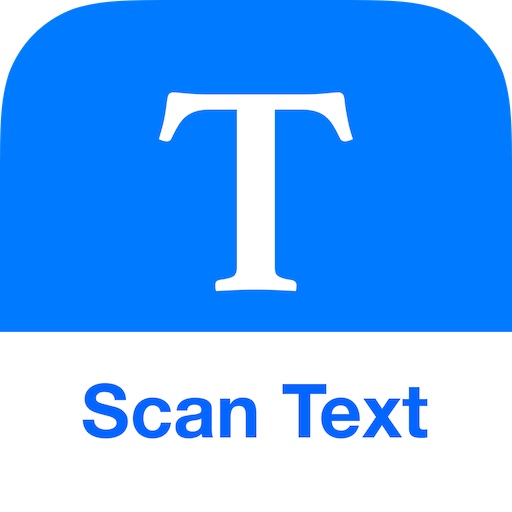このページには広告が含まれます

スクリーン ミラーリング - TV キャスト
ツール | EVOLLY.APP
BlueStacksを使ってPCでプレイ - 5憶以上のユーザーが愛用している高機能Androidゲーミングプラットフォーム
Play Screen Mirroring Z - TV Cast on PC
Screen Mirroring Z is an Android app designed to help users mirror their phone's screen wirelessly to any smart TV with no delay. With its simple user interface, it's the perfect tool for making presentations, watching movies, or playing games on a larger screen. The app is compatible with a wide range of TV models, including Roku, Samsung, LG, Sony, Chromecast, FireTV, TCL, Vizio, and Hisense.
To use Screen Mirroring Z, ensure your phone and TV are connected to the same WIFI network, tap the "connect" button, and start casting your photos, videos, and audio files to your TV. You can also cast Youtube videos and media files from Google Drive, as well as photos from Google Photos. Additionally, the app supports streaming IPTV channels to TVs.
Screen Mirroring Z is compatible with Chromecast, WebOS, DLNA, Miracast, and other TVs that support these protocols.
Please note that this app is not affiliated with any of the trademarks mentioned above.
To use Screen Mirroring Z, ensure your phone and TV are connected to the same WIFI network, tap the "connect" button, and start casting your photos, videos, and audio files to your TV. You can also cast Youtube videos and media files from Google Drive, as well as photos from Google Photos. Additionally, the app supports streaming IPTV channels to TVs.
Screen Mirroring Z is compatible with Chromecast, WebOS, DLNA, Miracast, and other TVs that support these protocols.
Please note that this app is not affiliated with any of the trademarks mentioned above.
スクリーン ミラーリング - TV キャストをPCでプレイ
-
BlueStacksをダウンロードしてPCにインストールします。
-
GoogleにサインインしてGoogle Play ストアにアクセスします。(こちらの操作は後で行っても問題ありません)
-
右上の検索バーにスクリーン ミラーリング - TV キャストを入力して検索します。
-
クリックして検索結果からスクリーン ミラーリング - TV キャストをインストールします。
-
Googleサインインを完了してスクリーン ミラーリング - TV キャストをインストールします。※手順2を飛ばしていた場合
-
ホーム画面にてスクリーン ミラーリング - TV キャストのアイコンをクリックしてアプリを起動します。