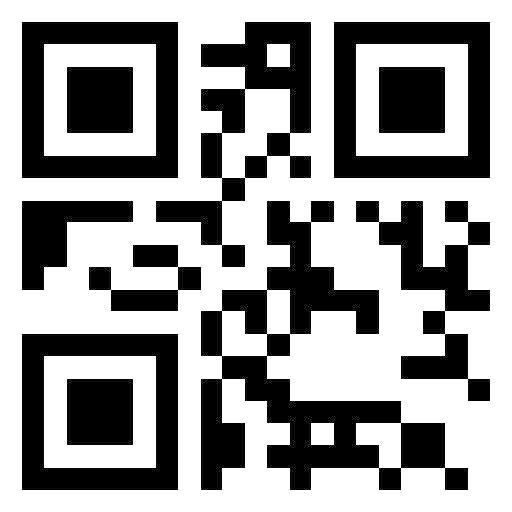このページには広告が含まれます

永久無料バーコードリーダー & QRコード読み取りアプリ
通信 | TWMobile
BlueStacksを使ってPCでプレイ - 5憶以上のユーザーが愛用している高機能Androidゲーミングプラットフォーム
Play QR code reader & QR : Barcode scanner free forever on PC
This is the most powerful QR code scanner & Barcode scanner for Android app free in Google play store.not only full features , but also tiny footprint .
barcode scanner & qr code scanner is also one of the fastest qr code reader / qr code scanner / qr scanner / barcode reader in the Google Play store to scan qrcode / barcode or make qrcode or create qrcode & barcode .
Application of barcode scanner & qr code scanner
• It is QR code reader / QR code scanner / QR scanner free app.
• It is Barcode scanner / Barcode reader free app.
• It is QR code generator / Barcode generator free app.
• It is QR code maker / QR code creator free app.
• QR code reader with Flashlight supported for low-light environments.
• WIFI qr code supported , auto connect to WIFI hotspot without typing.
Simple user guide as following:
To scan qr code, simply open the application, align the code. barcode scanner & qr code scanner will automatically recognize any qr code / barcode . To scan qr code, if the qr code contains a URL, you can open browser to the site by browse button . If the code contains only text, you can instantly see it.
To scan code below code type supported:
Barcode , QR code , Bar code , even Data matrix , UPC-A , UPC-E , Code 39 or 93 or 128 , EAN-8 , Aztec , EAN-13 , Codabar , PDF 417 , ITF , RSS-14 , RSS-Expanded , flashcode , QRcode .
barcode scanner & qr code scanner is also one of the fastest qr code reader / qr code scanner / qr scanner / barcode reader in the Google Play store to scan qrcode / barcode or make qrcode or create qrcode & barcode .
Application of barcode scanner & qr code scanner
• It is QR code reader / QR code scanner / QR scanner free app.
• It is Barcode scanner / Barcode reader free app.
• It is QR code generator / Barcode generator free app.
• It is QR code maker / QR code creator free app.
• QR code reader with Flashlight supported for low-light environments.
• WIFI qr code supported , auto connect to WIFI hotspot without typing.
Simple user guide as following:
To scan qr code, simply open the application, align the code. barcode scanner & qr code scanner will automatically recognize any qr code / barcode . To scan qr code, if the qr code contains a URL, you can open browser to the site by browse button . If the code contains only text, you can instantly see it.
To scan code below code type supported:
Barcode , QR code , Bar code , even Data matrix , UPC-A , UPC-E , Code 39 or 93 or 128 , EAN-8 , Aztec , EAN-13 , Codabar , PDF 417 , ITF , RSS-14 , RSS-Expanded , flashcode , QRcode .
永久無料バーコードリーダー & QRコード読み取りアプリをPCでプレイ
-
BlueStacksをダウンロードしてPCにインストールします。
-
GoogleにサインインしてGoogle Play ストアにアクセスします。(こちらの操作は後で行っても問題ありません)
-
右上の検索バーに永久無料バーコードリーダー & QRコード読み取りアプリを入力して検索します。
-
クリックして検索結果から永久無料バーコードリーダー & QRコード読み取りアプリをインストールします。
-
Googleサインインを完了して永久無料バーコードリーダー & QRコード読み取りアプリをインストールします。※手順2を飛ばしていた場合
-
ホーム画面にて永久無料バーコードリーダー & QRコード読み取りアプリのアイコンをクリックしてアプリを起動します。